iOS Shortcuts from a Tasker user’s perspective
Six months ago I wrote about how I became a full-time Apple user, closing the door on Android, presumably for good. Tasker was the most difficult “feature” to give up, even though iOS 12 had just come out with Apple’s new Shortcuts app, a rebranded third party app they bought and turned into a Tasker-like app for iOS. With half a year having passed since then, it’s time to comment on what Shortcuts is like for me, coming from Tasker.
First off, Tasker is, and probably always will be, more powerful than Shortcuts. This is primarily because Shortcuts has very few action triggers, all of which are manual. You can ask Siri to run a Shortcut (similar to a Tasker task), run it manually in the app, from a widget, from a share extension, or using a URL scheme. There’s not even a time trigger, let alone the myriad of other triggers on Tasker, ranging from calendar events to device sensors and incoming push messages from other services. Apple is anal about that sort of background processing, and that hasn’t changed in 12 iOS versions. As a result, Shortcuts is inherently a lot less automated than Tasker.
That being said, the other half of the process – the task – is surprisingly capable. Here, too, you’ll find restrictions based on Apple’s security policies, such as being able to set the clipboard but not automatically paste anything. Outside of those restrictions, however, you can do some amazing things, especially considering that this is an official Apple app. Many communities have popped up in the last six months based around sharing such creations, and the tricks they’ve come up with to make Shortcuts do things it was never intended to do are amazing. Take a look at the top posts in r/Shortcuts for some examples. Suffice it to say, it’s not something I expected to be possible with an official Apple app.
As a teacher, my main use for Shortcuts has been to create a library of automated feedback comments for use when grading. The simplest of these consist of defining text and copying to the clipboard, allowing me to have the Shortcuts app in splitscreen and hitting a shortcut to get some text to paste into a PDF comment. From there they expand to include menus for options (e.g. two variations of a comment on a grammatical error), include text input (for suggestions), and so on. The most complicated feedback shortcut actually grabs information from an online dictionary API, processes the API result, and formats a useful feedback message. The built-in tools for working with the JSON data from the API are far better than those built into Tasker, yet inferior to the JSON tool in AutoTools.
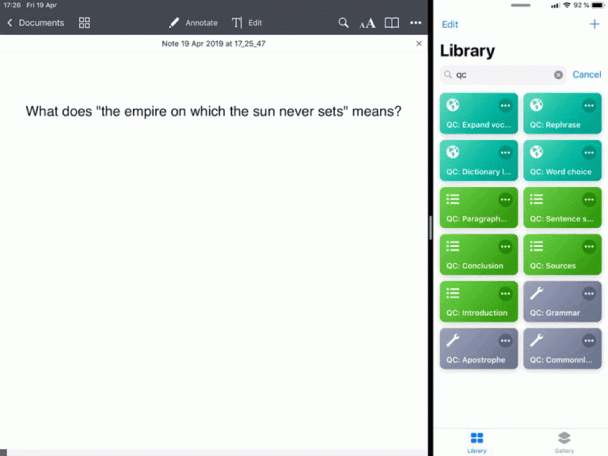
All of the above could be easily replicated in Tasker, and none of it would make for a very impressive Tasker creation – yet it also represents a use case that isn’t viable in Tasker. The reason for that is that Tasker is on Android, a platform that, in my humble opinion, is useless when it comes to productivity. While the Shortcuts I use as a teacher are simpler than anything I used in Tasker, they are also on the device I use at work for 40+ hours a week. The iPad has software that I find more useful than anything on Windows, let alone Android where developers have ignored tablets for a decade. iOS lets me automate less, but it lets me automate things that matter more in the first place.
Outside of automating aspects of my teaching job, Shortcuts is less useful for me than Tasker was. Having no way to automate triggers means that the gain of automating the task itself is often not worth it. I have ported some of my old Tasker creations over, though, such as an Audible “new book in series” checker that I managed to recreate as a Python script in Pythonista and trigger from Shortcuts. In most cases, however, I do more tasks manually now, but that bothers me a lot less than I thought it would. In fact, I would be hard pressed to actually list most of what I used to do in Tasker, indicating that it probably wasn’t that important.
I used to joke that I’m the sort of person who would willingly spend 2 hours automating a 15 second task. A lot of my Tasker creations fell into that category. With Shortcuts, I automate a lot less, yet use what I have created a lot more. Android lets (or at least “let”; Google doesn’t seem to like apps like that anymore) Tasker do more, but on an OS that, in my opinion, is not built for productivity. I still hope that Shortcuts will become more like Tasker in the future, but for now, and for me, automating iOS at all is more useful than automating Android a lot.


