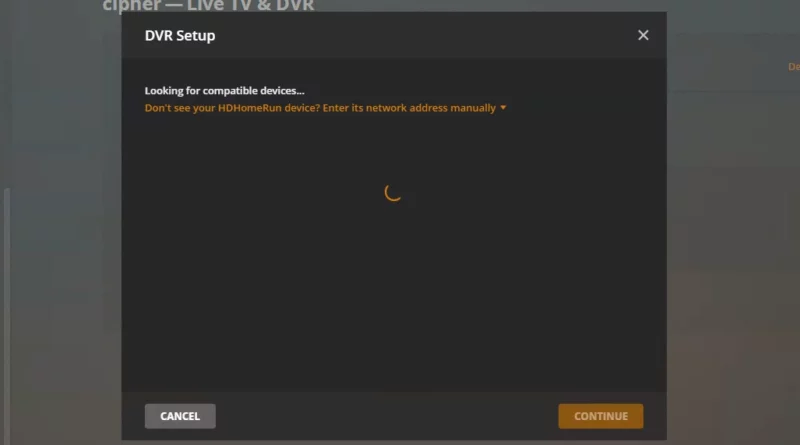How to get your IPTV into Plex (or onto your Smart TV)
Last week’s side hustle/task was getting an IPTV provider to work with Plex in the Live TV/ Channel Tuner section. The IPTV provider straight out told the client it could not be done. We did it.
For this particular scenario you’ll need an IPTV provider that provides XML TV guides, a string to get your M3U channel list (both are usually provided by said provider,) a Plex pass or lifetime subscription, and a little add-on called xTeVe.
Or xTeVe and a Roku if you’re not interested in Plex.
We’ll skip my client’s probably dubious standing in copyright issues and go on to what I was asked to do – make a beastly IPTV provider work with Plex.
Step 1: cut a hole in the box
xTeVe is an interesting application in that there’s very little in the documentation in plain wording about what it actually is. PMS proxy, Channel Mapping, and HDHomeRun Integration are listed, but the documentation is … see if this works for you. It’s not particularly good at explaining on their site what it actually is.
xTeVe is a program you run on a computer, and have to run every time you reboot your computer (you know how to put it in startup right? we’ll skip that part,) that fakes being a SiliconDust HDHomeRun (which is a network connected TV tuner,) for the purposes of acting like a network connected cable or over-the-air antenna.
When you run xTeVe on Windows, you get a black command window hanging out that you can minimize and ignore. You also are now running a web server that allows you to configure your fake HDHomeRun.
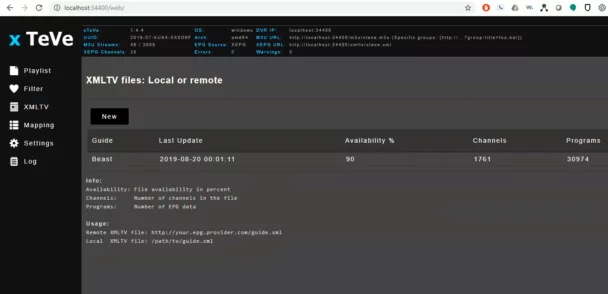
You’ll be doing a few things with the faux HDHomeRun web server before you do anything with Plex. You can usually reach the web server at http://localhost:34400/web if you’re looking for it.
The first is to enter your M3U Playlist string… this will probably include your username and password in the string, you’ll get it from your M3U IPTV provider.
The second will be to fill out the XMLTV section – you’ll want that TV guide most likely. This will also be provided by your IPTV provider.
Third, as much fun as it would be to go on, is to go into the filter section and start whittling out channels because Plex is going to only handle about 400. not 3000+. Once you save your filters you’ll see an update up at the top for how many channel you’re filtered to.

For the purposes of last week’s dubious assignment, the above filters grab local broadcast HD as evidently DirecTV is without a few of these now.
And finally (for xTeVe) is the channel mapping section where the app will ask you to help it match the IPTV channels to something in the XML TV guide… it’s a little easier than it sounds. You’ll want to whittle that down to what you want/are allowed to have.
IPTV on Roku?
At this point if you’ve got a Roku or some such and install the beta Roku HDHomeRun app (which was available last week from the Roku store,) you can stream your IPTV channels to your Roku using your computer as a decoder/fake HDHomeRun.
This is evidently a big thing, I didn’t know how much of a crackdown Roku had done on third party IPTV until last week.
Step 2: Put your channels in the box
The next step, if you’re wanting Plex integration involves getting Plex to recognize xTeVe as a tuner. I’ll note here please make sure you update to a recent version of Plex, evidently one of the ones that was current as of 3 weeks ago did not work.

For this, open a plex window, it’s Settings / then under Manage Live TV & DVR.
I had an issue with this next part and had to delete and also turn off the physical HDHomeRun DVR that was in place because Plex quite simply refused to let me choose the fake HDHomeRun when there was a real one around. Or when I could I could not use the guide. Womp womp.
I didn’t usually have xTeVe recognized by Plex, so I added the tuner manually by entering the address localhost:34400 and that worked pretty well.
Next you have to manage channels in Plex. Match up channels, this time in Plex. Update the guide, you’ll see a rather slow download of the guide, not sure why, and then you should be seeing the channels.
You should also at this point be able to use the DVR function to record off of IPTV, but this is not something I was asked to set up.
Your mileage may vary.