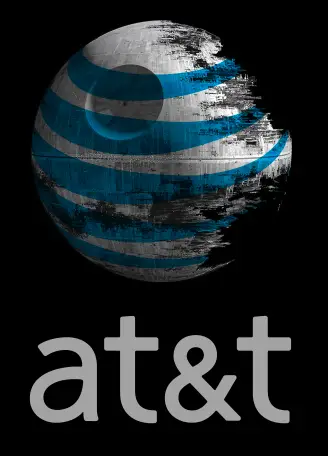Morning spent fighting IoT dumbassery caused by AT&T
This morning all of my IoT things stopped working, but my computer was plugging along just fine and dandy. This usually means one of two things:
The first is that my Portal WiFi has gone down, which it hasn’t since I stopped using it as a switch/router and only use it in bridge mode. The second and relatively more recent is that my AT&T U-Verse router has stopped resolving DNS.
The two times that it’s happened before this month the solution was turning the thing off and on again. Pretty standard. Lately however that’s not been the case, or perhaps the other times were just short enough that they resolved it fairly quickly.
What happens is that the U-Verse modem acts as a DNS server. The modem doesn’t give you the option to supply your own non-AT&T dns servers so you’re left asking the modem for DNS resolution, and it goes and asks the AT&T DNS and then reports back to your devices.
Today that DNS just went away. My work computer was fine, I use my own DNS servers. Anything I could hardcode was fine… problem here is I have a large amount of IoT on that portal WiFi in bridge mode and that meant everything WiFi dead.
NSLOOKUP’d into the modem, sure enough other than a couple cached queries everything timed out. Changed the lookup servers in NSLOOKUP to 1.1.1.1, 8.8.8.8, a couple other and yup, gating worked fine, any other DNS worked fine, it was AT&T.
Cameras, Google Home, Nest, etc. None of them have any way to override DNS, and with the AT&T modem being unconfigurable in that regard I was left with the unpleasant option of splitting my network into a configuration I did not want (Portal WiFi hasn’t had an update in forever and I am able to destroy it unfortunately in router mode.)
So I put the Portal in router mode, got everything up and running other than the Midea air conditioner which I wrote about this morning, and moved on with the things on WiFi and my computer working and all the smart TVs being pretty much brain dead because they’re wired to get DNS from the modem. Yeah, I could static IP them but trying to homeschool a kid, work, get the internet working, know you’re going to have to flip back out of router mode at some point… rassafrassa…
With the AC refusing to cooperate and attempting to get that article done I waited until all the zoom calls from the morning were done and reconfigured everything back after several hours of DNS being garbage had passed.
AT&T’s years-long refusal to let you edit the DNS just means they can spy on my IoT DNS queries while I go around them with double-encrypted DNS over HTTPS on the machines and get steadily less satisfied with their support.
Eight hours at this point since they told me “just a minute, we’re investigating”
You’d think any of these things like the Nest IQ Cameras would have an optional hardcoded backup DNS for when this sort of thing happens… then again, guess I really need to devote a router to the IoT stuff just to keep easily infectable things in their own lane.