OMGWTF – Oh, My, Google! Way To Fail
This is just 24 hours of Google / Nest products and me. TL;DR – had a whole lot of Google Fail in a very short amount of time.
Yesterday My Lenovo Smart Display and two Nest Home Hubs all looked wrong. Everything’s dim across all three devices. Trying to figure this out because I’m running into a brick wall with Google support on everything lately. Just putting this out as this was the start of 24 hours of OMG WHY DID THIS BREAK?
I admit, I haven’t delved deeply into this, I suspect there’s some connected “annoy Paul” setting somewhere that the kids may have hit because I didn’t have three screens all go bad one night.
My weirdness with the basement lights “well actually 5 lights don’t support this functionality” disappeared for a couple of weeks, last night I was informed there were nine lights instead of 10. About two hours later I was informed there were 10 lights again.
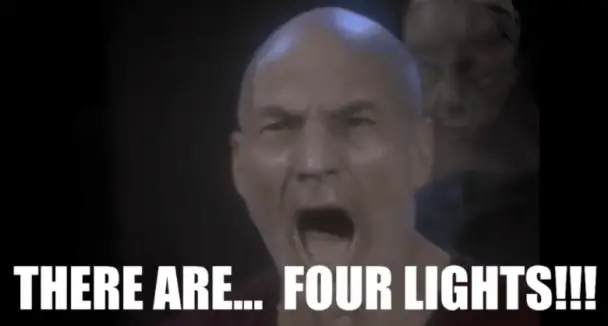
No idea why, as usual there’s no useful information that can be found and I really don’t want to hear Google’s frontline answering service tell me to turn it off and back on again after I’ve told them I did that.

Were it just a couple of issues I wouldn’t have thought much, but I was using Google Maps to navigate and suddenly it was different. As opposed to my happy little over the rear view with a map that was all oriented toward whatever direction I was going it was now a north up map and while driving I didn’t really see any good way to change it while driving.
It’s there, but you need to be stopped and go to settings.
But yeah, my long fight with a Nest IQ cam resurfaced as we had a slight power flicker this morning because everyone and their dog is using electric heat at the moment in our neighborhood.
You can read about some of my Nest IQ cam adventures here. Basically I’m on camera #3, spot #3, 1 completely dead camera, 1 that went out whenever it rained, and now one that’s gone out when the power flickered and stayed out for an hour.
First camera died and never came back on the patio in plug 1, second camera started shorting out whenever it rained (which also probably included power flickering in my neighborhood,) and today same deal when I saw the lights flick just a bit.
Unplugging it and plugging it back in, nope, down a whole hour or so and then just works. Only things not replaced are the power supply and possibly the cable (although I think I swapped the cable at one point with the other never had a problem Nest IQ cam).
Headed to work and attempting to listen to a podcast today it kept cutting out – this one is interesting and I’m not sure if it’s a bug or I’m a dumbass but it involves google, google maps, and I’m guessing YouTube Music.
So I have music and “what’s the news” going through Bluetooth. My assumption is YTM handles the playing of news, but I’m not entirely sure. The thing kept cutting out as I was heading into work. By the time I got to work I’d discovered that the navigation was silent and the news was not. Navigation was playing on the phone, media was set to off. Podcast/YouTube/however what’s the news was being delivered not mute to the car. Every time a verbal instruction for navigation came it just shut off audio to play no volume audio,
I realized this was the case at a stop and asked Google to stop navigation. It did. It also stopped the news program I was listening to at the moment. I asked nicely to resume the podcast. This was the last thing that Google listened to me for. It started playing a podcast I was listening to before Christmas, so I’m guessing that “what’s the news” isn’t a podcast per say… however it absolutely refused to stop playing the podcast.
Verbal stop commands didn’t work, pressing the pause on the lock screen didn’t work. The podcast was playing out the phone instead of the Bluetooth for some reason. The only way to stop the podcast was when I got stopped to unlock the phone and then press the pause in the notification area.
Erf…


