Some ideas for Nest / Google
I’m going to divide this into two sections, product enhancements that could probably be done for little to no cost, and customer service enhancements. Both of which mostly can be done without spending much. This is my current feature/gripe list with Google for Feb, 2021.
Nest Thermostat (heat gap)
One of the things that has blown my AC guy away is that the Nest Thermostat, for all its coolness, doesn’t have a gap temperature option. This is, he says, a pretty standard thing on newer thermostats for when you’ve been out, the thermostat was off, and you come back home and want to heat it up quick because you’re 15 degrees from target, it can switch to much faster gas heating, or electric strip heating.
If you’re maintaining temperatures heat pumps are the most efficient usually, but trying to go from a house that’s 55 degrees to 68, the time to temp can be over an hour in cases where a 5-10 minute temp gas usage could get it done.
Currently you can go in the app to settings and choose the heat method at certain temperatures, run it on gas/strips until you’re warm, then edit the thermostat settings again.

Example of a heat gap setting: if the target temp and the current temp more than 10 degrees switch fuel methods.
Small software update can accomplish this, or at least give us the option to easily switch to alternate fuel somewhere without needing the app, settings, lockout temp.
Nest Remote Thermostat
I got a Nest Remote Thermostat in an attempt to get my Nest unit to more efficiently realize that my upstairs was 80 and the downstairs was 68 and something needed to happen.

My desire was that I would be able to manage air circulation based on what the upstairs said. Oh, it’s hot upstairs and cold downstairs? Kick on the fan that will pull the hot air back down. Nope.
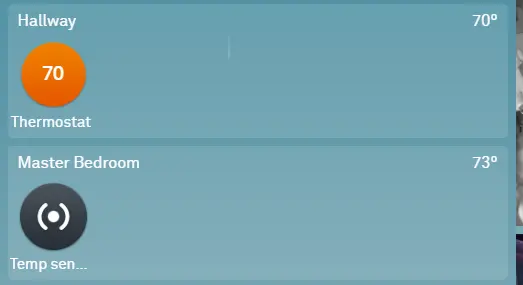
What it has done is allow me to choose up to 4 time zones to switch between using the downstairs and the upstairs thermostats for heating and cooling. There is however no trigger options to attempt to equalize the temperatures through turning the fan on like the Airwave cooling options. The times for the zones also do not line up with when I would want to switch, so the ability to define your times would be nice.

Also, just start putting temperature sensors in your Nest Hubs. $40 for a battery operated remote sensor is too much when it could be a $3 add on to the Nest Hub series.

Fix the documentation

I have the Nest Learning Thermostat 3rd Generation – it’s not there… there’s literally no image. This isn’t the only example or product that has this. The documentation is spotty and missing information all across the Googleverse. There’s also conflicting information on other products on what you can say and how to say it to get things to happen in Assistant.
I reported the no image a month ago I guess. I mean, it could be a cache issue, on two computers, but yeah. This is across a lot of products, and a lot of services.
Ignore this, Nest Cam
It started with Tree Von Spookyface, and has gone into believing that a pillow on a swing in my backyard is a human face, as well as recognizing a face about 6am every day on a wall when the sun comes up. There’s no way to say “don’t pay attention to this face in this place.” I’m now getting that there’s a person spotted in my front yard whenever a car drives by at night and their lights are on. Er, no.
Answer the doorbell in fewer than infinity seconds
I’ve got a Nest Doorbell. I’m away. Someone rings it. I get an alert 3-5 seconds later usually that someone’s at the door. Oh, cool, my phone is probably locked so unlock it and I’m at my home screen. Swipe down, find the alert that someone’s at the door, press it, Nest signs in, this takes a second or two, oh I’m looking at a random video feed from earlier notification, ok, exit back, find doorbell, then we connect, and somewhere between 15 and 24 seconds later I am able to answer the person at the door.
Why does it have to be this many steps?
Why does it take 18 seconds to get into home.nest.com when I need it?
Voice assistant command repository
How do I get my Nest Thermostat to turn on the fan for an hour with my voice? I’ve tried about every combination I can think of and am told that Assistant doesn’t understand. Turn on the fan. On the Hallway turn the fan on. Circulate air. Nope.

I want a list of devices in this room – is there any way to ask a Google Assistant that? What devices are in the master bedroom? Is device x online? Nope?
Each product, service, etc have their own set of commands. Then there’re products in which you ask to talk to the product and you’re in a whole different ecoverse.
Since this is all Assistant, just with different bodies, why not have all useful commands stored in one location and the full list of commands on any individual product page point to that. Just like a WiKi or something. A sub wiki for various companies to be able to update their voice options.
Timer or location actions
We’ve got all these cool actions we can do with Assistant. But what about when you want to do something at a certain time? What about a certain place?
Example, I’m going to be home at 10pm tonight. Before this happens I’d like the house to warm up, the roomba to run, and when I get home it would be nice if the stove were preheated.
While driving home sure I can scream over the road noise to set the temperature, run the roomba, and in my dreams I could preheat the oven (bad idea I know, I’m dreaming of a secure world here,) but I can’t schedule this by saying “tonight at 9:30 do this, that, and the other” – I can say “do this, that, and the other” but not schedule. Meh.
I can create a routine, but me getting home at 10 is not a routine, it’s an abnormality.
I can get an alert when I’m at Costco to pick up something, but I can’t set a routine based on that alert to set a timer for 20 minutes so I get alerted to leave the store before I blow $200.
It’s not me, it’s you Google
I have been in IT since… well, it depends… I was a programmer by education back when it was called Business Data Processing, then I worked in a parts shop assembling expensive tinkertoys and installing Windows, and for the past 26 or so years I’ve been fixing people’s computer problems.
Let me tell you, I have dealt with some assholes in IT, I have dealt with some assholes as users who blamed me for their Windows blue screening. I’ve always attempted to realize that this is in the end people’s lives being wasted, and get the problem resolved without blame, ire, angst, etc. I’ve always attempted to not be IT Asshole, or User Asshole.
I failed the second yesterday with Google. I’ve failed a few times in my life, mostly with Comcast although more recently with Lumen/Level3.
What the absolute first thing you HAVE to do in IT is look at the problem and what has been attempted. Someone tells you they jumped on one foot holding an egg in a spoon in paragraph one and you ask them to jump on one leg holding an egg in the spoon it’s obvious you don’t value their time enough to read what they wrote. Especially if a previous representative documented your egg/leg feats in a ticket. You think they’re lying to you? That’s a different issue.
If you have a running ticket and the rep of the moment doesn’t read through and attempts to get you to do the process again the rep is telling you that one: you’re going to have to repeat the actions that are well documented that you’ve done before and that it doesn’t matter, it’s somehow still potentially your issue, and two: you’re both going to be spending time walking ground that’s already been trod.
From a business standpoint issue two is costing money that doesn’t have to be spent. From a customer service standpoint it’s really really going to tick the customer off. Neither good for business. Read the ticket.
— Skip this part
Site5 was the perfect example of this for me, but my past couple of interactions with Google have become more… blaming me for Google product issues that I can reproduce. “Oh sure Google, let me reset this one random unit – do you want me to go to my neighbor’s house who has the same issue and reset theirs too?”
My past two months have involved Google support asking me to reset literally any of my units to see if that fixes the inability to spawn the “play white noise” remotely problem – it’s Google’s issue. It’s just not supported. Near the end they were asking for resets, firmware versions, etc and refusing to just test it themselves and see what the issue was.
I was asked to remove and reset services that were working properly but Assistant kept saying “actually 5 devices don’t support that functionality” while correctly turning them on and off. Appears to have been resolved on Google’s end, and no way to discover what the functionality claims were. Setting up all the bulbs again to get the same issue so much fun. Like are there no logs of anything anywhere that can help?
My RMA with two Nest IQ Cameras being asked to start the process all over again and the rep saying it was my bandwidth (it’s not,) – nope, it’s not me, if you guys replaced everything but the power supply twice already and as it goes out and is showing symptoms of undervolting just send me a $3 power supply and don’t get me into yet another hours-long chat about why this one camera doesn’t work that is already documented in two previous tickets.
OK, I could vent more but that’s about the time I went User Asshole when the rep wouldn’t read the tickets… sorry other Google department I insulted. You are just owned by the same parent company.
Resume here —
Unlike with Windows, a rooted phone, a car, Google controls almost every aspect of these devices other than perhaps the WiFi and internet conditions. They’re all tied to your Google account. Any rep should have access to this information, or you should have a “give them my info” button somewhere. I can almost guarantee you that unless your product has failed to update, the problem comes from Google’s product. If the user has documented how to reproduce the problem, I don’t know, maybe believe them and get in touch with someone in that product department?
I do not say this to be confrontational, but likely the problem is Google has pushed a problem and needs to know about it. At least that’s what I’m seeing again and again. Maybe I’m a special unicorn though.
My attempts at conveying the problems with the Family Bell were met with that it was my problem (because they didn’t or couldn’t follow my steps to reproduce,) my attempts to explain the issue with white noise were met with requests to reset devices provide firmware versions and no understanding of what I wrote or attempts to reproduce.
I’ve quit two support chats recently because the reps were just in the “so we think it’s your problem and we’re not going to reproduce it because that would involve getting the product in front of me so let’s reset your device” mode.
Make feedback easier
Got a problem with Google Home / Nest Home Hub? Want to leave feedback on it? You can do this in the app on your phone or by saying “hey google, leave feedback.” At least this is the direction given to users by support.
So yeah, I want to type out a page and a half bug report on my phone because I really like having to correct “the bub ire has issues at respawn” to “the home unit has issues with white noise” and such. Nope.
So I decided to record a really friendly feedback in the hopes that would take less time. Hey Google, feedback. “What can we improve?” At this point I give a minute and a half summary of what the issue is and how to reproduce it…. I stop talking. The Home unit just sits there.. nothing… two minutes later “something went wrong.” repeat on a different unit, and scene. I have about a 60% fail rate leaving feedback.
I finally went and downloaded a remote control app and cut and pasted what I had sent to the Twitter chat rep into the feedback section of the Home app on my phone.
It’s all fixable.
Software’s easy, and so are tech trees that the first line of Google support have to go through are.


