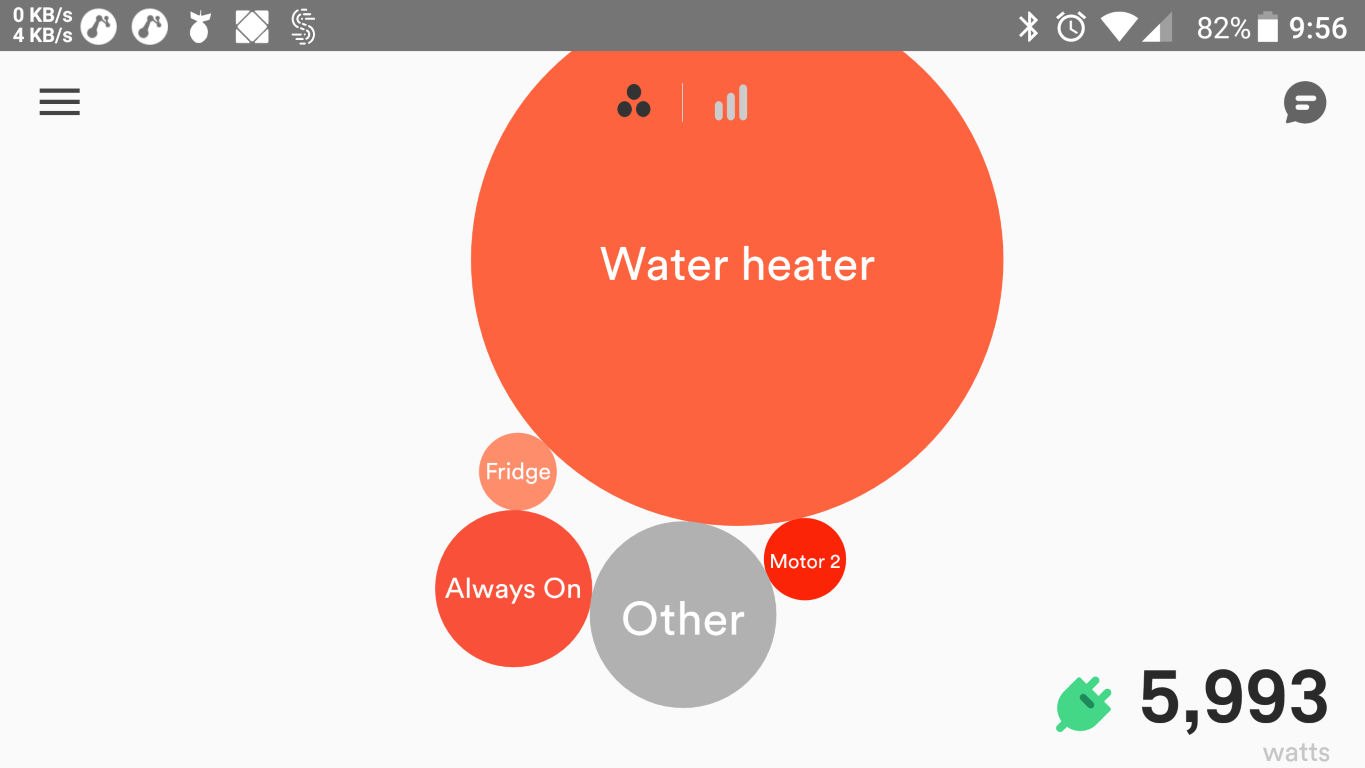Starting over with the Sense Home Energy monitor (day 2)
At day two we’ve discovered “stove,” “heat 1,” and “heat 2”. I believe the first two were discovered day one and I was like “who hoo.”
I notice in the app there’s really no detective mode engaged option or similar. I’ve now got something named “heat 2” but if I didn’t know as a user to go in and select to give me a warning any time it comes on or off I would be less able to name it.
This is something I did not think about in 2017 when I first started using the Sense Home Energy Monitor, but now it seems like this should be the default action “hey, we’ve found this device – every time it comes on do you want to be alerted so maybe we can name it something better than Heat 2?”

I’ve discovered that while “stove,” was detected this appears to be the front right eye of the stove when set on low setting. I also happened to guess that “heat 2” is actually something to do with the starting of the central AC fan. It registers on, the air starts blowing, it registers off. I’ll have to see if there’s a fan capacitor option.
Notable things that have not been found at day 2 that I expect will be – microwave, air fryer, coffee pot, fridge, deep freezer, and Drinky McDrinkDrink Senior – the minifridge of drinks.
Suggestion for Sense app: “detective mode.”
Suggestions for users: open found device, set alerts for when the device turns on or off until you know what the device is and can name it.

For day 1’s Sense Home Energy Monitor reset progress, click here.