Get root-ish functionality, without root or a learning curve
One of the reasons I used to love rooting phones was to get rid of carrier bloat. All those stupid little apps that are installed and just never seem to go away, or that couldn’t be uninstalled and sat there tracking your every move. There were other reasons I really liked rooting devices, but as time went on it became mostly about bloat removal as I unfortunately found a phone, launcher, and setup I liked.
TL;DR – Windows program named ADB AppControl that works ADB for you to do cool things.
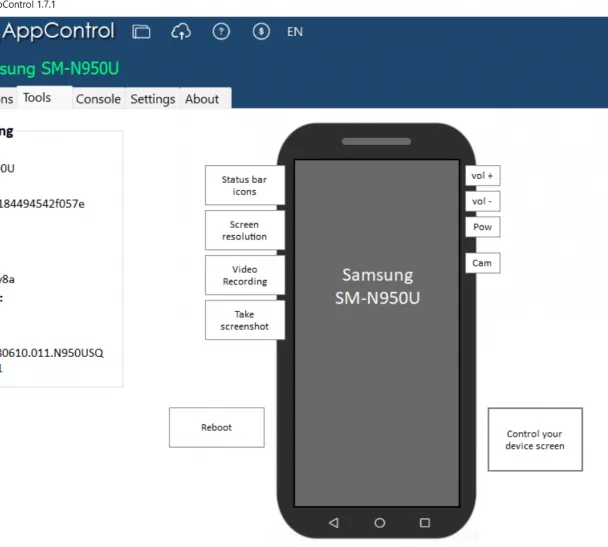
I’m going to mention here that “root” is being used extremely loosely in the context of what we used to need it for (getting rid of carrier garbage.) All that I’m describing later on can these days be accomplished by installing some developer tools on a PC or Mac and running commands via ADB from a connected computer. This is not bypassing security, ROM deployment, or opening your Google Wallet up for attack.
ADB AppControl has a lot of interesting features included out of the box, one being a debloat wizard that will tell you what you already knew about Facebook and allow you to do things such as disable apps that are preinstalled that you have zero interest in ever using or allowing access to your data.

You can also force hide certain status bar icons, change the screen resolution, control the plugged in unit, and should you decide to ignore the warnings, put your phone into a state that would require a factory reset / reimage.
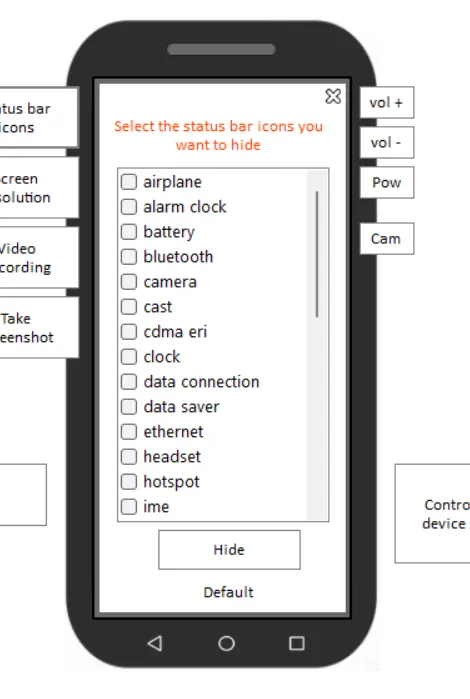
There are paid options as well, which appear to cost about $8 should you want to use them, that allow you to use multiple devices, batch install apps and batch apply settings and permissions, and generally use to deploy larger numbers of phones, but yeah, in general most users are going to be able to handle it out of the box.
You can also wipe data and cache, disable, uninstall, copy and save an APK from one phone to your computer and then push it onto another phone, and generally do all sorts of stuff that if you’re not comfortable with developer tools and a command line, might have seemed out of your reach.
I will note that on the version I’m trying you might want to check, change, or make note of where it’s installing as it didn’t seem to want to go to a normal Program Files directory.
Should you want to de-bloat, and take a little bit of control of your phone head on over to the ADB AppControl website and check it out. If it works for you, remember to support the developer. Also heed the warnings, but also realize they’re evidently generic and disabling John’s App-L doesn’t disable a system app.


