Things your phone can do (you might not know, but honestly you probably do because you’re cool)
I was in a conversation with my wife the other day and she was telling me about something her phone did that, for me was a known feature. Most phones these days if they had a full set of instructions printed out of what people have managed to do with them, it’s be a manual the size of a 2000’s New York City phone book (people under 30, think about 8 bricks.)
Here are some things you can do you that you might not know about. All apps are free, free to try, or there are a billion of them you can try until you find one. Let us know if you’ve got any more.
Verify a a remote control works
Your phone’s camera can see infrared light. If you’re wondering if a remote control is working just open your camera app, point the remote toward the phone, and press some buttons on it. You can quickly rule out bad batteries and instead focus and find that your 6yo has put a stuffed animal in front of the receiver portion on the TV.

Light should show as white and flashing.
Use as a level
You will want to take your case off for this generally, but grab a level app and the accelerometer in your phone can act as a bubble measure / leveling tool.

Only caveat I’m going to mention here is some phones are not level themselves due to cases, camera, or side buttons. Verify once with a traditional bubble level tool just in case. Really though, factor in those buttons.
Use as a metal detector
OK this one varies from phone to phone and regardless of app claims, no phone will replace a cheap metal detector. However if you’re in a pinch the compass your phone has in it can detect iron containing metal. I used this to locate old 1940’s cast iron drain pipe coming from my house that was about 2-3 feet below the ground.
I cannot stress enough that is a rare case and I knew the general area to look. The phone barely registered, but it did. If you’ve dropped a nail, magnet, etc and it’s on the surface in grass you’re probably in the perfect use case. Metal detector apps are generally free, there’s not a whole lot that can be done with them beyond pulling data from the compass, try it out and remember only magnetic capable items will be detected by a phone’s compass (some real metal detectors have active means to detect others, your phone doesn’t).
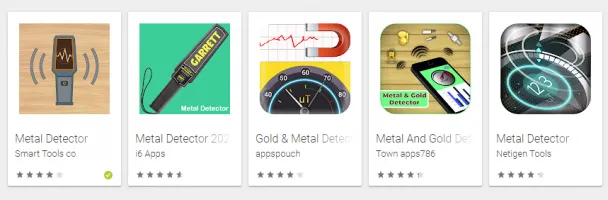
Measure distances by moving your phone
In 2018 I first played with Moasure after seeing the hardware version at CES. The long and short of it is using your phone’s sensors an app can determine how far a phone has moved in any given direction. I will note that the last time I played with these kind of apps they required a steady hand and a bit of a learning to properly move the phone curve.

It’s possible, but my last few uses I still wanted to verify with a tape measure.
Measure distances using your camera
I’m unsure of how accurate these are, but several manufacturers included apps that integrate with the range finder in your cameras and can give you a pretty good idea of how wide, long, etc things are.
I generally found at ~14 foot room width I’d be within two inches… which is ok for guessing at something when you’ve got wiggle room.
I use, but verify.
Unlock your computer
You can use your phone as a security key for your computer as long as Bluetooth is enabled.
Charge someone else’s phone
This is phone specific, but many phones these days allow wireless power sharing as well as wired power sharing. Wireless power sharing is generally fairly low-amp and takes forever and is designed for charging earbuds as far as I can tell. Wired power sharing is generally faster and works great, but requires a cable.

Alert you to earthquakes or intruders
App, seismic activity, dog near a food bag. You can use a phone sitting somewhere to tell you when someone walks in a room, or when the earth moves. Many options here but anything that can slightly move the phone can trigger a response (might be a good Tasker/IFTTT article.)
Talk to someone without video
This one’s weird but I swear it exists. Every phone that is connected to 3G, LTE, 5G, etc has a thing called a phone number. There’s a little icon that came with your device that you can press and what looks like a calculator comes up. You’ll know it’s not a calculator because the numbers are in the wrong order (1 is on top as opposed to bottom.)


If you enter in a 10 digit code of someone else’s phone, it will make a “call” without video. What’s amazing here is there is little lag, nobody gets to see up someone else’s nose.
Get your heart rate
In olden times this required putting your finger on a camera with a backlight or the phone’s LED lighting, but now apps like Google Fit can just look at your face.
Use the barometric pressure to trigger actions
Air pressure man, let’s start with what this sensor is there for – to get an approximate idea of how high you are – it was introduced as I recall to give you a quick low power way to get height for GPS targeting. If you survived the years of minutes long GPS locks, you’ll know it got better really really quickly. This was one of the factors.
Find the temperature
Most phones have temp sensors. They’re not particularly great for accuracy because the phone emits heat, but many apps can guess within a couple of degrees what the temperature is.
How humid is it?
Some phones have humidity sensors. Want to know if it’s wet blanket weather or you’re just a soggy swamp beast? Some phones you can.
I’m not sure the use cases for this.
FaceTime on Android or Windows
OK, it’s 2022 and there is still no app for FaceTime on Android. Apple’s steadfast refusal to open the ecosystem has lead to a variety of fake apps that steal Android user’s data, malware, etc. However they finally are allowing an Apple user to bring Android people into the conversation.
Here’s the official Apple FaceTime FAQ on how to do it.
As of Feb 2022, I know of no apps that will do this.


