Like a Dream: the Dreametech DreameBot D10 Plus – day 1/2
It’s almost Summer in North America, and that means the previous generation of robot vacuums that have been getting busy over Winter and Spring have produced a new batch of models for this year and they all release about now. Yes, I’m currently doing two running reviews of robot vacuums, with the Dreamtech DreameBot D10 Plus being used in a more trafficked/corporate environment for initial testing.
The environment (at start)
- 35,000 square foot 3-story office building
- Tucked wires / no tripping hazards
- Short carpet
- Laminate flooring
- 100-300 people a day in any given area
- Effectively easy mode as there are no socks, cat toys, etc to vacuum up
Day 1
Unboxing video taken
This was done in a newly floored/painted area. Three offices. there had been sweeping but as painting was finishing up there were quite a few footprints, dust, other stuff that didn’t photograph too well but you knew it was a construction zone. A forth office was accidentally included as it was closest to the WiFi / I didn’t catch that it was off limits. (Really, empty office other than a desk and two chairs)
We’ll skip to the end result – the drag mop worked as well as any drag mop I’ve run across, the vacuum picked up a lot of dust, so much so that I suspected it was going to start diminishing efficiency from a quick look into the dust bin. Everything ended up mopped and clean, with a little dust remaining maybe an inch or so the baseboard areas.
I should note, this was a lot of drywall dust and this was a first pass so I’m not really complaining. Puck vacuums are ok at edges at best. Only so much a spinny brush can accomplish.
The DreameBot D10 found the Plus (docking station,) every time and docked without much of a dance. Every time it started charging and for some reason every time it did we had to move it (they had to touch up paint here, move furniture there, etc).
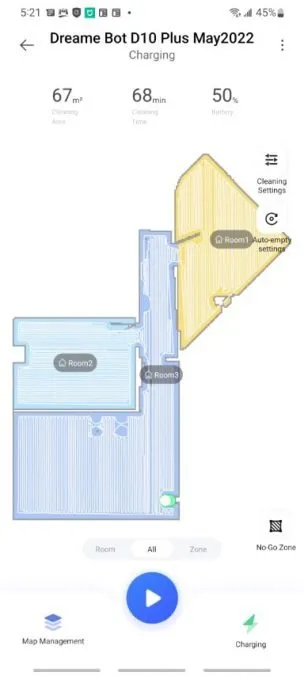
Fast mapping allowed me to map the above three offices in about three minutes. The bot claims a little over an hour to mop and vacuum three offices and a hallway. I’m not sure if this was actual time or the time it took with having to stop to charge itself. We never had a full charge just due to the unboxing and having to put it into operation right away.
Because I couldn’t grab a really good before picture all I can say is imagine there’s been some drywall work


One of the things I’ve noticed about the 2022 vacuums is they all seem a bit more aggressive. The D10 decided to attack a chair leg repeatedly and just kept insisting it was going to vacuum right on through.



Overall – day 1
I’ve never needed a robot vacuum to fast charge before. I realize this is a highly specific to me issue, but attempting to get a 5200mAh battery to handle a timed mess window was an issue and continues today as they unplugged it last night and I have about two hours to get a map of a large atrium space. I will point out this is not the average household need.
I tried at 18% battery to map an area that I can run it in later tonight, it started, ran for about three minutes, and said “forget this, I’m going back to the dock.”
Conclusions
- While a lot of dust, an office is basically easy mode
- Drag mop water capacity good for about three offices/rooms on heavy dust
Day 2 – the mappening
Day 2 involves the bugging out of the offices from day 1 and getting a map made of the main atrium space. My guess is this space is roughly 6x the average total house floor space, but I’m not entirely sure here. Wide open atrium, best of corporate carpet. I assumed this would be a 10-15 minute mapping. I was wrong.
Once again, this is not designed for large corporate buildings, this is just where I’m starting my testing.
Fast mapping took about 40 minutes. It missed a room and an alcove but it got most of what I wanted. Enough that I had a map I could save and set some no-go zones as I don’t want a robot vacuum going MIA out of WiFi range in a tenant’s office.





One of the things I noticed was that even though it had mapped a convoluted path around our plants, it just kept trying to figure out how to squeeze around them spending about 30 of the 40 minutes mapping just moving, sitting still for a minute, contemplating, and then moving on. Each stop would be for several seconds, and I got the idea that it was running out of either processor or internet bandwidth as it looked for solutions for an already mapped area.
Once again, not your average vacuum scenario, it did well however.
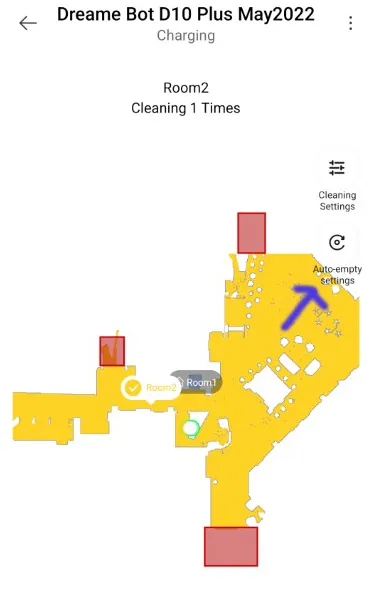
First two days – the puck portion handles itself admirably. It’s on easy mode however. I suspect tonight’s cleaning will result in me finding it tangled in something tomorrow morning, although I have spotted nothing that should be a problem for it. First couple of auto-emptying sessions worked with little dust left in the robot.
So far, working like a champ. Only negatives are I believe this is still an Amazon-only assistant connection. I’ll verify tonight.
You can grab a Dreametech Dreamebot D10 Plus from Amazon. I don’t see a standard D10 available (would be without the dock,) nor is it on Dreamtech’s website yet.


