Sensibo AirQ – control your AC, view air quality stats
The Sensibo AirQ is a universal AC IR remote control that’s WiFi/Assistant/Alexa/Apple connected device that smartens up your ac unit in most of the ways you’d expect.
Update: recommending you pass until issues are fixed
TL;DR – advanced features require subscription, app and documentation needed work, support issues, recommending wait for fix, and finally dead at two weeks
You’ve got the usual here/there ECO savings that can work based on where your phone is, the ability to set via your smart assistant by saying things like “hey Google, set bedroom AC to 66 degrees,” and all the useful things that come with being able to control and trigger based on whatever you want.

The device also reports air quality to the app for potentially harmful VOCs, CO2, and based on location external air quality conditions.
If things worked out like you’d expect, I’d be extremely pleased with this device. I’m going to give you an experience piece here along with some opinions.
Where things went wrong
We’re going to state for the record I got this from a PR company, I paid nothing for it. I went through setup and support like a normal user would. I have no entitlement to complain, but had I paid for this I would have been quite angry.
Setup would start on my phone, find the AirQ, and then fail. OK, there was a secondary method listed for connection and the thing told me to connect to the Sensibo WiFi network it was broadcasting and click the link. The link listed was 192.168.1.1 and that universally returned that it wasn’t there. The documentation on the web indicated to connect it I needed to go to 192.168.4.1.
That worked, I was able to go and edit the WiFi information and join. Except it didn’t see my network… it returned about 10 networks all across the street. No big, I manually entered, it connected. Bam it was online.
I got a notification in the app that it was online and I needed to set up the remote. I put it into remote cloning mode, pointed the remote at it, and bam… nothing. Tried multiple times even bringing by Cielo Breez into the mix to send an IR command. Nothing I did resulted in it ever seeing a command. I tried multiple IR remotes. Sent support another note and they asked me to change my battery out… nope… it’s refusing to see any IR.
Is it busted, is it software, support didn’t seem to care. They sent me a web page to go to to manually configure my remote. The documentation listed on the Sensibo app had incorrect instructions for manually setting it up. I’d fired off a note to the PR people as well and never got a response that this was not going particularly well.
The web page where I could configure the remote didn’t have my brand, but I discovered someone saying that my Blueridge AC unit used Midea commands, and bam, first try I got a compatible remote.
At this point, several hours into setup and 4 emails back and forth with support I get this thing online.
To be clear: 192.168.4.1 after joining the wifi, home.sensibo.com. Two things that would have gotten me up and running in little time. There is no documentation that comes with the product, just to download the app and get the documentation there.
Computer technician gets the AirQ working
OK, so my setup was abysmal and my interactions with Sensibo support were quite dismissive. Maybe the documentation is fixed now, I don’t know. My IR is not broken, a Breez IR blast, a controller IR blast, multiple IR controllers, nothing registered. I was finally able to control my AC unit via the Sensibo AirQ. It works, it looks great…..
…and it’s trying to sell me a subscription to see more than 24 hours of data and use advanced features.
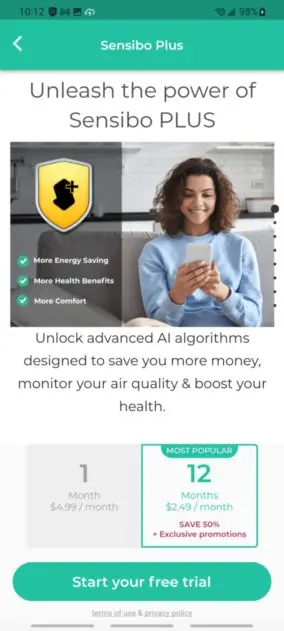
$4.99usd a month, or $29.88 a year to unlock advanced Ai algorithms to save more money, monitor air quality over 24 hours, and boost your health.
Uh, thought that was part of the regular selling point of the thing. At this point there’s no mention of an added subscription needed for anything on the Sensibo AirQ page. No mention that you’re buying something, but to make it as good as it can be you need to buy something more and pay forever.

But it works as a controller and it looks good.
Overall
Setup and documentation did not go as expected. They went remarkably bad. Just to give a hint I’ve been doing this for several years and hundreds of products. This failed.
Documentation may have been fixed by now (it’s a couple of weeks since I installed it and the documentation was online and has been reported,) and maybe the app is fixed, but setup experience I had was just about as bad as you could get.
Support contact does not appear to acknowledge that something is wrong with the IR receiver on the unit or the app. It’s not my controllers, it’s the device or the app not talking to the device about the IR. PR contact didn’t get back to me on this either. Not particularly sure what the deal is on either of these.
I do not like the idea of paying $160 for a controller that can’t keep more than 24 hours of historical data on air quality.
It looks good, it controls your system, setup was abysmal but I got it the first weeks of release so maybe they’ve fixed it. My first experience with them was not particularly great. Based on my experiences I’d pass. All of this can be fixed by fixing the documentation, app investigating and seeing what’s happening with it. Device is neat, software is at fault and can be fixed.
Sensibo AiqQ is on Amazon for $159, on their site for $149
I would pass for at least a few weeks until the setup issues are fixed and evaluate whether you want to pay monthly to see more than 24 hours of data and are not getting the advanced AI features.
Update June 14, 2022 – as of right now it’s offline and not coming back online. No way to control, see info, etc. I don’t know why it’s down, every other IoT device is up and running with no issues. I have no way to control the AC remotely with the Sensibo AirQ at this point. Luckily I didn’t take the Breez out of operation.
Update to the June 14 update – the power adapter (plug to USB,) that came with the unit appeared to have locked up. This was after the power flickered at the house. It was one of two devices in my house to fail. The other being a WiFi bulb. I can honestly say I’ve never noticed a USB plugin fail, but I’m walking back that it was the Sensibo’s fault based on power conditions.


