I had no idea how bad Google Nest had gotten
A few years ago I got a Nest doorbell, thermostat, and some cameras. I’ve been using them fairly regularly and had no complaints (since the third Nest IQ cam replacement because of a bad cable,) with my hardware. It works, does what I expect, etc. I think it’s been several years since I purchased a Nest-branded product, and in this time I’ve handed over video clips of a few things to the police and local media (audio of shooting, video of an idiot firing a firework at an elderly gentleman, truck taking down some power lines, etc.)
Mostly I’ve used Nest Aware to figure out who forgot their coat at school. When it left the house. Etc.
Recently within about three days I lost my Moment tripod mount, my Niimbot D11, a temperature gun, a camera I was in the middle of RMAing for work, and a child-friendly borescope (look in ears, see back of teeth). All of this happened in about two days and all of it is actually costing me time and money. I decided to grab a Nest camera to slap inside and put on the area that I work Pocketables in. I could also use it as a B camera if I needed to.
I purchases one of the indoor Nest cameras. The first thing I noticed during setup was it was a lot smoother and quick. OK, Points Nest. The second thing I noticed was that it did not appear in the Nest app. Er…. ok… a little research and the new Nest Cams only work in the Google Home app.
Well, for most this might be useful but I use a set of Nest cams, with Nest Aware, using the Nest app to do things like define familiar faces and quite often export video clips for the police. I can access this camera, it appears to work well, it recognizes people who I’ve put into the Familiar Faces in the Nest app. OK, I can do this with the Home app but the pictures of people’s faces are so freaking small and you can’t zoom in I’m not sure who I’m looking at. Just the flow for assigning faces to names is slow and klunky in comparison.
OK, not a huge deal, I can surmount that. Video export is whacked in the Home app – I can download clips for an event, and I can watch a timeframe, but I can’t set a timeframe to download. Nest you can define a timeframe (such as if something happens outside of a trigger zone,) and create a clip. I use that quite often.
I also use my computer quite a bit. I heard that after a fairly long Nest nightmare we’re about to have a web home interface that will handle this and it started rolling out, but lordy. I would have purchased an old Nest camera had I known the new ones were non-browser based and incapable of producing clips. I mean, for me, this means I can’t use this for a B camera because it won’t be an event and I realize that’s my special circumstance but yeah.
The Home app, let’s hope the web interface that’s rolling out … holy crap, I just got the web interface (did not have it when I started the article)
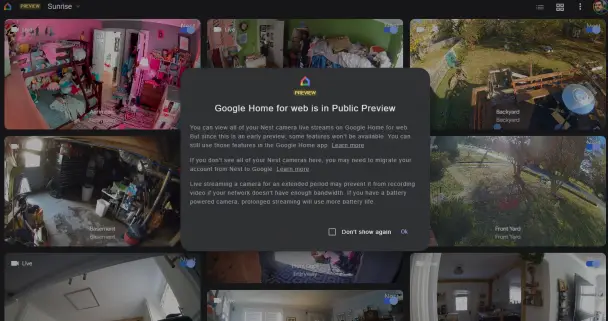
home.google.com/u/0/home – link to web interface
Looks like just a public preview… no real features. No ability to view history just live camera feeds.
Oh well, it’s a start at least…if you just want to see your cameras… doesn’t appear to have any home controls other than viewing a live camera stream, which seems like it would have been something they would have released a long long time ago.


