iLive 37″ HD Sound Bar / Sub review
I received an ITBSW399B iLive 37″ HD Sound Bar / Sub review for review a few weeks ago and have now used it on four different systems (TV, gaming, office computer, phone,) for a variety of purposes and I’ve got some notes.
TL;DR – I’m not recommending these, but there are some use cases that they might work for.
Specs
- 37″ sound bar
- Bluetooth (unknown version)
- Stereo on bar
- Wireless subwoofer
- RCA/Line/Optical/Bluetooth in
- Remote control
- 2.1 / stereo / sub
Sound quality
I’m going to say that the sound quality is better than TV speakers, a little worse than your standard mid-grade sound bar for TV. It’s about what I’d expect for a $100 or so sound bar and speaker. The bar sounds hollow and the subwoofer doesn’t appear to be able to get louder independently, you’re not going to feel the bass and you’ll probably end up going to feel the speaker like I did just to verify it’s working.
It’s rock solid low-end “ok” in terms of sound quality on a 2.1 stereo.
It’s nothing to write home about, solidly OK. You have a small set up, the sound is acceptable.
Where it fails
I connected this first to my VIZIO M50-D1 display via the included optical cable. Let’s leave it at the optical cable that is included was the worst optical cable I’ve ever run across. I needed to go out the back of my display, basically turn 180 degrees and go into the back of the sound bar. Well, that cable couldn’t take that level of turn… Yes, I’ve used optical cables before, no I’ve never seen that happen. Cheap included cable, we’ll let that slide. Standard connectors however.
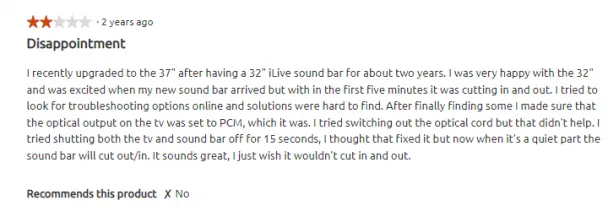
When I turned the volume up much the optical cable, I’m guessing the sound bar started vibrating and the audio connection failed/would cut out. Holding the cable in resolved this. I was not interested in holding the cable in so I switched to RCA.
I ended up removing it from the VIZIO because wiring was not working for me. iLive sound bar has an RCA and optical in a little pit on the back right (as viewed from the front,) and my VIZIO it was back left and yeah, with the cables I had, the VIZIO M50-D1 not being able to Bluetooth, and the not being horribly impressed with TV performance in the space I have I moved it to my work to replace my best-of-the-90’s 2.1 wired speakers.
My hope here was that I could drop some wiring mess and just mount this on a wall and be done with it.
I connected my Windows PC via bluetooth, started playing music, and was much more pleased in a small office area with the soundscape I was able to produce. I still had the old speakers plugged in via the 35mm jack, but they were not in use.
I forget what came up but I had to exit my office for about thirty minutes and meet with someone / move things / etc and when I came back I decided I was going to listen to some more music and some test tones and man did it sound exactly like my old speakers… because it was. I looked over at the sound bar and the red power-off light was on. Windows had switched back to my internal speakers.
Powered back on, did my “it’s ok” audio testing, wandered off, came back, power off again. The short of it is as long as it’s playing music or doing something it doesn’t turn off, but if it sits idle for I’m guessing 20 minutes it shuts itself off to save power… or I’ve got a defective one that just happens to stay on and working if I keep playing music.
This is a problem because I don’t plan to keep playing music to keep it awake. Same thing happened with the TV but I had not put it together. The sound bar I have has to be powered up every time it’s not in use for a few minutes. I can’t stress enough that in my use cases this make it not useful for my purposes. Even as a computer speaker. It’s better than my 90’s wired computers speakers yes, but if I walk in and forget it’s off I’m not getting audio notifications. So no hearing Zoom or Teams or Meet if I’m using this and forget it.
I checked the manual and can’t find anything regarding audio timeout on the sound bar… tossed my PR contact a note, not heard back on that.
After posting this I’ve been told by my PR person who got in touch with the company that it does not have power saving, so my experience is evidently unique (although I was reading the exact same on reddit this morning).
Wrap-up
I’m not going to bash on these. They’re OK speakers, evidently have undocumented energy saving routine I can’t find documented (or I have a bad set,) for a computer or fairly small room they have some good uses, but they’re not for me. Good for a kid playing games in their bedroom or wanting to rock out for music. Not good for anything where you need immersive sound. Decent pricing when you look around. Bad documentation.
You can find the iLive 37″ HD Sound Bar / Sub on the iLive site.


