There and back again – 600 miles with the Pixel 7 Pro
I had more road fail with the Pixel 7 Pro and Google Maps these past 4 days than any phone since the HTC EVO 3D, here’s how my vacation went:
I had not used Google Maps on the Pixel 7 Pro for more than a 40 mile trip before this past weekend, but for Memorial Day we packed up the kids and embarked of what ended up being a remarkably fun trip in spite of what happened with the phone (lost in the mountains due to bad directions, no signal, etc).
On the way out of town driving from Nashville to Gatlinburg, Tennessee at about thirty minutes in I looked over at the phone and the display was in nighttime mode. This was odd as I was not in a tunnel nor was it dark. I didn’t think about it much as it was working for navigation. A little while later I saw it suddenly go from nighttime/dark mode to regular and thought that was that.
Edited to add most of the trip video (part of this review):
Nope.
A few minutes later I caught it saying that the device was too warm and it was switching to nighttime mode. That’s a new one on me as I’ve had Android devices for the last 13 years and used Google Maps extensively and never had a device say that. At one point I pulled the phone and felt it and it was a little warm, but not particularly. The car was not hot, the outside temperature was in the 60’s, and for much of the trip it was not in direct sunlight due to the direction and time we were traveling.
Got to the hotel and the phone was next to dead. The Pixel 7 Pro had steadfastly refused to charge during the trip. Checked the charger in the phone holder and it was pushing out a good 15 watts, so probably the Pixel 7 Pro was just not charging while it was hot. This was problematic as a dead phone when I needed it for local navigation and tap to pay wasn’t in the plans… oh well, improvise and adapt. I plugged it into a fast charger and let it sit for 20 minutes and then kicked on battery saver and that was that.
Edited to add that this appears to be a google problem: (which they claim they fixed already)
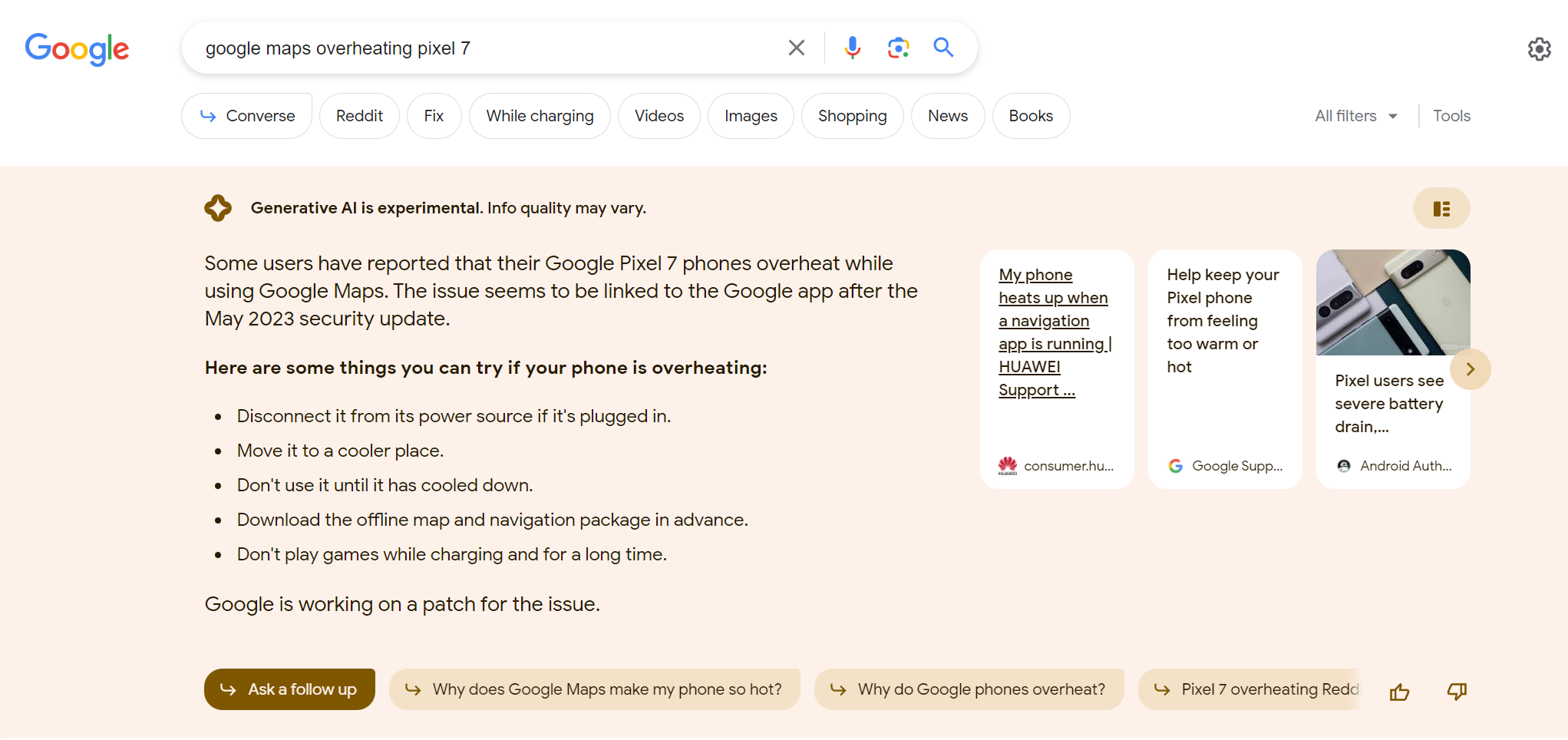
Day two had me and the family at Dollywood, on battery saver, and things seemed to be pretty good. I watched the phone overheat in a few minutes while on navigation but it seemed to handle it and I got there with 90% left. The day was long and eventful with my kiddos and me riding every roller coaster possible. We got done when the park closed and the choice was made to pick up a pizza in Pigeon Forge as there was a Dominoes Pizza on the stip. The address was “2888 Parkway.”
In the Dollywood Parking lot I said “Hey Google, navigate to 2888 Parkway” and watched as the fairly fast voice response powered by Google’s Tensor chip typed out everything I said correctly. Navigation time was 22 minutes which seemed a little longer than I thought would be usual but I figured perhaps there was theme park traffic to be accounted for. Sadly I didn’t catch that Google Maps decided “this “2888 Parkway” was not an address and about 19 minutes later through winding backroads I notice we’re nowhere near anything and notice the destination is Parkway Tennessee.
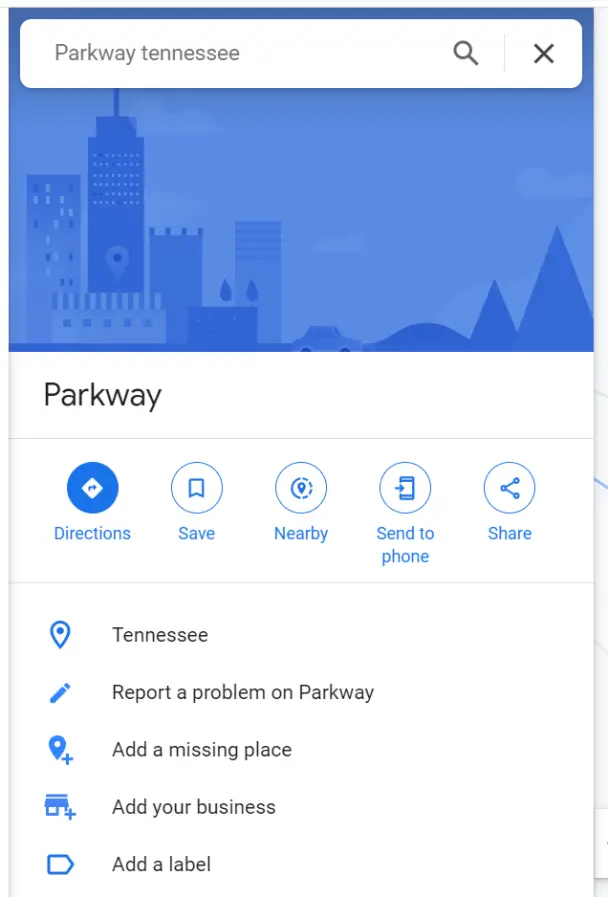
Googling that it appears to be Pittman Center, TN. Not Parkway Tennessee. No idea.
There was no internet where I stopped, and I stopped a couple of miles before getting there as everything seemed wrong. I was unable to navigate to any address I needed to look up, but I was able to navigate to “Pigeon Forge” and when I got into a service area I navigated to “Dominoes pizza in Pigeon Forge.”
We picked the pizza up about 50 minutes late, I’m told the people there heard the tale from my wife and laughed…
Noticed the phone was almost dead when we finally pulled into the hotel.

Something to consider on a road trip is that at least my Pixel 7 Pro can not charge positively for prolonged times off of a 15 Watt wireless charger and tends to overheat constantly. Also even if you see Google Assistant perfectly transcribe an address you’re navigating to, look at the route and make sure you’re not ending up somewhere google calls Parkway Tennessee.
At least at the moment I’m considering my Pixel 7 Pro unsuitable for longer road trips, and that’s because of the inability to charge and navigate. I’m going to do some testing with it on a wire as opposed to wireless, turn down screen brightness, switch to night mode by default, and see if this makes any difference. But once again, never trust Google Maps to not lead you into a cell dead zone with a dying phone.
Update: looks like the overheating is pronounced when there’s no signal

