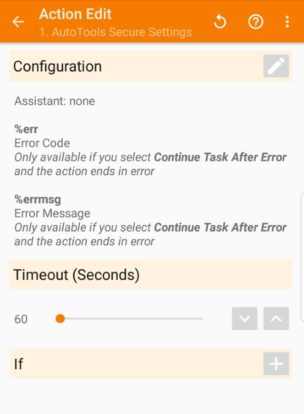
I’ll assume you know some about Tasker as, well, I’ve got a few hundred things I’ve got to get done today and I’m out of time to do much more than say “whoo hoo, it can be done!”.
For my setup you’ll need:
- Profile trigger event (WiFi, location, NFC tag, whatever)
- Tasker
- AutoTools
- Computer to run one ADB command
Install AutoTools, you’ll need to grant it permission to read secure settings via this command
adb shell pm grant com.joaomgcd.autotools android.permission.WRITE_SECURE_SETTINGS
For that you’ll need adb enabled, know how to ADB, all those things we’ve covered before and I’ll hyperlink later today hopefully.
Under tasks I’ve made two, one to turn the assistant off, one to turn it on.
WiFi connected task is to turn off the assistant, exit task turns it back on for when I leave the house.
The AutoTools plugin was used, and to find and set the assistant state you just look for Services, Assistant, and in my case I have NONE and GOOGLE. I set it to none when connected to my home/work, and Google when not.
I’m going to play around with this and see if I can get it in any non-Tasker format, but for the moment knowing how to disable OK google detection, at least my lawn is secure.

