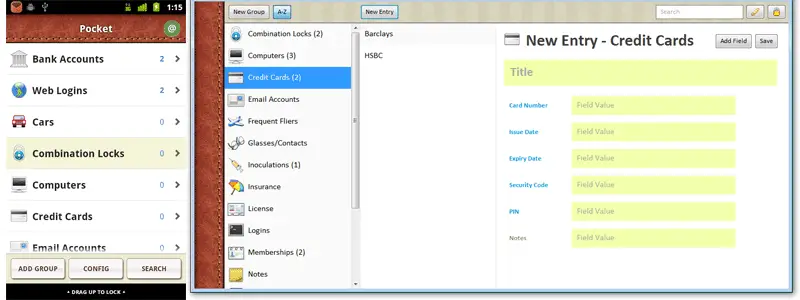Need to remember something? Put it in your Pocket.
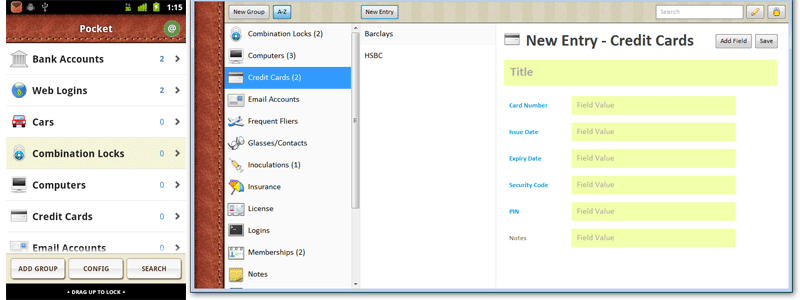
When I first started my new job my bosses kept referring to things they had stored in their pocket. I was a little confused at first until I discovered that there was an Android app called Pocket that they were using to help them keep track of certain information. For example, we have seven computer carts in the school, all with a padlock that has a four digit code. They were using their Pocket to keep track of the combinations for each cart. They had the app on their phones, and so wherever they were in the school, they had the combinations on them. I decided to start using Pocket and see if I like it.
Setting it up is a breeze, and once you create an account and set a master password, you are ready to start entering in the information you want to save. When you first install Pocket there is a bunch of different categories already created for you. You can choose to use any of the ones that are there, or you can delete or edit them and create new categories. Some of the categories include Combination Locks, Computers, Email Accounts, Notes and Web Logins, among many others. It really is limitless when it comes to what kind of data you can store in your Pocket.
If you are worried about how secure your Pocket is, you will be happy to know it uses the industry standard AES-256 encryption. And for even more security, Pocket doesn’t store your master password on the device, but rather as a SHA-512 hash. This way if your phone gets stolen, your information will remain safe. Another great feature of Pocket is that it will sync with your Dropbox account. This way you will always have the correct information whether you are on your phone, tablet, or even your computer. There is a Windows desktop version of Pocket as well. The app is free with ads, or you can purchase the Pro version that has all the same features but is ad free for $1.99.
[Pocket]