Review: Vaio UX180P standard battery: Part 2
This part of the standard battery test review will cover results garnered under various multimedia scenarios (i.e., watching movies and listening to music). For a reminder about the testing parameters, please read Part 1 of the review.
Videos
If you don’t have a PVP, portable DVD player, or mp3 player with video capabilities, you may decide to watch a movie on the UX when you’re on an airplane, waiting in line at the DMV, or just sitting on the couch and can’t find the TV remote. The first thing you’ll need to decide, aside from what to watch, is where on the UX to watch it from: the internal hard drive, a USB flash drive, a Memory Stick Duo, or an external hard drive connected via USB 2.0 (firewire is only available on the port replicator). But which is better?
To find out, I ran my tests from the UX180P hard drive, a 1GB SanDisk Cruzer Micro USB 2.0 flash drive, a 1GB Lexar Platinum II Memory Stick PRO Duo, and my ZVM configured with a 4GB removable storage partition and connected via USB 2.0. (Up to 16GB of the ZVM’s 30GB hard drive can be used as a UMS device, but I usually keep mine set somewhere between 512MB and 4GB.)
My test videos were two full-length movies with the following specifications:
Movie 1
Duration: 1 hr, 40 min
File size: 692MB
Codec: XviD
Resolution: 576 x 320
Bitrate: 817kbps
Frame rate: 23.97fps
Audio: MP3 139kbps VBR LAME 3.93
Movie 2
Duration: 1 hr, 35 min
File size: 780MB
Codec: DivX 4
Resolution: 480 x 270
Bitrate: 1005kbps
Frame rate: 23.97fps
Audio: MP3 128kbps CBR
The movies were selected based on video codec and bitrate, two factors I thought could possibly affect battery life. I played each file (on repeat) in Windows Media Player 10 until the UX went into hibernate mode (i.e., when the battery reached 5%).
By the way, if you don’t want the system to automatically hibernate, disable the option through VAIO Central or by right-clicking the battery icon (Power Options Properties –> VAIO Power Management tab –> "Advanced" button). It’s actually not worthwhile to disable the option, though, because that extra 5% doesn’t translate to more than a few minutes.
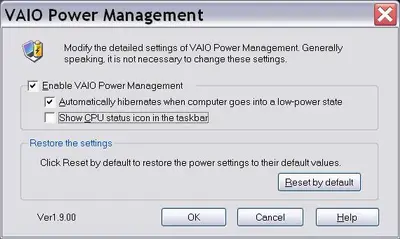
I know there are better media players out there, but I chose WMP because it’s preinstalled and everyone is familiar with it. A lot of people may not use it, but they at least know what it is.
Wireless ON
The Bluetooth and WLAN radios were both enabled during the first string of tests. I couldn’t bear to run everything with the other wireless options.

Here are the results:
Movie 1
Hard drive: 2 hrs, 2 min
USB flash drive: 2 hrs, 3 min
Memory stick: 2 hrs, 15 min
External hard drive: 1 hr, 47 min
Movie 2
Hard drive: 2 hrs
USB flash drive: 2 hrs, 4 min
Memory stick: 2 hrs, 13 min
External hard drive: 1 hr, 52 min
Wireless OFF
All wireless radios were disabled during these tests. You’d think this scenario would be the most sensible for watching a movie, but it surprisingly didn’t make a significant difference.
Movie 1
Hard drive: 2 hrs, 10 min (drained to 1%)
USB flash drive: 2 hrs, 7 min
Memory stick: 2 hrs, 16 min
External hard drive: 1 hr, 46 min
Movie 2
Hard drive: 2 hrs, 8 min
USB flash drive: 2 hrs, 6 min
Memory stick: 2 hrs, 16 min
External hard drive: 1 hr, 48 min
Keeping in mind that my "external hard drive" was my ZVM, which charges via USB (and thus adds to the UX drain), I think it’s safe to say that where you store/play a movie doesn’t have any significant impact on battery life. It seems that video specs don’t make a difference either.
I had heard that Windows Media Player is a real battery guzzler, so I disabled wireless options and ran Movie 2 from a memory stick using VideoLAN Client to see if it made any difference. Battery life increased by one minute, from 2:16 to 2:17. Hmm. Must be my screen brightness settings…
Side note: While playing the movies from my ZVM, the UX screen turned off at least once during each test. I can’t figure out why, as it didn’t happen at any other time. Ideas?
Music
Based on the video results, I decided to run just a handful of music tests from my 1GB memory stick because it consistently consumed the least amount of power. I loaded up the stick with MP3s (192kbps CBR), enabled WLAN and Bluetooth, and once again fired up Windows Media Player. I considered using Media Monkey, which I prefer, but kept with WMP for consistency with the other tests.
The default setting in the VAIO Optimized Power Scheme is for the screen to turn off after 3 minutes of inactivity. While my screen did this occasionally (and sporadically), it always turned back on within about a minute because the HDD icon would start blinking. I don’t understand how this is a battery-saving measure, but here’s how long the UX kept my music playing despite its seizure-inducing screen activity.
Memory stick: 2 hrs, 23 min
Even when I changed the power management settings, the screen still behaved defiantly! Sometimes the blinking HDD icon would cause the screen to turn on, sometimes not.

I normally have the CPU Control set at "Adaptive," but I switched it to "Battery Life" hoping that the screen would stay off longer.

It did, but it still popped back on every so often. And battery life actually worsened.
Memory stick: 2 hrs, 12 min
It dawned on me that the enabled wireless radios were responsible for the screen’s behavior. So I ran the previous test again, this time with all wireless options switched off. The screen still refused to stay off, but unlike in the video tests, battery life improved significantly.
Memory stick: 2 hrs, 40 min
I’m actually a little indifferent to these results, as I’ve never really been a fan of listening to music on a computer. I don’ t like dedicating gigabytes of hard drive space to mp3 storage (DVDs are better) or using music management software to duplicate the function of the "play" button on a digital audio player.
Multimedia usage conclusion
I don’t think anyone expects the UX to function as a mobile media center, not when running on its standard capacity battery anyway. I wouldn’t completly rule out using the UX for watching one movie or listening to a few tunes, but I also wouldn’t reach for the unit with those specific functions in mind unless it was plugged into an outlet.
Battery life isn’t impressive, but it isn’t horrendous. You can watch a full movie with enough power to spare to quickly check your email, listen to a couple of songs, and maybe proofread a short document or spreadsheet afterward. If you consider the multimedia applications as bonus features to an ultra portable computer, then battery life is relatively decent. And if you’re watching a movie in the dark, you can always lower the screen brightness to make sure the UX will last through the credits of those 3-hour epics.
In short, if all you want to do is watch a lot of movies and listen to music on a cross-country flight, you’re better off with a high-end PVP or DAP. Not only are those about 75% cheaper, but they’re also designed to provide hours upon hours of heavy multimedia usage. The UX isn’t.
Read the final part of this review here.

