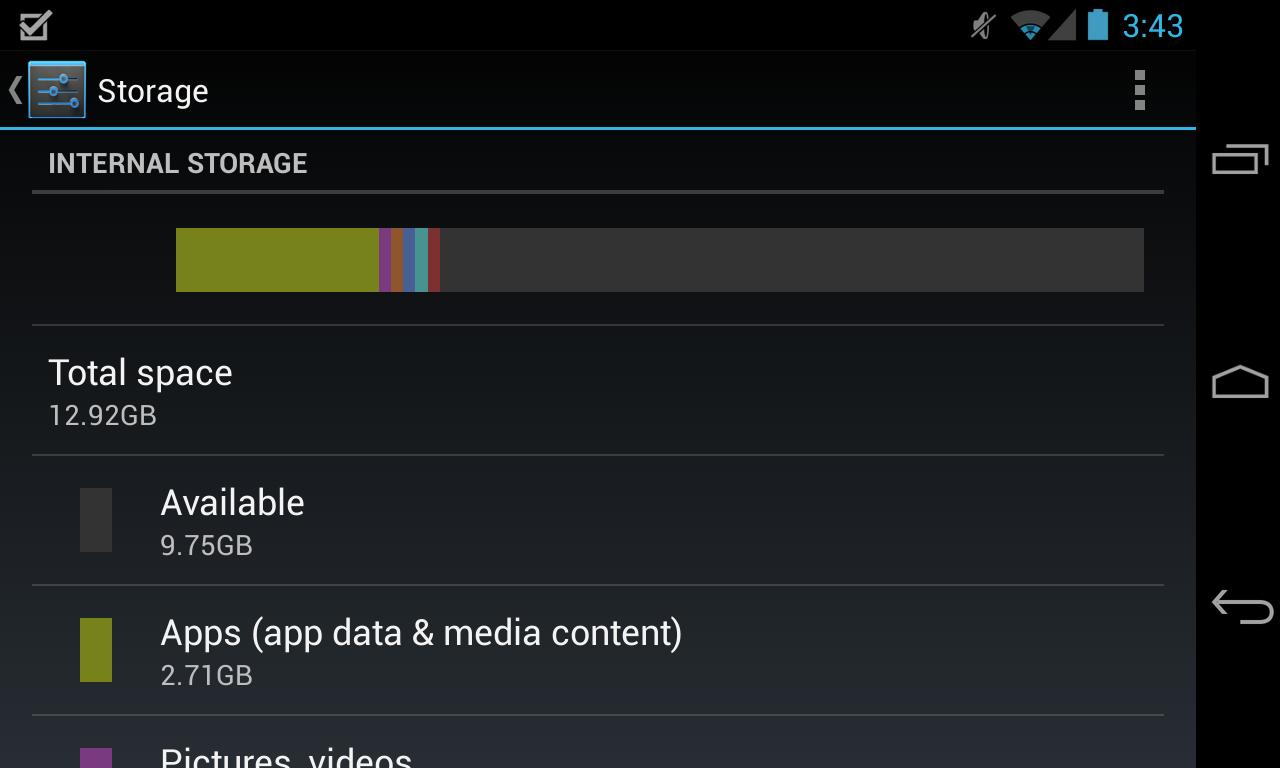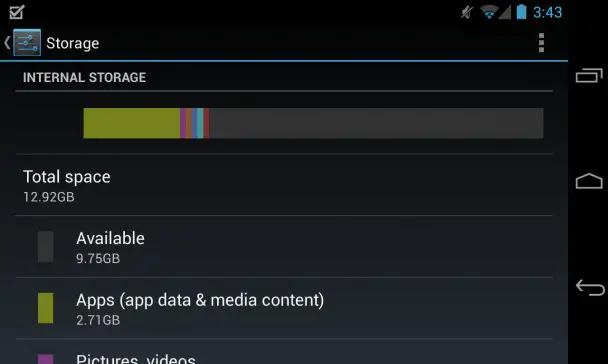Don’t buy the 8GB version of the ASUS Nexus 7 or LG Nexus 4
When I was first struggling to purchase my LG Nexus 4 from the Google Play store, I was forced to make a hasty decision about the amount of storage I wanted. The 8GB version of the device proved to be the most popular, and if it hadn’t sold out so quickly, I may very well have ended up with an 8GB Nexus 4. Now that I’ve been using both the 8GB ASUS Nexus 7 and 16GB Nexus 4, however, I’m glad I ended up buying the 16GB version of the Nexus 4 instead of the version with half of the storage.
There’s a reason that Google makes the 8GB Nexus 4, and that is because the $299 asking price looks awesome in advertisements and sounds good when you tell people about it. However, there is also a reason that Google discontinued the 8GB Nexus 7 and introduced a new 32GB model: 8GB simply isn’t enough storage, and without microSD expansion, there is no way to alleviate that problem . I’ve heard most of the arguments for the 8GB Nexus devices, and they all center around the idea of cloud storage. Why buy the 16GB device when all of your music, movies, files, documents, and almost anything else you can think of are stored for free in the cloud, courtesy of Google?
Well, in my situation there is just one reason: apps, and games in particular. Now, I already store my entire 5GB music collection on Google Play Music, I use Netflix and Google Play Movies instead of storing media on my device, and I use Google Drive for every single one of my documents. Yet, I’ve still managed to run out of storage on my 8GB Nexus 7. The simple reason for this is that apps and games take up quite a bit of space, and simply cannot be stored anywhere but on the device.
Not only that, the advertised amount of storage for any device isn’t really what is printed on the box. My 8GB Nexus 7 has only a bit more than 5GB of usable space, while my 16GB Nexus 4 has about 13. These discrepancies are to be expected with any device because of the space that the OS and formatting take up on the memory, but must still be taken into account when buying a device.
Going back to the previous point, consider the 8GB Nexus 7 with a little over 5GB of free space. It makes a fantastic mobile gaming device, but with games like Asphalt 7 weighing in at 1.6GB, it only takes three such games to almost complete use up the tablet’s storage. When there are reports of slowness and other odd errors resulting from low available space, small amounts of storage really aren’t practical.
Now, all these problems would be easily dealt with if the Nexus devices still had microSD card slots for memory expansion, but the simple fact of the matter is that they don’t, and future versions likely won’t either. Matias Duarte has explained some of the reasoning behind this already, and while the debate still rages on, it won’t suddenly add card slots to existing Nexus 4 and Nexus 7 devices.
The 8GB version of the Nexus 4, and to some extent the now discontinued 8GB Nexus 7, are very impressive value propositions and it seems impressive that they can be purchased so cheaply. Unfortunately, except in a very rare use case, the minimum amount of storage for either device simply won’t be sufficient. For any user who wants to have more than one or two games, as well as some other apps, and perhaps even cache a little bit of music for a subway ride, 8GB of storage just won’t be enough. It may be tempting to buy the 8GB Nexus 4 because of the cheap price, or find a used 8GB Nexus 7 on eBay even cheaper, but it simply isn’t a good idea. In order to get the most out of your Nexus device and avoid worries about storage space, it is wisest to simply pay the extra $50 and enjoy the increased storage.