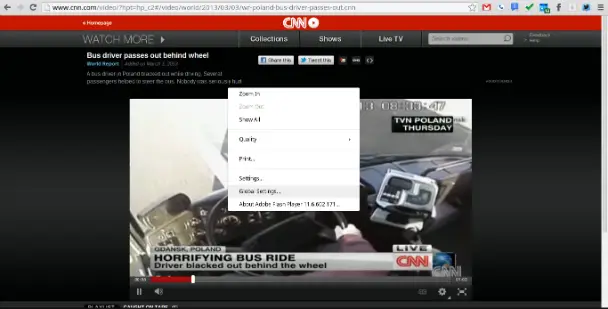How to fix Flash video DRM issues in Chrome OS
 The latest stable Chrome OS update brought some nice improvements for Chromies everywhere, including better audio quality in Google+ Hangouts and better memory handling in general. For some users, however, it also brought a big headache: I’ve been hearing reports left and right about people not being able to watch Amazon Instant Videos, and some other DRM-protected Flash content, as well.
The latest stable Chrome OS update brought some nice improvements for Chromies everywhere, including better audio quality in Google+ Hangouts and better memory handling in general. For some users, however, it also brought a big headache: I’ve been hearing reports left and right about people not being able to watch Amazon Instant Videos, and some other DRM-protected Flash content, as well.
The reason behind this problem is Chrome OS uses its own Flash plug-in to display Flash content. Because you can’t install traditional programs in Chrome OS the same way you can in Windows, OS X, or Linux, Google has to work with Adobe to design a native plug-in. And now, some websites mistakenly believe that the plug-in is out of date.
You can blame Google, Adobe, Amazon, or all three for the problem, but luckily, the issue is really easy to fix. There are two quick ways to do it:
Method one
Navigate to any site that has some Flash content. Right click anywhere on the content, and select Global Settings…
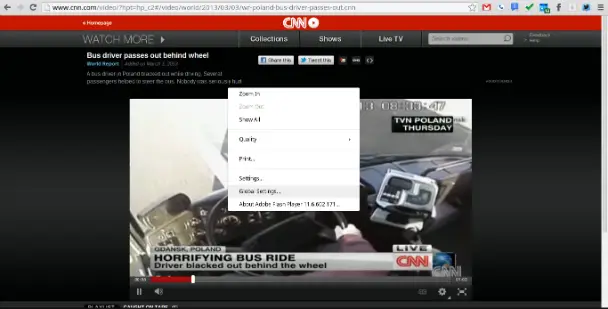
Next, select Protected Content Playback Settings panel.

You’ll see a page with the following displayed:

Simply select Reset License Files, and hit confirm.
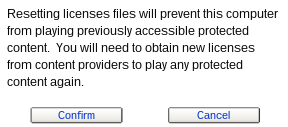
That’s it! Video content most likely should start working again.
Method two
This one is slightly simpler: simply visit this link, and select the options to reset the license files, like in the steps above.
Hopefully, this issue will be resolved soon in a future update, but in the meantime, this workaround should get you back up and running. Now, we’re still waiting on the Netflix plug-in to start working on the Samsung Chromebook…
[Google]