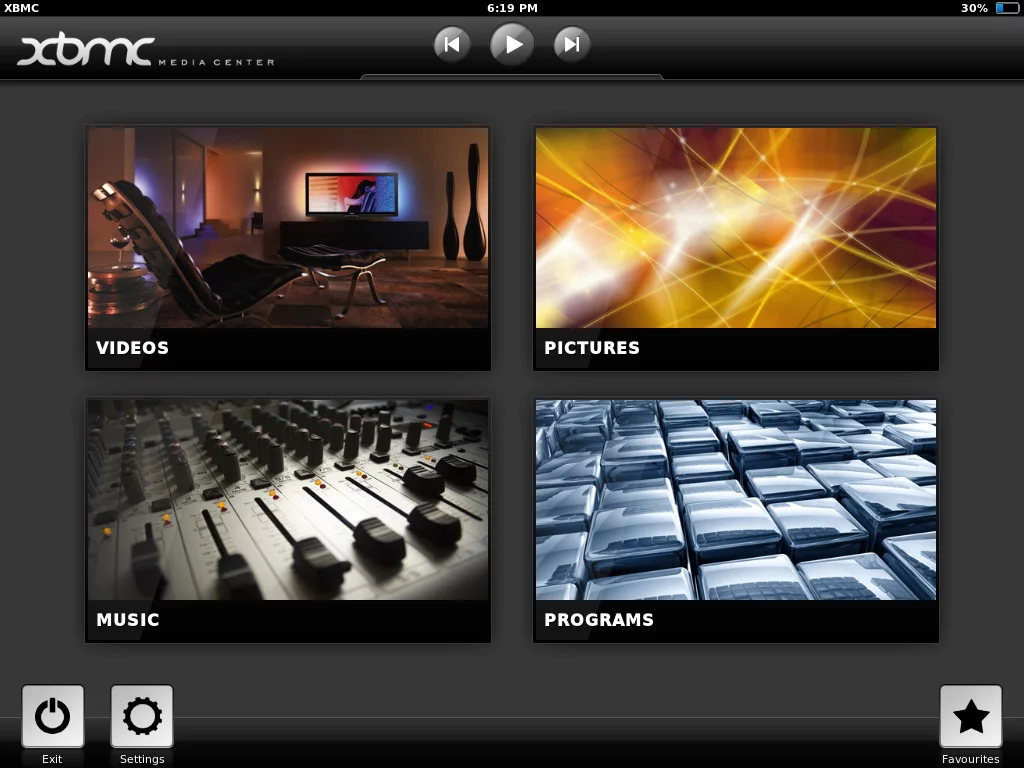Streaming 720p h264+AC3 .mkv video to the iPad mini via SMB/CIFS using XBMC (jailbreak only)
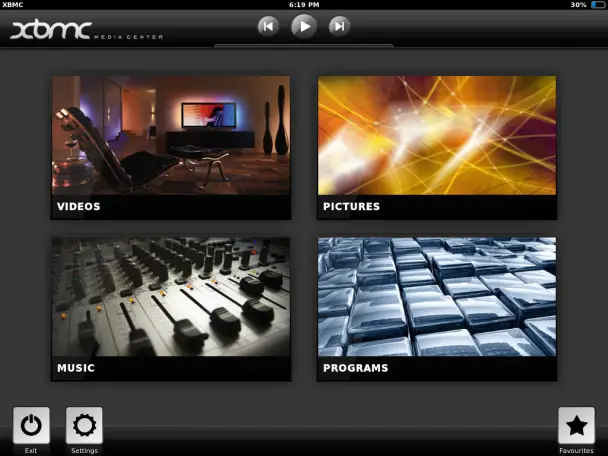 I’ve started watching more and more video on my iPad mini, all thanks to the extendable arm mount I recently got. So far I’ve simply used Splashtop to remote control my PC and watch video that way, but since I’m desperately trying to get away from the disaster that Splashtop has become, I’d very much like an alternative.
I’ve started watching more and more video on my iPad mini, all thanks to the extendable arm mount I recently got. So far I’ve simply used Splashtop to remote control my PC and watch video that way, but since I’m desperately trying to get away from the disaster that Splashtop has become, I’d very much like an alternative.
Last night I started looking into the possibility of doing the whole thing directly, meaning streaming video directly to the iPad. All my media is stored on my desktop computer, which is located on the same network. Windows’ built-in sharing feature uses SMB/CIFS to share media on the network, and so I wanted an app that would allow me to stream that way, while still supporting hardware decoding of 720p h264 files with AC3 audio, in .mkv containers.
Unfortunately this seems to be something of a tall order. Very few apps actually support AC3 audio, because of licensing involved with supporting it. Hardware video decoding is another feature that isn’t all that common, and you can forget about watching 720p content that isn’t converted specifically for the iPad on the iPad mini without doing it through hardware. Finally, a surprising number of highly rated video players have no streaming capabilities at all, or lack SMB support, which is pretty pathetic.
After looking around for a bit, searching the App Store, and reading some forums posts on the matter, I came to the conclusion that there simply isn’t a single App Store bought app (as far as I could find) that combines all these features into a single app. I could find apps with SMB support, hardware decoding, and AC3 support, but no single app with all those features.
In fact, the only app I found that does all of it isn’t an App Store app at all, but rather a jailbreak-only app. Many people know the famous Xbox Media Center solution whose Xbox-related name at this point only hints to where it started out, and one of the many platforms you can get it on is jailbroken iOS. You need to add http://mirrors.xbmc.org/apt/ios/ to your repos (sources) in Cydia, and once you have, XMBC will be available as a free download.
I have to warn you that XBMC for iOS is essentially just a port of XBMC, meaning that it’s not like most apps made from scratch for the OS. Everything is just off enough to make you notice that it’s definitely not made for tablets, and one of the biggest issues I’ve found is the lack of multitasking capabilities. If you leave the app at any point, it will start up from scratch when you go back in. This also seems to screw up the automatic resume functionality, which means it can be quite a pain to use if you’re the kind of person who jumps between apps like crazy, like me.
That being said, XBMC does what half a dozen App Store apps I tried, and a dozen I have only read about, can’t. It lets me browse the video library on my computer using Windows’ folder sharing system, pick a file, and stream it. The 720p h264/AC3 .mkv files that kills any software decoding-only apps on sight and turns AC3-incapable apps mute play back perfectly on my iPad mini, and 720p looks awesome on the display, even if it’s not able to display it in full resolution.
I do hope that someone releases an App Store app that combines all these features as well (or that there’s one out there that I haven’t heard of), but until then, I’ll live with XBMC’s awkward UI and iOS support.