Endpoint Backup – backup and restore Windows
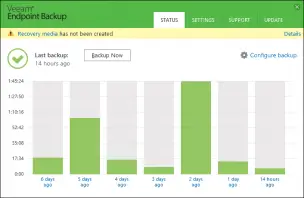 Endpoint Backup is a free Windows backup application that can work either on its own (to a local disk, or network share,) or in conjunction with a Veeam Backup server.
Endpoint Backup is a free Windows backup application that can work either on its own (to a local disk, or network share,) or in conjunction with a Veeam Backup server.
It’s not exactly a new concept, but it’s free and has some nice features designed to entice network administrators into purchasing Veeam Backup for their network. We’re currently looking into this route for backing up our office, which is why I’m writing about this.
What’s pretty neat about this is a bare-metal restore option which allows you to restore your entire system to either the same hardware, or to something completely different (such as if you need the computer up and running now on a virtual server and don’t have time to wait until the physical hardware shows up in two business days).
You can also do simple file and volume restores if you only need some data, and not the entire kit and kaboodle.
And yes, it will make you a boot USB drive, CD/DVD/BD disc, or ISO so you can get back up and restoring in a matter of minutes instead of hours.
With the Veeam Backup suite you enter into an environment of data-deduping, WAN accelerators, centrally monitored backups, offsite replication, and all sorts of neat things that the average end user is going to wonder why they make me smile.
Endpoint Backup also throws in an Administrator password reset option, startup repair (which may just be the Windows version, have not had to try it yet,) and a bunch of tools you might actually need when the computer tanks.
Oh yeah, did I mention it’s free? No advertising, no datamining, no claiming free except for shipping which is 500% of what shipping actually is.
It works on Windows 7+, and Windows Server 2008+, which is unfortunate because I really want it to work on some Windows Server 2003 boxes I have to deal with (my problem, not theirs,) but oh well.
In the completely free mode, you get everything you might want in a backup for your home machine other than a streaming offsite storage location. You can back up to any share you can see, or any device with enough storage, so you could just bring a hard drive into work if you wanted to be secure in the event of a lightning strike at your house.
In the standard scenario, after a backup’s completed all subsequent backups are just changed data. Fans of the Microsoft Backup application will be saddened to hear the multiple 300 gigabyte backups every week or so are whittled down significantly.
Endpoint Backup will not advertise to you, or ask for your girlfriend’s phone number. As far as I can tell it’s not datamining you or doing anything other than operating so well that you want to buy the enterprise suite, and that I can’t fault it for.
Download: Veeam Endpoint Backup


