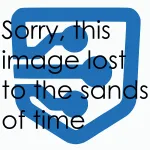Uninstall apps directly from Dell Streak home screens
The Dell Streak really seems to be going against the grain of what Android devices are generally "supposed to" do out of the box. First I discovered the tablet's ability to use Bluetooth keyboards and just now I learned that third-party apps you put on any of the home screens can actually be uninstalled directly from their home screen location.
The standard procedure to remove an app from an Android device involves a lot of tapping: Menu -> Settings -> Applications -> Manage Applications -> select app you want to uninstall -> Uninstall. You can do this on the Streak too, of course, but a faster way to do it is from the home screen.
Note: This only works with apps that you've installed and added to your home screens.
- Press and hold the app (on a home screen) that you want to uninstall.
- When the icon box turns red, lift your finger off it and press the Menu button.
- Tap "Uninstall application" and then "OK" on the confirmation screen that appears.
That's it!
If the app is not on your home screen, you can reduce the amount of tapping that would usually be involved in uninstalling it by adding a "Manage applications" shortcut to your home screen. To do this, press and hold an empty area of the home screen then tap Shortcuts -> Settings -> Manage applications. A shortcut will appear on your home screen.
Tapping this shortcut will bring you to the list of all the apps installed on your Streak. Select the unwanted app from the list and press "Uninstall."
This shortcut method isn't unique to the Streak, but the uninstall option from the home screen is. On other Android devices, pressing and holding an app on the home screen just lets you reposition it or remove the shortcut (not uninstall the app).