iPad student diaries #6: It’s spreading, but causing confusion
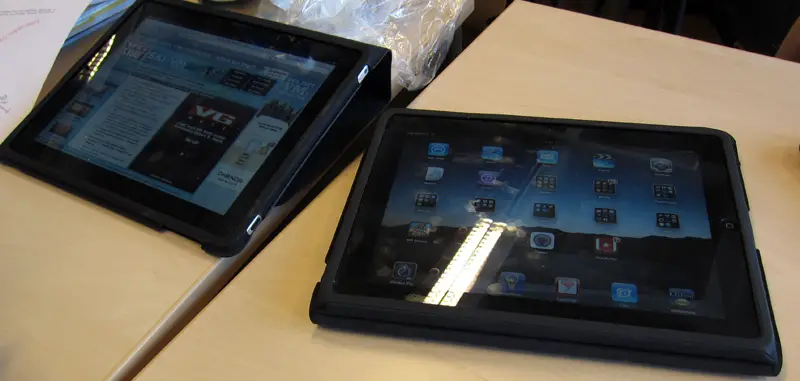
My iPad is no longer the only iPad in the classroom. Someone else in class got one as well, and that means it’s time to teach them how to use it.
Someone else in class just got an iPad as well and I’ve been helping her to get useful apps and features in place for using it for various things. I originally started doing these articles to do just that- help people find new ways of using their iPad, namely for school. Helping someone directly though has made me see some difficulties with getting people to adopt technology when they have no idea how to use tech (in general) to begin with.
Being a geek is not really about knowing everything, it’s more about knowing enough to figure out the rest. In order to find all the little treasures on the app store that make life easier, you have first be able to imagine what you want to do and know enough about how things work to know whether it’s possible. That includes little things like the principles of a PDF file compared to Word documents or web pages (which is needed to understand why smartNote requires PDF files and hence why you need Save2PDF) or knowing the basic principles of cloud storage and syncing/moving files in order to get a file from A to B. These things aren’t needed to use the iPad one app at a time, but they are so critical in order to be able to use multiple apps as one big app suite, tying everything together in a system where everything works together fast enough to be used on a daily basis.
I realized how difficult this can be for those who (very understandably) never learned the basics when I tried to explain my smartNote environment to this new iPad owner. I ended up drawing diagrams of what role the different apps play in the system and I started to feel as if I was some crazy professor who just held a lecture to a class of third graders on how to make a nuke in your garage. To me everything is so easy to understand because I’ve been doing these kinds of things for years, but it’s actually a lot more complicated than I thought when you start to look at it: Documents are scanned with the iPhone, saved as PDF, uploaded to Dropbox (iPhone), downloaded from Dropbox (iPad), imported into smartNote and inserted into a notebook. Word documents, web pages etc are converted to PDF files using Save2PDF (which requires you to use the Save2PDF web browser to get the files) and then imported into smartNote and inserted into a notebook. Straight up PDF files are opened (in Safari) and then imported into smartNote and inserted into a notebook. PowerPoint presentations are downloaded using Filer, imported into Keynote, printed to Save2PDF using a fake printer driver (converting to PDF in the process), imported into smartNote and inserted into a notebook. Then when everything is done and complete with notes on top, it’s back into a PDF file and off to iBooks for storage (and preferably sync it with a Carbonite-enabled computer for backup).
I can do all of this in my sleep, but if you never quite learned the difference between a PDF file and a Word file it suddenly gets a lot more difficult. Even if you have that down, remembering the process for each file type isn’t easy if you didn’t think it up yourself and know how it works. The process for Powerpoint presentations is definitely the most complicated of these, so that one I didn’t even mention in my explanation to my “pupil”. It’s like trying to solve a math problem using a formula without knowing how it works, you get dependent on the formula and if something doesn’t work you’re screwed.
Another issue for new iPad users who want to do any of the things I talk about in these articles is being able to use a stylus. I’ve been using one for years, from resistive ones like the Nokia N800 and Viliv S5 to Wacom pens and now capacitive styli on the iPad. They all have their quirks; resistive styli reqiure a calibrated screen and enough pressure to register, using Wacom tablets require you to write on a plate that is independent from the surface you’re writing on (the screen) and capacitive styli are giant soft blobs that are very inaccurate when you’re trying to duplicate something as thin as a pencil line. Multi-touch gestures are in my blood to the degree that I can’t stop using them even when I’m not at a touchscreen. If you’re used to pen an paper though, the transition can be difficult, especially on capacitive screens where the inaccuracy of the stylus makes zooming and panning essential. My teacher got a scare once when she tried to scroll up on my iPad and ended up drawing lines all over the place due to using one finger, not two. People who use pen and paper aren’t used to their fingers being pens, nor the existence of an “undo” button or a perfect eraser that leaves no marks. It can be very hard to suddenly start doing everything digitally when you haven’t done it for years- especially since doing it in a lecture environment means you have to do it fast and accurately, not mess around trying to figure out how things work. In the end I abandoned the whole on-screen handwriting idea and I’m instead going to teach her how to scan her hand-annotated documents when she’s done with them. I could never do that as I’m so used to complete control over what’s permanent and not, but for her it will still give her the ability to keep all documents organized without having to learn a whole new way of interacting with documents.
I think that in 5-10 years or so, what I’m doing today is going to be the default way of doing things. Younger pupils already learn to use computers at an early age, though compared to PDF annotation they might as well learn cave painting. It will give them a general idea of the basics of doing everything digitally though, which will make the transition to tablets easier. Make no mistake, tablets are going to take over completely in school, as they are simply better suited for the tasks at hand. It will take a few years, much better (more integrated) software to get there though, so having 10-ish apps that work together the way I have is basically an alpha version of how things will be like in the future. I hope that the people behind the Kno will get rid of the hardware department as rumored and focus on software for the iPad and other tablets, as a big (relatively speaking) company with proper funding can turn the tides on this whole method of studying, turning it from something you need to be a geek in order to get a handle on to something that t is as intuitive as the iPad itself. In the mean time, I’ll continue to blog about my experiences and methods using what’s available today, then those who can follow me train of thought can join in on the fun and the res can continue to use paper. I expect there are more of the former category among NBT readers though while the latter (dominant) category never thought of visiting a tablet specific website, so not all is lost- I hope.

