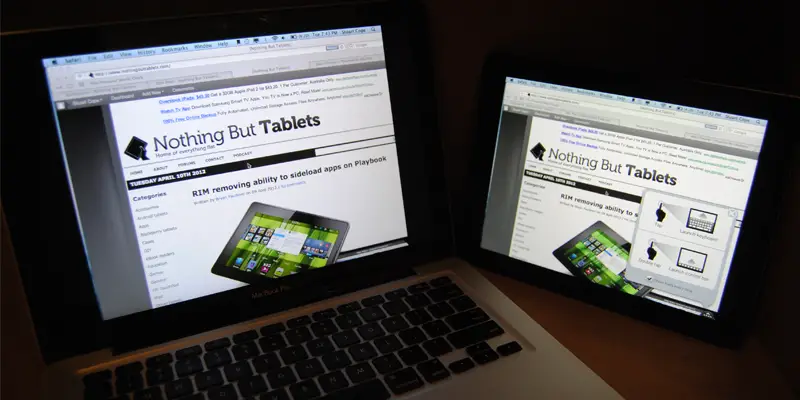Mac OSX receives some Splashtop love
 Frequent readers of this site would be well aware of the love affair we have with Splashtop. Splashtop has been used extensively with Windows here, and there are plenty of articles floating around documenting how it has been so handy. Being a Mac owner for approximately 6 months now, I had never thought of using Splashtop. After Andreas’ recent monitor issues I thought it might be time to give Splashtop a spin on the iPad 3, as it helped him temporarily save his desktop. After downloading and installing the streamer and app on my 2011 MacBook Pro and iPad 3 respectively, I ran into a little more trouble then what I can remember having when I was using Windows, but was still impressed with the overall experience.
Frequent readers of this site would be well aware of the love affair we have with Splashtop. Splashtop has been used extensively with Windows here, and there are plenty of articles floating around documenting how it has been so handy. Being a Mac owner for approximately 6 months now, I had never thought of using Splashtop. After Andreas’ recent monitor issues I thought it might be time to give Splashtop a spin on the iPad 3, as it helped him temporarily save his desktop. After downloading and installing the streamer and app on my 2011 MacBook Pro and iPad 3 respectively, I ran into a little more trouble then what I can remember having when I was using Windows, but was still impressed with the overall experience.
The main reason Splashtop is loved is the responsiveness over both data and WiFi networks. I found the streaming capabilities quite acceptable over the WiFi network, with very little lag and no dropouts whatsoever. When I played video it did seem quite choppy and it is just choppy enough to annoy me after a while, but nothing that makes it terribly unwatchable. Many other people do not have this experience so it could just be my wireless setup, or my computer was just having a bad day. With my first choice of video however, I was shocked when I went full screen to be greeted with a grey and white checkerboard on the iPad and the video playing on iTunes, and the sound coming through the iPad. This is a known problem with iTunes, and it appears that Apple has to work on this issue regarding purchased movies and TV shows.
 In the resizing process, I also had some problems. I am guessing that Mac OSX treats the windows and their sizes differently to what Windows does when resizing, and I found it impossible to navigate around windows that I had manually dragged to full screen size at normal resolution. This is hardly Splashtop’s fault, so I can only put this down to how I operate my own computer. It was still annoying though having to resize it to full screen to be able to see parts of the window that were hidden at this resolution.
In the resizing process, I also had some problems. I am guessing that Mac OSX treats the windows and their sizes differently to what Windows does when resizing, and I found it impossible to navigate around windows that I had manually dragged to full screen size at normal resolution. This is hardly Splashtop’s fault, so I can only put this down to how I operate my own computer. It was still annoying though having to resize it to full screen to be able to see parts of the window that were hidden at this resolution.
One of my favourite features of the software, was the way I was able to enable the iPad to treat itself like a trackpad. I hide my dock to the left of the screen so it only becomes visible when I move the cursor to the edge. So I found it impossible to open programs or swap programs because the touchscreen was only responding to touch, meaning it wouldn’t register me moving the cursor to the edge of the screen and would click on whatever was near the edge of the screen in my unfruitful attempts. Once I enabled trackpad mode, I found I was free to keep my hands at the bottom of the device and move the cursor around like I do my MacBook. I did not know this feature existed (as last time I used Splashtop was almost a year ago), so it was certainly nice to see and very welcome.
Overall, Splashtop on Mac OSX is a great desktop streamer. The quality of the connection was always excellent, and no drop outs or performance problems were experienced, unless video and iTunes was involved. It was good to see that Mac users could also get in on the desktop streaming action with our favourite application, just as much as their Microsoft brethren.