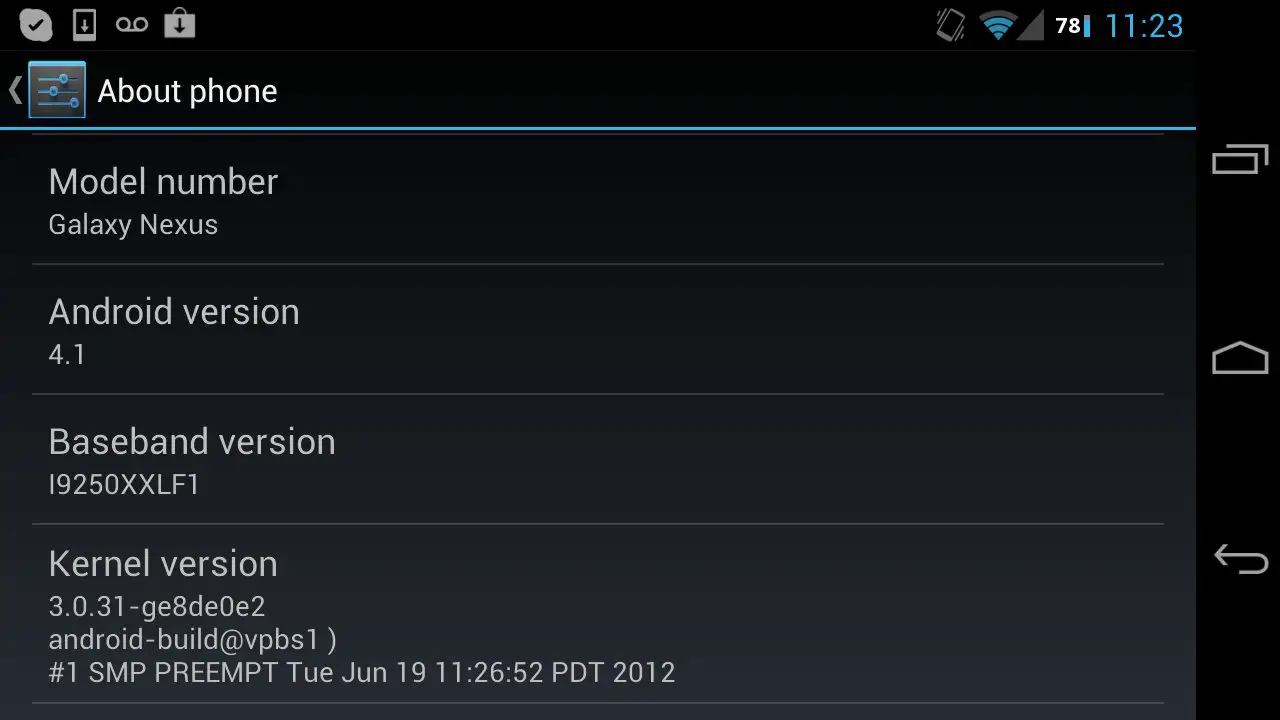Community created spreadsheet helps you pick the next Jelly Bean ROM for your Galaxy Nexus
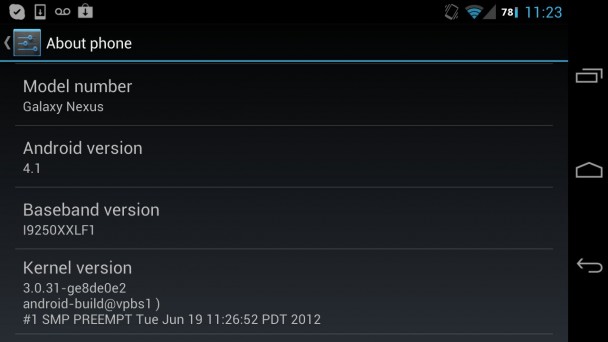
I’ve been running the same Jelly Bean ROM on my Galaxy Nexus since just a few days after the announcement, so when the update notification showed up (but didn’t work) I decided it was time for a new ROM. However, the XDA section dedicated to Galaxy Nexus ROMs has quite a few Jelly Bean ROM choices, without an easy way to sort them. After quite a bit of reading and trying two ROMs that didn’t work well at all, I decided that there ought to be a better way to find a stable ROM with the right features other than installing each one, perhaps with some sort of comparison chart. I was seriously considering trying to compile one of my own, but while researching found that it had already been done.
Thanks to XDA member HwyXingFrog, GSM Galaxy Nexus users now have a very useful list of Jelly Bean ROMs to help when choosing what to install on their devices. The list is very detailed and complete, and includes easy download links for each ROM, as well as a breakdown of important features and tweaks and whether or not they are included. For example, the list has information on each ROM’s level of status bar tweaks, notification toggles, volume output, tablet mode, Google Now, and whether the WiFi and cameras are working.
Not only that, the spreadsheet is also open to editing, so developers and users can update it with the latest information in real time. For those frequent ROM flashers like myself, this could prove to be a valuable resource. Instead of having to to read through pages and pages of different forum posts, all the important information about most Jelly Bean ROMs should be here. So, if you are trying to pick out a ROM for your Galaxy Nexus, I suggest reading through this list, or if you are running a ROM that isn’t there or find an error, then feel free to update the list to the latest information to help the next user.
[Google Docs Spreadsheet via xda-developers]