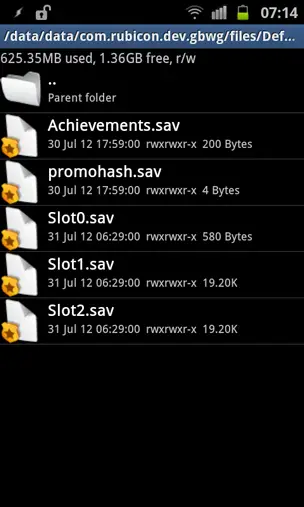Where save files are located for Great Big War Game on Android
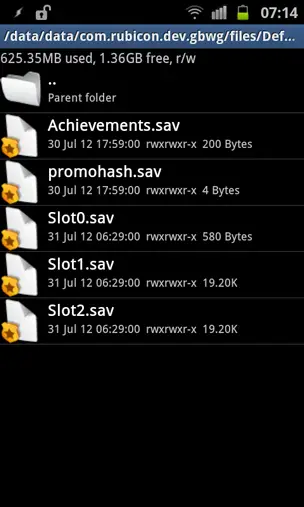 I very much doubt that I’m the only one who’s been digging into Great Big War Game since its release. I started out playing it on my 7-inch Galaxy Tab 7.0 Plus, but quickly regretted it since it isn’t the most comfortable device to hold for an hour or two at a time. I do have my Galaxy S II that is both lighter and smaller, but since I didn’t want to start all over again, I went searching for the illusive GBWG save files.
I very much doubt that I’m the only one who’s been digging into Great Big War Game since its release. I started out playing it on my 7-inch Galaxy Tab 7.0 Plus, but quickly regretted it since it isn’t the most comfortable device to hold for an hour or two at a time. I do have my Galaxy S II that is both lighter and smaller, but since I didn’t want to start all over again, I went searching for the illusive GBWG save files.
Unlike some games, like the N64oid emulator, GBWG doesn’t store its save data in a publicly accessible server. That means that you need root to go digging around the app’s data folder. Luckily, the files are easy to locate once you have root, at least if you know where to look. First off, you need a file manager capable of browsing root directories, like Root Explorer. You then want to go to the root directory of your device. Android apps store their data in the /data/data/ directory, in a folder that is named after the application package rather than the application name. That means you won’t find a folder called Great Big War Game or even GBWG. Instead, the folder is called com.rubicon.dev.gbwg. The logic behind the name? In order to ensure 100% unique package names, it’s common to use a domain you own backwards as the package name.
So, once you’re in the folder /data/data/com.rubicon.dev.gbwg, you want to head into the files folder, and the Default. Here you’ll find several files that are fairly easy to identify by their name. To keep things simple, you can simply copy the entire files folder – either to keep as a backup, or move it to the same location on another device. Make sure the game is properly closed on both devices and that you have actually saved the game before you copy the files over, and then it should start up on the new device just like you left it on the old.
I’m also working on a much more complex auto sync system, but it’s a bug or two away from being ready for prime time. In the mean while, this saved me some hours of replaying old levels in order to get my phone up to date.