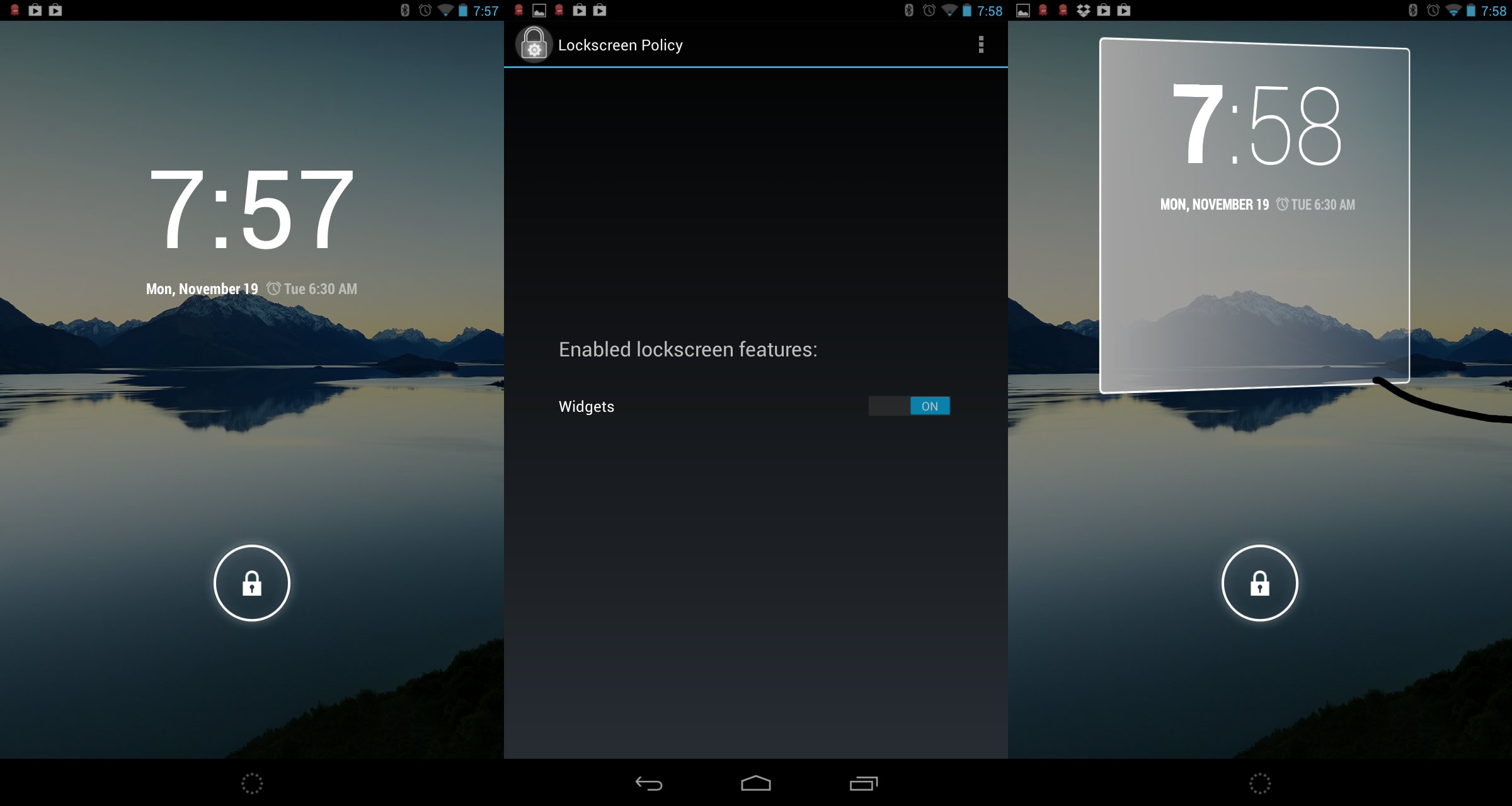How to remove or customize lockscreen clock and widgets in Android 4.2
In Android 4.2, Google made quite a few beneficial changes to the OS, but not all of them were good for everyone. Many users aren’t a fan of the new clock widget displayed by default on the lockscreen and in the clock app because of the awkward half-bold design, and others don’t like the fact that widgets other than the clock can be placed on the lockscreen at all. Fortunately, there are easy solutions for both these problems.
For the first, an app called Fixed 4.2 Clock Widget has been posted on Google+ and on the Google Play Store. The app simply adds a widget to the Android widget list that is an exact copy of the stock widget, but with a few extra configuration options. With the “fixed” widget, the user has the option to display the clock and date in a light, normal, or bold font (but not two different fonts), and choose whether the date is displayed in all caps. This widget can be added to the lockscreen or homescreen, and in my opinion looks significantly better than the stock offering.
For the second problem, and app called Lockscreen Policy is available on the Play Store, and it is even simpler than the previous selection. Once installed, Lockscreen Police has one, and only one setting: A simple toggle that turns notification widgets on or off. With widgets off, the “+” button for adding a widget to the lockscreen doesn’t show up, although the clock still appears to be on a card. However, the clock won’t move, and no other widgets can be added or modified. The one downside to this approach is that the previously mentioned app can’t be used to replace the stock clock since all widgets are disabled, so users will have to choose one or the other.
 Personally, I find the lockscreen widgets quite annoying on my ASUS Nexus 7, so even though I much prefer the consistent clock look, I went ahead and disabled lockscreen widgets and just used the Fixed 4.2 Clock Widget on my homescreen. However, whichever method users prefer, these two apps should provide at least some of the customization options that were missing in Android 4.2’s new lockscreen features. Ideally, Google would have provided these settings to begin with, but for now users will have to make do with choosing one or the other of these third party apps.
Personally, I find the lockscreen widgets quite annoying on my ASUS Nexus 7, so even though I much prefer the consistent clock look, I went ahead and disabled lockscreen widgets and just used the Fixed 4.2 Clock Widget on my homescreen. However, whichever method users prefer, these two apps should provide at least some of the customization options that were missing in Android 4.2’s new lockscreen features. Ideally, Google would have provided these settings to begin with, but for now users will have to make do with choosing one or the other of these third party apps.
Download: Play Store