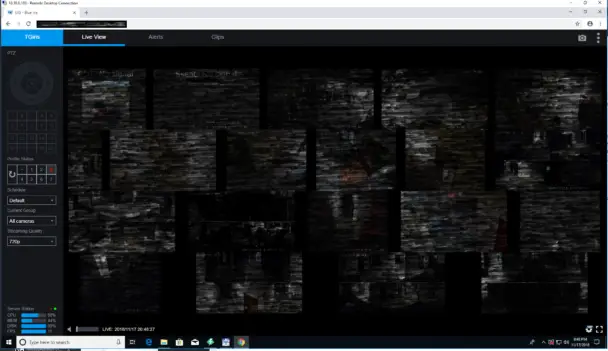Building your own NVR using blue iris
Having seen some of the new trouble with Amazons home video system and some of the trouble that Paul has had with his various solutions now seems as good a time as any to bring to the table the business grade video surveillance system that I use for on a regular basis, Blue Iris . Blue iris is not a camera solution it is not hardware dependent it is at its core a software package and it is very good at what it does .
Lets start with what it isn’t
Unlike many of the other solutions that are out there blue Iris isn’t going to sell you storage or a camera. The bottom line? They aren’t going to sell you anything other than the software needed to control and manage your cameras and quite frankly it doesn’t care which ones you use. I regularly use Blue Iris with cameras from several different vendors some of which we have looked at here before others are leftover proprietary systems that failed and were then replaced with Blue Iris. You can see the entire list of cameras that have been tested and verified to work here however that list is far from definitive to put it frankly any network camera that exposes a live video feed can be connected. It doesn’t matter if they’re wired or wireless.
So what hardware do I need for blue iris?
 Blue Iris itself runs on top of any Windows based PC starting at the level of the smaller fanless systems (like the byte3) up to massive rackmount servers. Having used older equipment it seems on average that one can decode two cameras per core on a 3ghz core 2 based system(the model server I used for this test, a poweredge 1950 can be found for next to nothing on ebay). This does vary based on camera and is the guideline I used for 1080p30 streams. There are options available for gpu acceleration at this point both in the form of quick sync and cuda however I don’t have much data on them. One thing Blue Iris does not ever use very much of is ram I have large 20+ camera installs that are entirely HD using less than eight gigs of RAM and that is including the operating system itself.
Blue Iris itself runs on top of any Windows based PC starting at the level of the smaller fanless systems (like the byte3) up to massive rackmount servers. Having used older equipment it seems on average that one can decode two cameras per core on a 3ghz core 2 based system(the model server I used for this test, a poweredge 1950 can be found for next to nothing on ebay). This does vary based on camera and is the guideline I used for 1080p30 streams. There are options available for gpu acceleration at this point both in the form of quick sync and cuda however I don’t have much data on them. One thing Blue Iris does not ever use very much of is ram I have large 20+ camera installs that are entirely HD using less than eight gigs of RAM and that is including the operating system itself.
What about storage?
From a storage standpoint one of the things I love most about blue irises its ability to motion detected recording to avoid billing drives . Well monitoring a live video feed blue Iris has a wide variety of options on how to record all the way from the simplest continuous record 24 seven scheduled recordings to periodically record a picture once a minute to more advanced motion detection with requirements for movement and contrast and duration . I personally generally employ a mixture of continuous recording. When I know there will be a activity alongside taking report side that that said I am normally deploying the virus in a business environment not a consumer environment where simple motion detection 24 seven maybe more than sufficient .
With options for things like motion based recording storage calculations can be tricky at best. As a rule 8TB of storage gets me 100 days of recordings, but that’s with a mix of 4k, 1080 and even 720p cameras and continuous recording during the day but motion based outside of business hours. To single out a camera a typical day is 8gb of data on a 720p camera using continuous recording, or 128 days in 1tb for that single camera. I know several people who have 3 to 4 cameras at home and can get months worth of recordings and they just do motion activation and are regularly picking up the raccoon that rummages in their trash one tonight. Each install and requirement is different allowing you to scale it exactly to your needs.
Blue iris also supports multi point storage, I typically use local ssd for the first week, local hdd for the next month or so and then network storage after that, this is all transparent to the user.
Okay well what about notifications ?
Blue Iris has an exhaustive set of notification options the most popular one I have found to be the simple email notification . Blue iris can send you alerts for variety of things including errors with the cameras as well to help people and when it sees activity. People like Matt who enjoy tinkering with things will be happy to find its ability to interact with digital input and output to trigger groups of cameras to record on the activation of a single camera with a video clip when it emails you . I will caution users careful when using these kind of options as quickly overwhelmed and email can for some users eat into their data allotment quickly.
So how much does this all cost to set up
That is a very difficult question to answer and it’s very much up to the user system like that to decide something like Blue Iris can be a cheap investment if you already have things like network cameras whether they be wired or wireless and a PC to use it the software itself is only $70 with tax last time I purchased a copy and has been at that price point for the past five years or so other than the potential desire for additional storage that’s a reasonable price considering how powerful and flexible blue iris can be would really dig into it. Beyond that I can only guess based on the average home not requiring more than 4 to 6 cameras at the price of adding in a small power over ethernet switch had to purchase a PC scratch that you may be looking at eight 400 to $600 investment including some cameras. I realize that there’re other options at that price point I’ve seen plenty of CCTV systems that include wireless cameras, with all the bundles that you need and for users who don’t need or don’t want the additional flexibility those are a bad deal but they are limited most of them are somewhat proprietary either in their inability to use cameras that are designed for them or and how much storage you can add to the system or in their access methods requiring that you use the monitor they have no network functionality blue Iris on the other hand is fully customizable the webpage is written in HTML there are existing third-party webpages that can simply be dumped in there it’s not doing anything special it’s using Microsoft IIS which I realize may not be as popular as Apache but does since it leverages Microsoft IIS come with any security advantages based on using Microsoft to keep it up-to-date there are apps available to interact with the blue iris server I regularly use and have encourage people to buy although it’s probably the most expensive at my home at $10 just not horrible considering how cheap the software is .
How does it look?
The main UI, where you’ll be looking at it the least is functional although feels a bit dated. I personally don’t mind, everything work well which is far more important than being flashy.
There is a now much prettier web HTML5 UI3 however, i’ve used this many places as part of a video wall for camera monitoring.
So what are the downsides to blue iris?
It needs a PC and can very quickly require a relatively powerful PC if you want a lot of cameras the most demanding install but I’ve done required a pair of xeon x5675’s(400 ish before drives 1000-1500 afterwards depending on what options were selected in this case) although that was intended to scale to 30 1080p cameras. Outside of that? the open endedness of a system like blue iris can be imposing, everything from a fanless system like we’ve reviewed up through big rack mount systems can be the right fit depending on the resolution and number of cameras you have.