TP-Link – RE815XE AXE5400 Tri-Band Mesh Wi-Fi 6E Range Extender review
I purchased the RE815XE / AXE5400 Tri-Band Mesh Wi-Fi 6E range extender to solve the problem of Wi-Fi not extending to my yard after moving my existing router (a AX10000 Tri-Band Wi-Fi 6 Gaming Router) into the basement. The move didn’t affect anything in the house, but I realized outside of the house became a dead zone, and for my purposes I need Wi-Fi outside quite often.
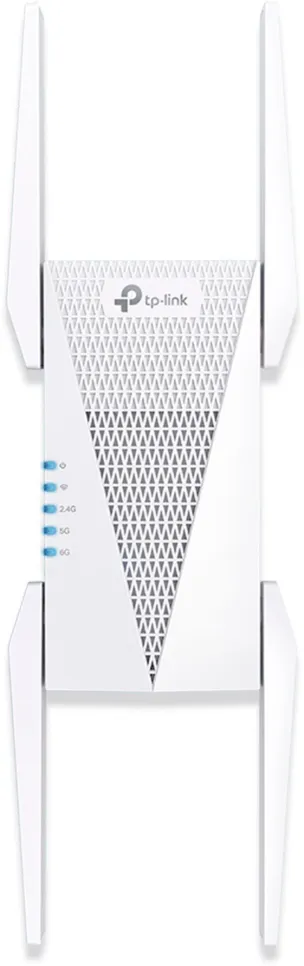
TL;DR – I just spent three months with the TP-Link RE815XE / AXE5400 Tri-Band Mesh Wi-Fi 6E Range Extender so you don’t have to.
The Good
The fastest range extender I’ve encountered with a remarkably decent range.
The Bad
The idea: plug the RE815XE/AXE5400 range extender in near a window upstairs and it would extend the network outside without having a giant 8-antenna beast sitting in my line of sight constantly. And it did. But not reliably.
Let me tell you, if you’re using this for a week or two you’ll claim it’s rock solid. I was initially smitten with the performance, which was better than any repeater I’ve ever worked with.
About a month in I had a weird problem though. I had two Google Home devices go offline and refuse to reconnect. I went through power cycling them and was thinking there must be a Google outage when my 9year old (at the time) told me that her phone kept disconnecting from the Wi-Fi. I was in a bit of a rush so I rebooted the Wi-Fi, power cycled the extender, and moved on not thinking much of it.
After another near month of no issues some of my Wi-Fi cameras drop. I assumed it was just Nest being Nest but some worked, some didn’t. The commonality was proximity to the repeater. This time I just went and power cycled the repeater, no more issues and everything worked fine.
Two days ago was nearly a month after that last incident. I get notification that two of my cameras are offline, asked the Google Home closes to the AXE5400 what time it was and consistently got “hang on while I get connected to the internet.” This time I was ready. I opened the TP-Link tether app, went to the AXE5400, and rebooted it, and it only. Bam everything comes back online two minutes later.
Today was two days from the first soft reboot. I suspect the soft reboot aspect of the thing is why the problems came back so quickly this time, but same ol’ same ol. I asked a worked Google Home to turn the thermostat down, didn’t work (this thermostat was closest to the range extender) and I attempted to re-reboot the thing in the tether app but it straight up refused to connect to anything except the actual router.
Walked over, unplugged the range extender, and everything works again.
Works extremely well for a month and then needs power cycled. What I experienced was totally useless from a reliability standpoint. Yes, firmware was updated.
Wrap-up
While my experience may be unique, for me it is only useful to plug in when I need to do something outside. It fails at the worst times and takes down half of my Wi-Fi cameras.
The only place I found selling this was Best Buy – there may be a good reason for that.
RE815XE range extender
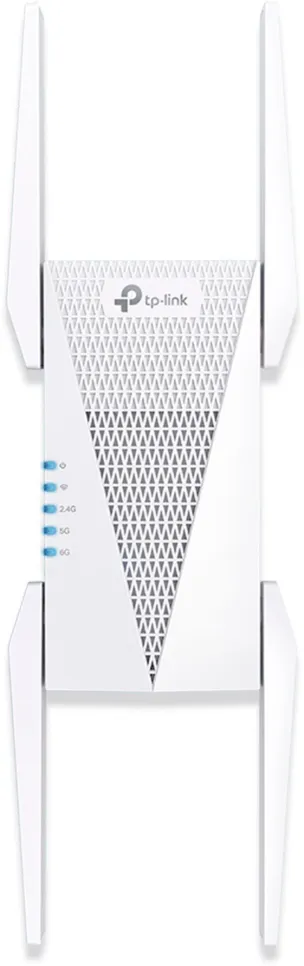
Extremely good until it's not. Prone to lock up monthly taking down your extended network.
Product Brand: TP-Link
Product Currency: USD
Product Price: 149.99
Product In-Stock: InStock
2
Pros
- Extreme range
- Speed
Cons
- Takes up entire outlet
- Locks up monthly


