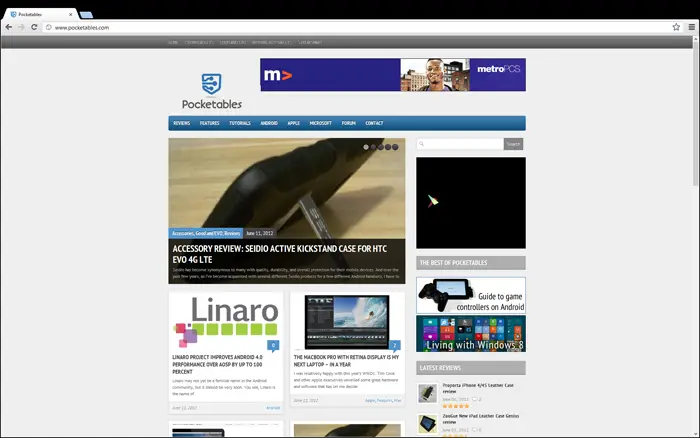Google releases Chrome as a Windows 8 “Metro-style” app, and it’s a train wreck
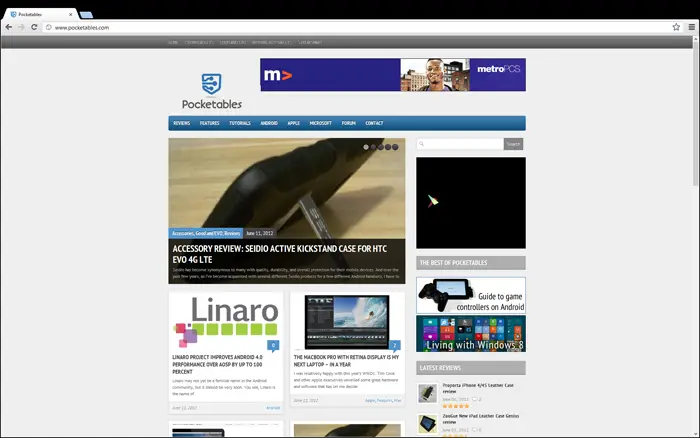
Google has released an early version of the world’s first Metro-style third-party browser on Windows 8. Unfortunately, it’s a train wreck. Before I delve into just how bad Google Chrome is on Windows 8, I should note that while I prefer Internet Explorer – yes, the browser is quite good, despite what many people might claim – I also use Google Chrome fairly regularly.
With Windows 8, Microsoft is requiring third-party browsers to be installed via traditional methods. In order to enable ‘Metro mode,’ users will have to set the browser as the default, completely removing all traces of IE Metro from the system. When this happens, the tiles for previously pinned sites will remain, but they will only open up links in the desktop version of IE. And unlike IE, the choice between Chrome Metro and Chrome desktop is both binary and permanent. As soon as you set Chrome as your default browser, the desktop version becomes completely inaccessible, forcing you to use it as a Metro-style app. And that’s only the beginning of Chrome’s problems.
While Google could point the finger at Microsoft for a few things, the company bears the full brunt of the responsibility for the browser’s abhorrent UI. Chrome Metro completely disregards all Metro-style design guidelines, simply displaying a traditional Chrome browser in a ‘Metro’ environment. In other words, it’s the same old Chrome locked into full-screen mode. This would be great if it were a desktop app, but Metro-style apps are supposed to be clean, simple, and easy to use with any form of input, be it a keyboard and mouse, touch, or stylus. Chrome Metro is none of these things.
To be fair, this is a Chromium dev channel release, meaning that “It shows what [Google is] working on right now. There’s no lag between major versions, whatever code [Google’s] got, you will get.” But even in this early state, you’d think that Google would at least try to make a Metro-style app. Instead, the company is stuck in the past. I’m more than willing to give Google a pass on elements that are buggy, broken, or incomplete – such as pinning, using the charms to search, duplicate options in the settings charm, etc. – but the complete disregard for Metro is inexcusable. The UI is somewhat usable on a desktop – although why you wouldn’t just want to stick with the desktop application in this case is completely beyond me – but it doesn’t make any sense whatsoever on a tablet.
Third-party browsers aren’t supported on Windows RT, the ARM-based version of Windows 8, so it’s possible Google believes that Chrome Metro will only be used on a desktop or laptop PC. If that’s the case, the company is sorely mistaken. Many touchscreen Windows 8 PCs will be running on x86/x64 architecture, rather than ARM. In many ways, it almost seems like Google is pouting over not being able to take full advantage of Windows 8’s underlying hardware.
There’s always a chance that Google could significantly update the UI in a future build, but I have my doubts. In a post on the Chromium blog, Carlos Pizano, Google’s Software Engineer and Metro Gnome, says that “The initial releases of Chrome in Metro mode will include integration with the basic Windows 8 system functionality, such as charms and snap view. Over the next few months, we’ll be smoothing out the UI on Metro and improving touch support.” This sounds more like updates to the current interface than a complete redesign which adheres to the Metro design guidelines. I’ll applaud Google if they end up pulling it off, but for now, I’d recommend staying very far away from Google Chrome on Windows 8. If you want to try it for yourself, you can do so by downloading the latest dev channel for Windows build.