Getting to know the OQO 01+
I’ve been using the OQO 01+ for a couple of days now and am beginning to get a real feel for what the device has to offer. If I had this unit before I got the UX180P, I know I would’ve been completely blown away. But having already spent about 6 weeks with my UX, I’m definitely not suffering from buyer’s remorse. I am generally impressed with the 01+, however, and am anxious to see the 02, which will no doubt surpass the UX180P in overall specs and performance.
So with only a few days of use in my pocket, here are the areas where I think the OQO 01+ shines, needs more polish, and is quite dull.
Size
OQO wasn’t kidding when it proclaimed that the 01+ was the world’s smallest Windows XP computer. It is. And it’s pretty amazing.


The unit is small enough for even my purse (and my wallet barely fits in there!). This is definitely the most portable PC on the market right now and one that I could easily carry with me everywhere.
Display
Even without ClearType enabled, text is crisp, clear, and readable. I can actually read various documents and websites until the system’s battery dies without my eyes becoming fatigued.
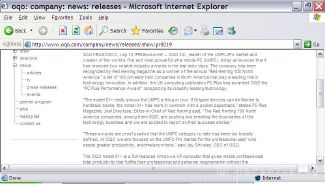
The 800 x 480 resolution sometimes causes the dreaded side scrolling bar to make an appearance, but most places I visit are formatted so that such scrolling isn’t too much of a hindrance to the site.

A common complaint about the 01+ display is its dimness. I wholeheartedly agree with this, as even the brightest setting is still too dim for my liking. And my standards are actually rather low; I usually keep everything set at mid-level.
Keyboard
The 01+ display slides up very smoothly to reveal a small QWERTY keyboard complete with number pad for accountants with 10-key needs.
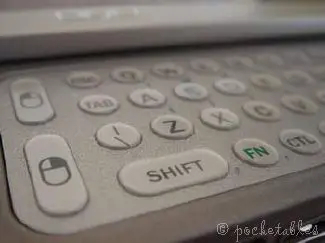
The keyboard isn’t backlit, but optometrists probably don’t recommend typing in the dark anyway. The keys are slightly raised and provide great tactile feedback. I’m not a speed-demon typist on it, but taking the same typing test I used in my UX180P keyboard review, I averaged about 28 words per minute. Not great, but on par with typing on the UX.

Touch screen
Windows XP Tablet Edition is a great match for the 01+. Handwriting recognition is excellent, though the touch screen is rather “mushy” (I’ve also seen it described as spongy and jelly-like). This was only slightly off-putting the first time I tried it because it doesn’t negatively impact the handwriting experience. In fact, I barely notice it now. The mushiness does affect something, though, because even after repeated recalibrations, accuracy is still slightly off when using the stylus to tap icons. But handwriting is pretty spot-on. The 5-inch screen isn’t suitable for inking a novel, of course, but it’s perfect in portrait mode for taking notes or jotting down grocery lists.
Usability
I’ve been using the 01+ primarily in landscape mode to make full use of the keyboard, mouse buttons, and TrackStik. Maneuverability is good, but not great.

The most persistent problem is the tendency of the pointer to continue to drift/float to the left after I’ve stopped moving it. This makes it difficult to click buttons, move the cursor, grab the scrollbar, and so on. The behavior doesn’t happen all the time, but it’s probably more frequent than it should be.
Comfort
The unit is very comfortable to hold in portrait mode, but a bit too thin and flat for me in landscape mode. The eventual hand/finger/forearm cramping that occurs isn’t specific to the 01+, of course, as our arms aren’t designed to be held in such a position for an extended amount of time. I get sore from holding a PSP, every generation of a GameBoy, and even my UX180P, so I suppose it’s just a trade-off for portability. Contoured hand grips on the 01+ would improve the issue, but it would also increase its size. Give and take, I guess.
What really keeps the 01+ from being comfortable is its heat. My god, this thing gets very, very hot. Just 10 minutes after booting up, the unit was already quite toasty from light web browsing. My husband’s Fluke 51 II Thermometer read 99.8 degrees on the keyboard alone! Similar temperatures have been reported here.
Semi-Conclusion
The tricky thing about evaluating an electronic is that there’s always something better, faster, smaller, sleeker, and more powerful around the corner. They say that a new car begins to depreciate as soon as it’s driven off the lot. By the same logic, perhaps a new gadget is outdated as soon as its prototype is designed. Well, okay, that’s an exaggeration, but you get the idea.
This line of thinking, however, has lead me to rethink the “fairness” of a comparison between the 01+ and the UX180P. Since the UX was released months and months after the OQO, it’s naturally equipped with more features and a faster processor. Everything else is purely subjective.
With that said, I’ve been trying to look at the 01+ for exactly what it is, not what it does better or worse than another device. Some reviewers have slammed it for what it can’t do and what it doesn’t include. I question the usefulness of such observations because the 01+ shouldn’t be disregarded or scoffed at simply because it isn’t equipped with WWAN or its hard drive is too small or its graphics card is too weak. Being held between human hands doesn’t magically increase the device’s processing speed, add a PCMCIA slot, or up the native resolution. The specs of a unit are the specs of a unit. Period.
Read the final part of this review here.
This article is part of the Quick Takes series. Quick Takes are based on short-term usage of various gadgets provided by Dynamism, the best place to find next-generation notebooks and consumer electronics from Japan and around the world.

