iPad 2 camera: useless for scanning documents
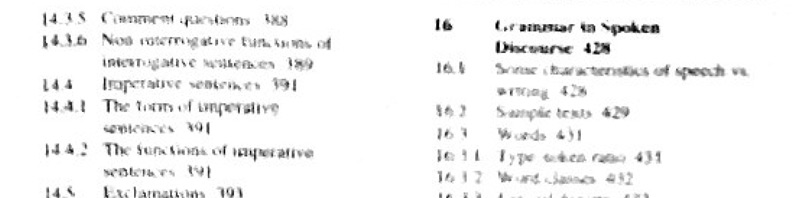
As you might know if you follow my Student Diaries articles, I scan a lot of documents using Scanner Pro on iOS. I started out using my iPhone 3GS and then moved on to using the Canon 300 HS point-and-shoot camera which I bought a couple of months ago. Back when Allen wrote an article about pointless rear-facing cameras, many of you pointed out the scanning feature as one point of having a rear camera on a tablet. Well, guess what, the iPad 2’s camera is too crappy for that use.
By “too crappy”, I mean that it cannot be used- at all. The resolution is too low and the camera is too bad to do it, simple as that. To prove my point, here are 3 PDF files each scanned by different cameras (iPhone 3GS; Canon 300 HS, iPad 2) under the same light conditions and using the same app (Canon photo imported with camera kit, then ran through Scanner Pro). Granted it was a bit darker than in my usual classroom when I did the scan (though I used my flashlight system) so none of the scans hold up to the scans I usually get with the 3GS and Canon 300 HS, but the result is still the same. Also, I didn’t use flash on the 300 HS- while it’s a point-and-shoot camera it actually has an awesome CMOS sensor rather than the more common CCD sensors, so it can do ISOs up to 3200 (used 400 in this case), making it excellent for scanning without flashing people around you.
As you can see, the Canon is a clear winner with the iPhone on second place. Both are readable, especially on the iPad’s “document sized screen”, but that’s not the case for the document scanned with the iPad 2. It’s not a case of bad focus or shaking either as Scanner Pro has an anti-shake feature that waits until the device is steady before it takes a picture.
Edit: for the sake of accuracy, here are screenshots of the three scans on the iPad- I don’t know if it’s the screen, the PDF rendering, resolution or what it is but I think all scans look better on the iPad than on my PC (if it’s the screen it won’t help, but if it’s one of the other two…)

