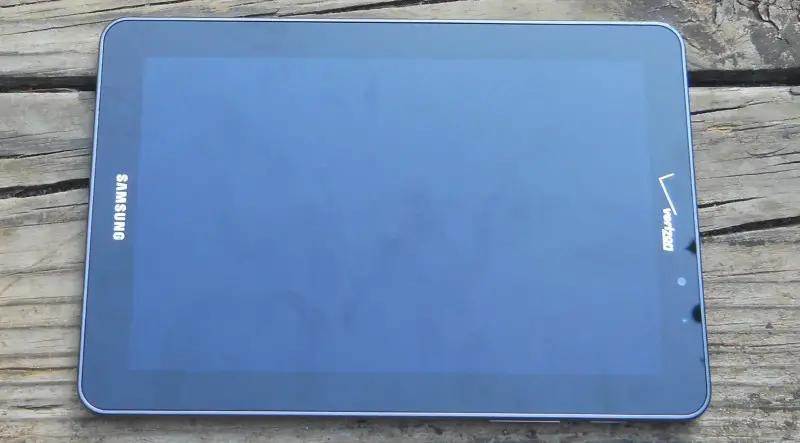Samsung Galaxy Tab 7.7 (Verizon) review
Lately, Samsung has been trying an interesting strategy with its tablets. Although it once put all its weight behind the single 7-inch Galaxy Tab, its current product strategy seems to be making a tablet of nearly every size. So, I wasn’t surprised when it announced the Galaxy Tab 7.7, a device that seemed much like its other offerings, but just confused. Why would anyone want a tablet that is just a little bit outside of a currently well-defined 7-inch product category?
Such were my thoughts before I actually got my hands on the device, but since then my opinion has changed dramatically. The 7.7 is a very well rounded and good tablet, with the addition of a couple of extra features that really make it one of the standouts in the market today. I wouldn’t want to spoil the review, but I can say that the Galaxy Tab 7.7 is a very, very good tablet. Read on past the break to find out exactly why.
Design
One of the side effects of producing so many different tablets is that Samsung has become quite good at it. So, while it may be just a bit larger than tablets like the Galaxy Tab 7.0 Plus, the 7.7 still manages to have a very clean and compact build.
The entire tablet weighs a mere 340g, which is actually a bit less than the smaller 7.0 Plus, even with the larger 196 x 133mm dimensions. Not only that, the 7.7 is actually a bit thinner than the 7.0 Plus, coming in at 7.9mm thick to the Plus’s 9.9mm. What this all amounts to is that while the 7.7 may have a bit more surface area than the standard 7-inch tablet, it actually ends up being thinner and lighter than most.
Despite that fact, however, the 7.7 does feel quite a bit bigger than a 7-inch tablet in the hand. More than likely, this is because of the extra width caused by the 7.7’s 16:10 aspect ratio, as opposed to the standard 7-inch 16:9 aspect ratio. I wouldn’t say that it is uncomfortable to hold, as the tablet still seems fairly natural. Still, it seems that in spite of Samsung’s best engineering, the 7.7 just feels a lot less portable than a regular 7-inch tablet. The difference in size may be slight, but it does make a difference. For example, with 7-inch tablets like the original Galaxy Tab and Kindle Fire, I am able to carry them around in my back pocket or jacket pocket, if just barely. The 7.7, however, is just big enough that carrying it even in large cargo pockets really doesn’t work, and you will have to carry it in a backpack or bag.
While it may be a little bit less portable than its smaller counterparts, the Galaxy Tab 7.7 is nevertheless quite well designed. Overall, the basic idea is quite simple: we have the standard flat black slab, with rounded corners that transition into a smooth aluminum back cover. Everything sort of blends into the next part, making the entire device seem quite smooth and feel good in the hand. The aluminum texture on the back may feel nice, but it does have a tendency to scratch, as I already have quite a few marks even though I am usually pretty careful with my devices. Really, my only complaint about the design is that the two-tone aluminum and plastic back cover doesn’t look great, and a unibody aluminum or plastic casing would be better. Otherwise, the Galaxy Tab 7.7 is a very solid and premium feeling device, even more so than some of the other plastic built Tabs.
One small concern that I should mention is that I did end up with a scratch on the front glass on the tablet, without ever dropping the device. As far as I can tell, it came from carrying it around in my backpack with various textbooks and a laptop, without anything out of the ordinary happening to it. This is quite puzzling to me, as I have carried the Kindle Fire in the same pocket of the same backpack for the past few months, and it has emerged perfectly fine. As they both have the same Gorilla Glass technology, I would imagine that the slight scratch on my device is just a fluke, and that a small bit of rock or sand managed to work its way into the display. Just to be sure, I did the standard “scratch your keys on the display” test, and the Galaxy Tab came away unscathed, so I’m not really sure what to make of this occurrence. I’m fairly sure that it’s a fluke and nothing to worry about, but I do have to mention it just to be safe.
As most Android tablets now forgo the hardware buttons on the front, the only physical keys on the Galaxy Tab 7.7 are the volume and power buttons, found on the right side of the tablet. Tactile feedback is good, and the buttons are raised enough that you can find and distinguish them without looking. (The volume buttons also have small dots on them.) Placement is more questionable, as putting all the buttons on the right side of the device makes a lot less sense than it does with phones. It’s not a place where you naturally rest your hand, which makes reaching the buttons something of a chore.
Also on the right side of the device is the IR blaster for the universal remote function, which I’ll talk about a bit more later. On the bottom of the device, you will find the proprietary Samsung dock connector and stereo speakers. Looking towards the left side, we have both the microSD and microSIM slots covered by plastic flaps. I really wish Samsung would continue to include the sliding door design found on the original Galaxy S, but lately it seems to favor leaving the door out completely or using these plastic tabs.
Finally, on the top of the device you will find a standard 3.5mm headphone jack as well as a microphone. Although the international version of this device can function as a phone, there is no front speaker, and I couldn’t find a front microphone; that said, the tablet did function fine for Skype calls over 4G.
Overall, it really appears that this tablet is simply a slightly larger Galaxy Tab 7.0 Plus with a better display and processor. As far as industrial design goes, the two are nearly identical, from the smooth curves to the placement of the ports and buttons. The only design difference here is that the 7.7 has a two-tone aluminum back as opposed to the 7.0’s plastic backing.
Specifications
Much like Samsung’s other new tablets, the Galaxy Tab 7.7 is absolutely packed with features, connectivity, and great hardware. Powering the show is Samsung’s own Exynos dual-core processor, clocked at 1.4GHz. The Cortex A9 processor is known as one of the best on the market and for being faster than the Tegra 2, but we’ll get into some of the benchmarks later. Paired with the actual processor is 1GB of RAM and an impressive Mali-400 GPU. It is this GPU that really pushes the performance of the tab over the edge and takes the graphical load off of the processor to make things that much faster.
When looking at the connectivity options on the 7.7, it seems as if Samsung’s engineers looked at a list of all the possible sensors and connectivity standards they could add to the device, and just said, “You know what? Let’s add them all.” They started with the standard Wifi b/g/n, Bluetooth 3.0 with A2DP, and accelerometer, but then began adding the extras. So, what you end up with is a device with WiFi direct, a compass, gyroscope, proximity sensor, A-GPS, WiFi hotspot, and even an IR blaster so the device can be used as a TV remote. Not only that, you can also set up the gyroscope to zoom in and out of webpages when you move the tablet, something that I wouldn’t ever have a use for, but is interesting nonetheless. The only notable absence here is NFC, as for some reason Samsung must have thought that you wouldn’t want to go around holding up your tablet to read NFC tags. Then there’s the cameras, which are average at best. On the back, you have a 3.2MP sensor with LED flash and 720p video, and on the front you have the standard 2MP video chat camera.
As I have the American Verizon Wireless-branded version of the device, it also comes with support for the carrier’s 4G LTE network, which is quite fast and useful. In speed tests, I got slower speeds than with Verizon’s smartphones at about 10MBPS, but the connection still feels just as fast as WiFi for almost all situations. If you have the international GSM version instead, you will get support for the HSDPA 850, 900, 1900, and 2011 3G bands. This should work for most European carriers, but I’m not so sure about T-Mobile and AT&T in the states, so if you plan on using the tablet with a carrier other than Verizon in the US then you should make sure that the frequencies will match.
Display
The display on the Galaxy Tab 7.7 is so distinct that I actually wrote an entire post about it in comparison with the usual displays found on tablets, but I’ll still put a summary here. Basically, the 7.7-inch 1280 x 800 AMOLED display is stunning. Not only does it have one of the best pixel densities of current tablets at 196ppi, but it also includes Samsung’s Super AMOLED technology to make colors look even more vibrant, and for now is the only tablet with the technology. The display looks great for pretty much everything that you might want to do and makes all kinds of media from games to videos pop. Reading is also fairly nice thanks to the high pixel density, but the whites aren’t quite as bright as an IPS display. Nevertheless, the 7.7’s Super AMOLED panel is the best tablet display I have ever used, and it works wonderfully for quite a few things.
Not only that, the unique 7.7-inch size and wider 16:10 aspect ratio also makes a difference when using the display. Whereas on regular 7-inch tablets, viewing webpages in portrait mode is just a bit cramped, the 7.7 is just wide enough that it is possible to see the entire page without zooming in. Also, on 7-inch tablets, PDF documents are just a bit too large to be read comfortably, while on the 7.7 they just fit onto the display.
I’m not sure if this is why Samsung chose to make a tablet with this particular display size and aspect ratio just to alleviate the problems of the 7-inch display being just a bit too small, but it did a good job at it. At first, I wondered why anyone would feel the need to get a tablet that was a mere .7 inches bigger than current offerings, but now I see why. The 7.7-inch display is just big enough to make things that seemed cramped on a 7-inch display much less so, and I’m actually surprised that this hasn’t caught on yet. In fact, I wouldn’t be surprised if more manufacturers start to pick up on the 7.7-inch size, because the very small change makes such a big difference in how useful the tablet feels.
Performance
With Samsung’s Exynos dual-core processor and Mali-400 GPU powering the show, you would expect the Galaxy Tab 7.7 to be quite fast. In most situations, this does hold true. Apps launch quickly, loading screens disappear fast, and task switching is quite snappy.
However, there is still just a bit of “Android lag” present at some seemingly random times where there really shouldn’t be any at all. For example, after closing an app the home screen sometimes has to redraw, making you wait for about 20 seconds to actually do anything. Also, it seems as if the app drawer also has to redraw, even if the home screens have been in use for a while. In addition, the keyboard takes a second to catch up to typing every once in a while. This is normally due to a device running out of RAM, as Android isn’t as good at managing its own RAM on its own as some people think, and a standalone app killer to handle that for you can be beneficial – like on all Android devices. Once everything is loaded up, though, transitions are fast and smooth and typing is quick. Multitasking works great, and the only time it slows even a little is when switching out of an intensive game like ShadowGun.
Speaking of which, high-performance 3D games all run wonderfully on the tablet, with no lag and beautiful graphics made even better by the awesome display. I tried games from Asphalt 6 to Dead Space to GT Racing and Heavy Gunner, and they all ran perfectly and were great to play. The only caveat I have is that some Gameloft games tried to tell me that “your device is not supported,” so even though the 7.7 clearly has the hardware to play any game out now, you may have some trouble with certain publishers.
In general use, the Galaxy Tab 7.7 performs admirably, and the Exynos/Mali pair makes even the most taxing of games and applications run smoothly. Unfortunately, there are still the aforementioned hiccups, but other than that the 7.7 always runs smoothly, and will handle seemingly any application you throw at it.
Video
With such a nice display, it is a good thing that the 7.7 handles video as well as it does. Any file I loaded onto the device played smoothly, thanks to the impressive GPU. The Galaxy Tab played everything up to and including 1080p .mkv-packaged h.264 files without a hiccup, and I couldn’t find any video that could slow it down. This is because the video decoding is handled by hardware, and as long as you feed it video formats that can be played using hardware decoding and not software decoding (they exist), you’ll do fine. Netflix videos also looked great, and even worked well over Verizon’s 4G network, making the Tab an ideal video consumption device for nearly every situation imaginable.
Camera
To be honest, I pretty much forgot about the cameras on this device during my time with it. I don’t know about anyone else, but personally I don’t have any use at all for cameras on a tablet. If I really need to take a quick picture, I use my smartphone, and I don’t even have to do that very often.
With that said, the Tab 7.7 does in fact have two cameras, and they are both decent. The 3.2MP rear camera with LED flash takes fairly average pictures; they simply get the point across but don’t look that great. Video isn’t much better and can end up blurry. The front camera works for video chat, but isn’t good for much else. I don’t even see the point of having a flash on this tablet, as the pictures you could try to take in the dark look so bad that it isn’t really even worth it. With bright or moderate light, the cameras work well enough, but for dark shooting you need to get a real camera.
Battery
Samsung claims about 10-11 hrs of battery life for the 7.7. In actual use, the Tab’s 5,100 mAh (coming out to ~19Wh) battery really does deliver. In fact, even with heavy use such as Netflix streaming, Google Music streaming, Bluetooth music streaming, GPS navigation, 3D gaming, web browsing over LTE, and all the various sensors left on all day from 6:00 am to 10:00 pm, the Tab powered through and ended up with a 30% charge at the end of the day. For such a small tablet, this is quite impressive, especially considering the Tab’s powerful hardware. The tablet lasts for a good 8-10 hours of video with wireless off, and will last for days with just light browsing and game play. This is really an Android tablet that you don’t have to actively worry about the battery with, and which seems to match the iPad in the sense that you don’t think about charging it and just use it.
Software
As always, Samsung has included its own wonderful TouchWiz customizations to Android on the Galaxy Tab 7.7, leaving the device running a slightly cartoonized version of Android 3.2 Honeycomb. You will notice that this is actually one version behind, and that the current Android version number is 4.0, codenamed Ice Cream Sandwich. However, when using the Tab I actually was unable to tell which version of Android the device was running and had to check in the settings. This actually isn’t a bad thing and really means that Samsung has done a fairly good job with its customizations. Sure, it does look just a little cartoonish, but overall it really does add to the functionality of the device. Even though I will always prefer a stock build, I think Samsung has actually done a pretty good job tailoring its software just right for the 7.7.
Included Apps
The one thing Samsung has done that I don’t quite approve of is the various bloatware apps that you can’t uninstall. It would be fine to add some demos and such for a bit of extra money, but when you can’t uninstall them without rooting your device it becomes quite annoying.
Just to start off with, the Tab includes the Blockbuster movies app, Samsung’s not very useful Media Hub, a space wasting Guided Tours app, Quickoffice HD, Samsung Apps store, Social Hub, VideoSurf, and The Daily mobile app, all things that I never once used or wanted, but are nevertheless taking up space on my device. Verizon makes it even worse by including its own bloat apps, such as two separate backup apps, My Verizon account app when it’s often easier to use the website, and the ever unhelpful VZ Navigator.
On the plus side, some of the included apps really do improve the experience. For one, there’s a really cool function accessible from the center button in the taskbar that brings up a list of small windowed apps, like a calculator, calendar, music player, and pen memo. What these apps do is run in little windows over whatever else you have opened, and you can actually open more than one at a time and drag them around as well. I didn’t have too much use for them, but they do take advantage of the device’s screen size and improve functionality, not to mention they are actually pretty neat. There’s also a photo and video editing app, which works pretty well and I think are worth having on the device.
Fortunately enough, the 7.7 is also a Google approved device, which isn’t really something I should have to mention, but because of the various tablets that actually don’t come with that feature (such as the Kindle Fire) I think it is worth noting. All that this approval means is that you can get all of Google’s proprietary apps, such as the Android Market/Play Store as well as Gmail, Google search, and other apps.
Multimedia
I mentioned before how good the Tab was for video and touched on gaming but didn’t really come to a conclusion about using the 7.7 as a media device. Well, between the impressive display and very speedy processor, the conclusion is this: the 7.7 makes an awesome multimedia device, and is perhaps the best one I have ever used.
Videos and games look great on the screen and all run smoothly, web content loads fast and looks clean, and even books look almost as good as on things like the Kindle Fire. When you factor in the crazy long battery life, you are left with pretty much the perfect media machine.
IR Blaster
I didn’t have much of an opportunity to test the included universal remote capabilities of the device, but was able to perform basic operations on both a Sharp and Panasonic television. Setup was fairly easy and straightforward, and as far as I can tell the IR emitter in combination with the Peel smart remote app worked as expected.
Accessories
I had quite a bit of trouble finding official accessories for the Galaxy Tab 7.7, but rest assured that they are there. You simply have to get them directly from Samsung, as I was unable to find them on Amazon or my local Best Buy. I was unable to test them, but you can get directly from Samsung a vehicle navigation mount, keyboard dock, multimedia dock, and a couple of cases. It seems safe to assume that they will work well, but I did find it odd that so few accessories are available specifically for the tablet. It’s a very good device, so it must just be limited adoption that has kept manufacturers from making accessories.
However, you may actually be able to add a few accessories to that number through use some of Samsung’s universal accessories for its standard connector. I was able to test the USB/SD connection kit that Andreas reviewed a while back with the Galaxy Tab 7.0 Plus, and it worked fine even though it isn’t specified to work with the 7.7. I would expect that other such accessories would also work, but can’t guarantee anything.
Conclusion
After having used the Samsung Galaxy Tab 7.7 for a few weeks, I’m actually quite surprised that people aren’t making a bigger deal out of it. It has very good build quality, and manages to be quite thin and light despite a slightly larger display than some other pocketable tablets. And, of course, the display is a marvel all on its own, with beautiful viewing angles, colors, and a high pixel density that all translate to a delightful viewing experience. In addition, all this is powered by one of the best of Samsung’s current processors paired with a fast GPU, making nearly everything you could want to do quite snappy.
While it’s not anything particularly special, the software is still quite good and gets the job done. In this case, Samsung’s customizations do offer a bit of extra functionality, even if the make the device look a bit colorful and bubbly. With the exception of a few games, all the apps I tried worked well, and the software was reliable and bug free.
The only real complaint I have about this tablet is the asking price. To buy off-contract from Verizon the price is a whopping $699.99, and even with a two year agreement the cost is $449.99. The unlocked GSM version isn’t much better, coming in at about $550. For that price, you can get either an iPad or ASUS Transformer, and possibly even the 3G/4G version. The 7.7 may be a pretty awesome tablet, but I’m not sure if it’s really worth that asking price to the average consumer. If you have to get a tablet with a contract with Verizon, or even just need a tablet with mobile data, then you can’t go wrong with the 7.7. However, for most user’s WiFi only use case, the price may just be too much. Nevertheless, I don’t think anyone who buys the device will be disappointed, but there’s a high barrier of entry to this tablet, and I think it would make the 7.7 that much better if Samsung could offer it just a little bit cheaper.