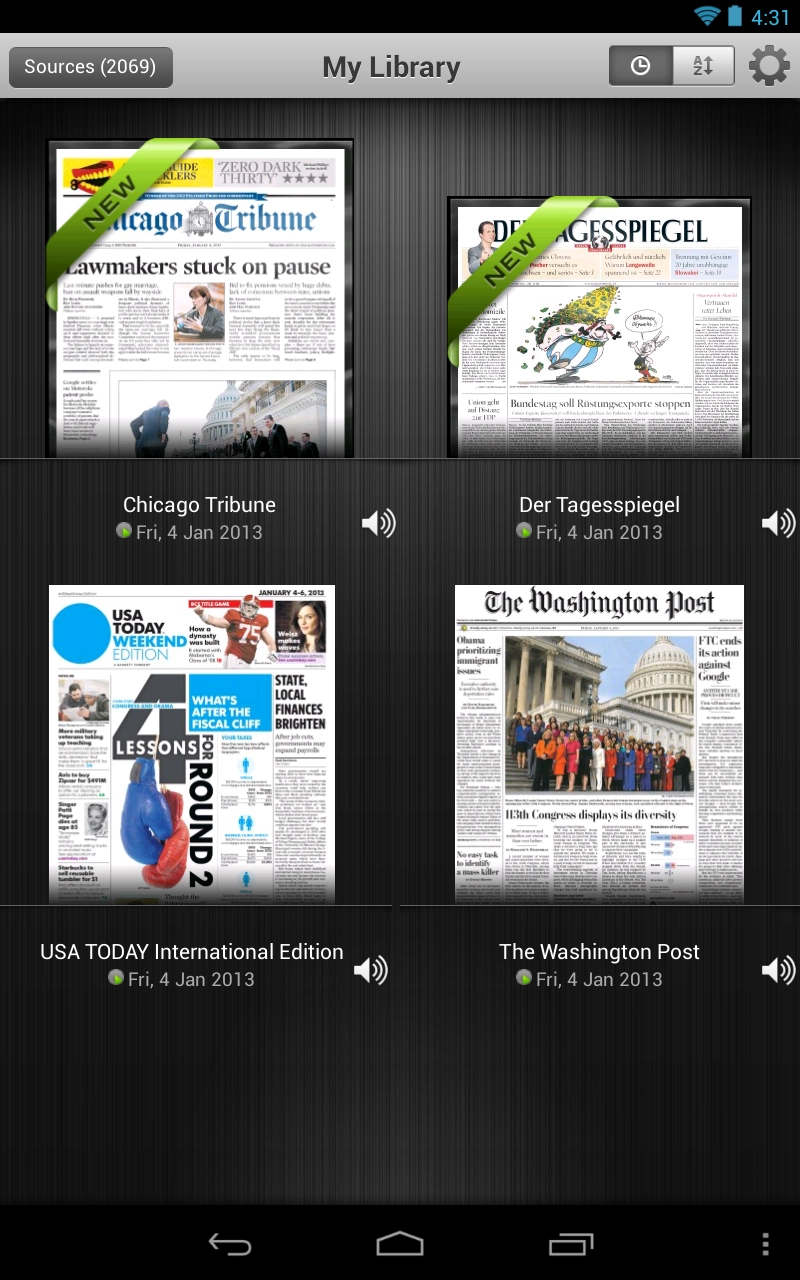App review: PressReader for Android
![]() PressReader is one of those apps that came preinstalled on my HTC EVO View 4G, my ASUS Eee Pad Transformer Prime, and my Transformer Pad Infinity – in other words, it seems to be standard on lots of Android tablets. But it was also one of those apps that I never paid much attention to – I’d either uninstall it or disable it, and not give it much of a second thought.
PressReader is one of those apps that came preinstalled on my HTC EVO View 4G, my ASUS Eee Pad Transformer Prime, and my Transformer Pad Infinity – in other words, it seems to be standard on lots of Android tablets. But it was also one of those apps that I never paid much attention to – I’d either uninstall it or disable it, and not give it much of a second thought.
However, I was recently offered the opportunity to try out a personal account for free, granting me access to PressReader’s entire library of over 2000 newspapers and magazines from across the entire world. So, I installed it on my current tablet, the ASUS Nexus 7, and I have to admit that I’m enjoying it a lot more than I thought I would. Indeed, if one of your New Year’s resolutions is to be better informed about current events, then you might benefit from a subscription to PressReader, as well.
What sets PressReader apart from some other news apps is that it offers full access to complete publications, cover-to-cover, exactly as they appear in print. However, to make things easier, it’s also fairly simple to read text-optimized articles that you can select from the page – this minimizes the amount of zooming and scrolling you have to do. But let me start from the beginning.
Originally designed with the iPad in mind, PressReader for Android takes a lot of its design cues from iOS – and that’s not necessarily a bad thing. Navigation is fairly simple; opening the app takes you directly to your library of issues that have been downloaded and are available to read directly on your device. Selecting the speaker icon will make the app start reading that particular issue to you – this is a great accessibility option, to be sure, but the robotic voice is not pleasant to listen to. Perhaps a future version of PressReader could use Google’s own text to speech engine that power’s Google Now, since that voice sounds much more natural.
When viewing a publication, article headlines are highlighted and can be selected. This pulls up a much more tablet-friendly layout, which makes reading long articles much more enjoyable. Scrolling happens from left to right, and it’s easy to return to the full page view by selecting that option at the top or bottom of the screen. The text font can also be adjusted, and there are option here to listen to the individual article read to you, or to translate it into another language.
Navigation throughout the issue is also very easy; you can view full page thumbnails or a text-only list of the various sections.
When viewing your library, there is a button that takes you to your sources, or the list of publications that are available for you to download. Sources can be sorted by country or language, and also by your favorites or most recent. Since the collection of publications is so vast, you can also search by title. When you select a publication that you want to add to your library, you are given the option to automatically deliver all new issues directly to your device, and to make it a favorite.
When considering who might find this app most useful, foreign language learners immediately come to mind. The abundance of publications that are available in all of the world’s major languages make this a real treat for anyone trying to master or review a language other than their own, and newspapers also serve as important windows to other cultures, too.
This app is definitely geared more towards newspapers, rather than magazines. If you are looking for Time, Martha Stewart Living, or Maxim, then this is probably not the app for you. However, if you’re a news junkie who is looking for all-you-can-eat newspapers from around the world, then this is an invaluable resource, and seemingly one of a kind – at least on Android tablets.
Of course, all of these newspapers come at a price. The price of the personal plan ($29.95/month) might be hard to swallow at first, but keep in mind it gives you access to all of the publications that are available to PressReader. Additionally, you also get access to up to 14 back issues, up to five auto-downloads, and up to ten monitoring alerts. Alternately, if you don’t want to pay a monthly fee, individual issues of publications can be purchased for $0.99, which is often cheaper than what you’ll see at the newsstand.
Overall, I’m actually fairly impressed by what PressReader offers. I’m enjoying reading local and national newspapers, while also keeping up to date with current events in Germany. If you don’t mind the price of admission, this is definitely an app you’ll find yourself using a lot.
Download: Google Play