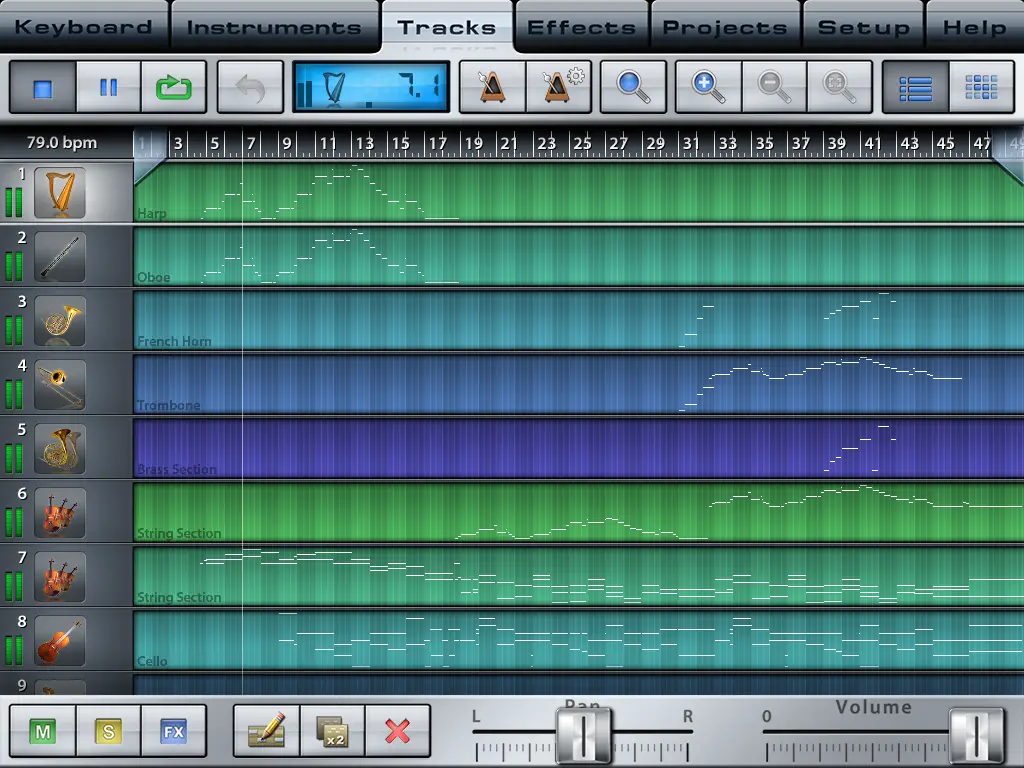Music Studio for the iPad is great for learning how to play the piano

I don’t play an instrument, but I’ve always had fun learning bits and pieces on the piano. I even had a Yamaha synthesizer with a learning mode at one point, but it wasn’t the most space friendly of gadgets. I still sit down and try to teach myself the odd song every now and then though, but these days it’s all on the iPad.
I first wrote about Music Studio for the iPad almost a year ago, and it’s one of relatively few apps that I always keep on my iPad. Think of the app as Garageband on steroids; it’s less intuitive, but much more powerful, and much more fun. It allows you to import MIDI files, which are essentially music tracks in the form of information about what instruments play what, when. That means the device that plays back the file actually uses built-in instruments to play the file, rather than play back a recording. This means that when you open a MIDI file in Music Studio, you get a list of tracks, what instruments play them, and so on. You can break these down into the notes for each song, change the instruments, the mixing, and so on.

When a MIDI file plays in Music Studio, the instrument mode (i.e. a virtual piano) shows which keys are being pressed. By using pause and repeat features, you can then use this to teach yourself how to play. It’s not exactly what Music Studio was made for, and there are probably dedicated apps for this out there, but I often find myself spending an hour or so just teaching myself how to play something obscure like the theme from Game of Thrones.
As for the MIDI files themselves, you can find them online, or transfer them from a PC using the app’s built in WiFi server. Because MIDI files are really just advanced notes, a full track is likely less than 50kB. MIDI files have been around for ages, and was once used as ringtones for cellphones (then known as polyphonic ringtones), so they’re not hard to find- for free.
If you have a MIDI interface-capable synthesizer/keyboard, you can also connect it to the iPad via the USB adapters for it and actually use the synthesizer to play. You can see this in action from my old video from last April:
Other than that, check out my previous review of this app to see what else this app is capable of. I might only use it as a toy due to lack of musical skills, but it has a ton of features to justify the somewhat high $15 price.

Download: iTunes