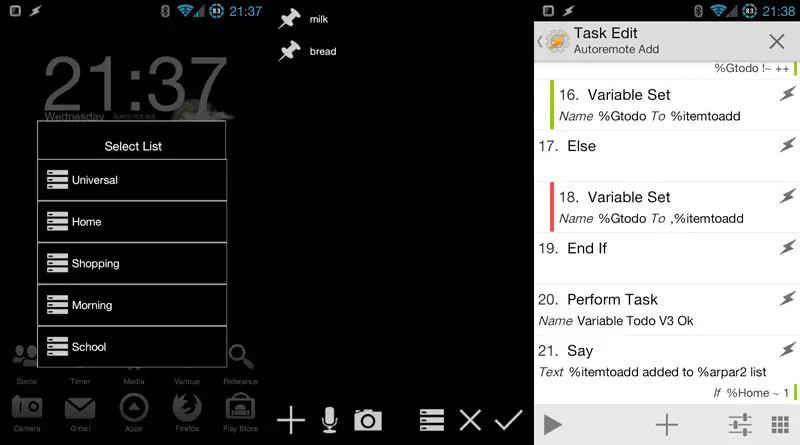My top three Tasker creations
I don’t even know how many Tasker creations I have on my phone at this point, and I’ve deleted more than most people will ever have. I do have some that are by far more useful than others, however,and here are my top 3.
1. Todo list
It will probably not come as any big surprise to frequent readers of my Tasker posts that this one is on top. It’s fitting, as the reason I got into Tasker to begin with, almost exactly one year ago, was that I wanted to do more with the todo list app Astrid. As time went on, I eventually learned Tasker well enough to start building my own system based entirely on Tasker, and since then I’ve added to it, rewritten it, and poked at it more than any other creation.
Currently, this system consists of a set of tasks and scenes that work as templates, essentially utilizing the same tasks for five different todo lists. I can add to the lists using text input, voice input, the camera, or remotely from my iPad or computer. The reason why I do it in Tasker however is alerts, which I can customize however I want. Four of the lists have triggers, which are tied into various Tasker profiles, which in turn are controlled by WiFi connection, calendar entries, manually triggered modes, AC charging at night, and combinations of the above.
Each of those four lists also have different ways they alert me: my shopping list appears on the lock screen, a widget on my Sony Smartwatch, and as a notification on the watch. My home list appears as a notification on my watch and a persistent AutoNotification notification on the phone itself, which can only be interacted with using buttons (Jelly Bean feature), and can’t be cleared using the normal notification clear methods. My morning list is included as part of a morning Say message when Sleep Mode is deactivated, and finally my School list (which I use both for teaching and studying) uses a non-persistent notification as well as the smartwatch widget.
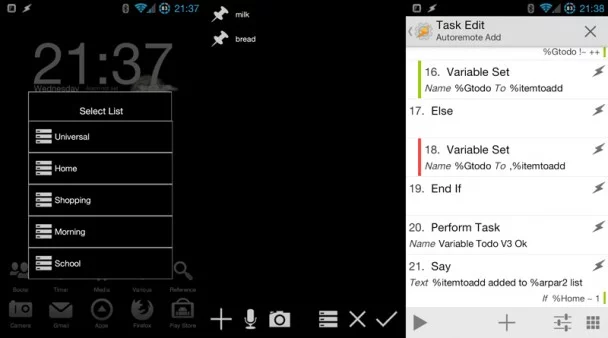
The entire idea behind this system is to tailor both when the alerts appear and how so that I actually end up seeing and doing the things I should, when I should. I think time based alerts are just useless, as there are extremely few situations where time is a better indicator of when I should do something that e.g. location of calendar status. Because of this system, I always remember what I need to do, and perhaps my own ability to do that is why I just hate it when other people say they’ll do something and then promptly forget about it.
This is also the creation I get the most questions about sharing, and the simple answer to that is that I can’t. The first few versions of this were simple enough that I’ve used them for tutorials in various parts of the Beginner’s Guide and elsewhere, but the current state of this creation would be of no use to anyone. First off, everything is so tightly integrated into everything that just exporting the main parts of it would cause a nightmare of broken references when imported. More importantly though, the core “engine” of this system uses some methods for making it easy to use and very fast if you know how and why it works, but those same things makes it harder to understand what everything does than it is to build it from scratch. Heck, if I leave this alone for a few weeks, it confuses me when I look at it again.
2. Home automation via RemoteStick and TellStick
 Last fall I got a TellStick Net home automation bridge and some equipment to use with it. After a bit of back and forth when I first got it, the current iteration of the RemoteStick app allows you to both get access sensor information and control your home automation equipment from Tasker, and that’s something I’ve done a lot.
Last fall I got a TellStick Net home automation bridge and some equipment to use with it. After a bit of back and forth when I first got it, the current iteration of the RemoteStick app allows you to both get access sensor information and control your home automation equipment from Tasker, and that’s something I’ve done a lot.
I live in a small student apartment, so I don’t have a lot of equipment; in fact, it mostly revolves around a single dimmable ceiling light. It’s amazing what you can do with that though when you can control it from Tasker. I currently have a quick access Tasker-made scene for quickly being able to read sensor information and control the equipment (and my computer), and I recently made a widget for my new smartwatch that allows me to do the same from there.
Furthermore, control of the lights is part of several profiles, from simple things like turning on the lights when I come home to having entire profiles based around it. When you think about it, it makes total sense to have your home automated from your phone, as that’s the gadget that is always with you. It knows (of can know if you set it up) when you’re home, away, sleeping, awake, and so on. One of my favorite features on my smartwatch is a simple widget I made that when clicked, turns off my computer monitors, lights, puts the phone in silent mode, and disables various notifications.
3. Dynamic widgets
 Widgets normally work by dedicating a part of your screen to a specific purpose, like displaying email, have quick access controls for settings, showing you the news or weather, or any number of other things. The problem with that is that you end up having to dedicate space for each feature, even if you don’t use all the widgets at the same time. That is the problem that made me come up with dynamic widgets in Tasker, meaning widgets that change what they do depending on the situation.
Widgets normally work by dedicating a part of your screen to a specific purpose, like displaying email, have quick access controls for settings, showing you the news or weather, or any number of other things. The problem with that is that you end up having to dedicate space for each feature, even if you don’t use all the widgets at the same time. That is the problem that made me come up with dynamic widgets in Tasker, meaning widgets that change what they do depending on the situation.
I have these on both my home screen, watch, and lock screen, but the ones I have on the lock screens are the best examples. I have three Minimalistic Text widgets there, arranged in a line between the clock and the unlock slider. These three widgets are all controlled by Tasker, and show only what Tasker tells them to. When not in use, they’re all invisible, and the idea is to give my Tasker creations three text fields that they can use how they like.
As an example, if I leave the house with items in my shopping list, two of these text fields will switch into showing the current outside temperature and the contents of my shopping list, respectively. If I click a shortcut I made in Tasker, the phone will fetch my debit card balance, and populate the third field with that. If I have a calendar appointment, however, the shopping list field will be replaced with the location of that event- as I’m very unlikely to go shopping when I have a calendar event active. I can use these widgets dynamically like that any way I want, all without taking up the entire lock screen.
This kinda of dynamic behavior is exactly why I want a Tasker launcher, as it would take this concept to the extreme and allow you to change more aspects of your device depending on the situation.
So, those are my top three creations. I do have a ton more that I obviously enjoy, but I think these three are the ones that I would miss the most if I for some reason had to stop using Tasker. During those five seconds until the shock of that reality killed me, of course.