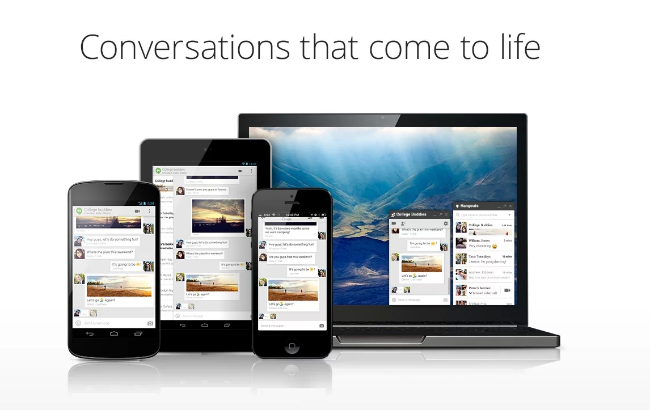What Google got wrong in the new Google Hangouts (so far)
So, Google’s new attempt a messaging was unveiled at Google I/O 2013 yesterday and rolled out to the masses. It’s available to download on Google Play if you haven’t gotten it yet yourself, although your Google Chat Chrome extension should also update automatically. You can enable this in Gmail chat, too, and Google+ Messenger will disappear very soon. iOS users should check the iTunes App Store.
While I like the general direction that Google is going here (group messaging is awesome), there are quite a few things that Google got wrong with this first release. First of all:
Google Voice / Gmail calling on the desktop.
To me, this is the biggest and most glaring issue with the new Hangouts app. Previously, the old Google Chat Chrome extension allowed me to receive notifications for incoming phone calls to my Google Voice number, even when all browser windows were closed. I had the option to answer, ignore, or screen the calls, and I could also enable call recording when answering.
Now, I’ll get a notification that a phone number is attempting a “video call” with me, even though it’s clearly just a normal phone call. I am only shown the phone number, even if it’s a previously stored contact. Clicking the notification will sometimes give me the option to answer the call, and sometimes it will not. When I am able to answer the call, which is about 50% of the time so far, there is no option to screen the call or enable call recording. Additionally, when answering, it opens a full video Hangout, even though it’s just a single phone call (my webcam even turns on).
To make a call, I have to start a video Hangout by myself, and click the option to add a phone number. There is no dialing by name or auto-complete, so I either have to remember the full number myself, or copy and paste it from somewhere else.
To retain most of the functionality I had before, I have to keep a Gmail window open and use the old Gmail Chat. There’s no telling how long this will last, however. All in all, making and receiving phone calls with the new extension feels broken and half-baked, and there’s no way to revert to the old extension to get all of my previous functionality back. If you can’t tell, I’m kind of pissed about this.
Voice calling with other Google contacts.
Simply put, you can’t do this anymore. There is no option to initiate a voice call; instead, you have to start a video Hangout, and then turn off your web cam. This is clunky, cumbersome, and adds extra unnecessary clicks.
Online and offline status.
There is no longer a single list of all your contacts who are online. On the desktop, online contacts have a barely noticeable green bar underneath them, but only some of your online contacts are displayed; you’ll have to search to find others. On mobile, offline contacts are very slightly greyed out, but it’s so slight you can hardly tell. There is no indication of whether or not your contacts are idle or on a mobile device, and custom status messages are completely gone.
Some of these changes aren’t as big of a deal as some others. I can live without custom status messages or mobile indicators, for example. But I’d still like one complete list of everyone who’s online.
Upgrade issues.
The rollout has been anything but smooth. For some reason, when opening the Play Store on my household’s Samsung Galaxy Nexus, it showed that Google Talk had already been upgraded to Hangouts. However, when I opened it, it was still the old Google Talk. We ended up having to install the new Hangouts through the Play Store desktop website.
The Play Store also said that my ASUS Nexus 7 was not compatible with the Hangouts app. That’s odd – it’s a Google-branded Nexus device, running the latest version of Android. It doesn’t even run a custom ROM. I ended up having to pull the apk from the Galaxy Nexus, and then install it on the Nexus 7.
For what it’s worth, my HTC EVO 4G LTE was updated seamlessly. I simply opened up the Play Store, searched for Hangouts, and pressed the install button. I’m not sure why my Nexus devices were having so many issues, while my EVO running HTC’s Sense UI was able to upgrade without any problems. Something about that seems really wrong.
Text integration
Everyone was expecting this, and everyone has been asking for it. Why didn’t Google make sure that this would be ready in time for Google I/O?
Granted, several Googlers have confirmed that SMS integration is on the way very soon. When using Hangouts on your phone the first time, you’ll also notice that you have to verify your phone number (there doesn’t seem to be any reason for this, other than SMS integration). Finally, some of the new permissions of the app include “send SMS messages,” “read your text messages (SMS or MMS),” and “receive text messages (SMS).” Again, these permissions don’t seem necessary unless Google is planning on adding this functionality soon.
However, this brings me to my final point:
This is quite obviously a beta product.
Before almost every other major product release, Google has first released its new products as limited betas, many times by invitation only. This is how Gmail, Google Voice, Chrome OS, Google Music, and Google+ all started. This allowed Google to beta test the products with real, everyday users, most of whom are tech enthusiasts and power users who don’t mind finding bugs and reporting them. This allowed Google to fine tune its products before releasing them to the greater public.
In this case, Google radically redesigned some of its core messaging services, and forced the change on everyone. This wouldn’t have necessarily been a bad thing, if everything just worked at release. But so far, one of the most requested features – SMS integration – is missing at launch. Voice calling is completely broken and/or missing. People are having problems upgrading.
Put simply, this is a disaster – and there’s no way people can opt out of this, except in Gmail for the moment. (Android users will constantly get notification reminders from Google Play, while Chrome users are upgraded transparently in the background with no way to prevent this or revert.)
This is clearly a beta product that Google should have allowed enthusiasts and power users to opt in to – instead, it’s giving everyone a headache. I know Google is watching and listening, so I hope all of these issues get resolved very soon; otherwise, Google might have just shot itself in the foot.