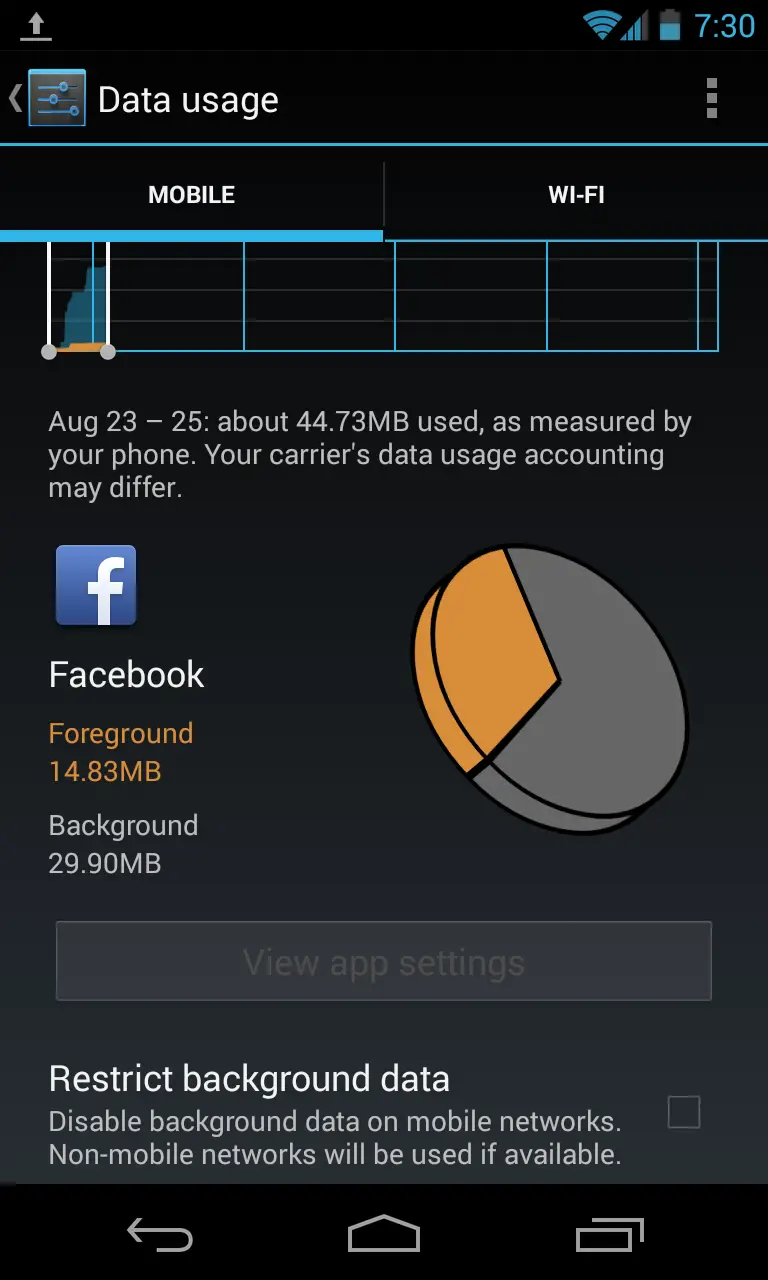Android tip: Control background data usage for individual apps
 Not everyone is lucky enough to have an unlimited data plan, and too many people know the awful feeling of either getting throttled or paying overages once a certain data limit is reached. Even those who do have unlimited data don’t necessarily want their devices to be using it all the time, especially if their battery is running low. That’s why it’s important to know how to restrict background data usage – that’s data that certain apps use when you’re not using the app or your device.
Not everyone is lucky enough to have an unlimited data plan, and too many people know the awful feeling of either getting throttled or paying overages once a certain data limit is reached. Even those who do have unlimited data don’t necessarily want their devices to be using it all the time, especially if their battery is running low. That’s why it’s important to know how to restrict background data usage – that’s data that certain apps use when you’re not using the app or your device.
While some people prefer to simply disable all background data, this can have adverse affects if you rely on near-instant email notifications, for example, or Google Voice SMS. So that’s not an ideal solution for everyone.
Luckily, Android allows you to restrict background data usage for individual apps – that’s perfect if there’s an app that’s eating up a lot of data, but you still want to get your Gmail notifications. Simply navigate to Settings > Data Usage. Check out how much data each app is using, and if one looks like it’s using too much, just tap it. Then, scroll to the bottom and select Restrict background data. You’ll have to agree to a warning message that this might cause the app to stop working when only mobile networks are available, but that’s OK – that’s what you want!
In my experience, Facebook seems to be notorious about background data usage, although lots of other apps can be bad, too. Which apps do you prefer to restrict?