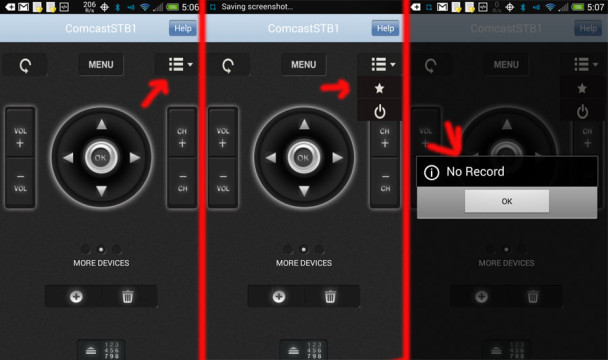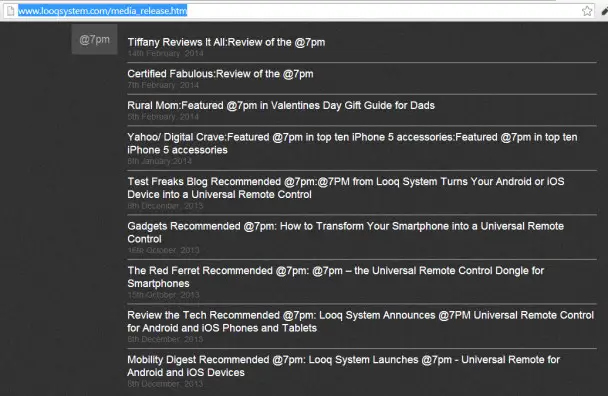@7PM smartphone universal IR remote control review
The @7PM by Looq Systems is a device that plugs into the audio jack of an Android or iOS device and, in conjunction with the software, gives most devices the ability to use IR to turn on and off TVs, change channels, and do what a remote does.
I’m going to do this review in a few parts, so you can pick the part you like and run with it. The TL;DR version is: hardware good, software abysmal, documentation terrible, price too high.
@7PM hardware
 The device adds about an inch to your smartphone when it’s plugged in. It’s not something you’ll be carrying around much, unless you’re enjoying a night out on the town turning the channels at your local pub. That inch doesn’t really factor negatively for most uses.
The device adds about an inch to your smartphone when it’s plugged in. It’s not something you’ll be carrying around much, unless you’re enjoying a night out on the town turning the channels at your local pub. That inch doesn’t really factor negatively for most uses.
I was able to send commands about 12 feet to my TV and Comcast adapter box that changed the channel, modified the TV volume, pressed the menu button, etc.
The @7PM dongle was also able to read IR from a remote pointed at it to program in the software. As a piece of hardware it succeeded for me. I’m not sure there’s anything better that could have been done to manufacture a somewhat universal remote control adapter for smartphones.
This is where my positivity ends. There are about 1000 more words below on my struggles with the software, documentation, getting answers, etc.
@7PM software
The software that they host and is available in Google Play and the App Store is terrible, incomplete, and there’s no documentation for it that helps. It’s a start, but it’s a terrible mess on both platforms.
 One of the items the manufacturer claims it can do is keep a list of your favorite channels; however, whenever you click favorites, you get the incredibly useful message “no record.” I’ve asked my contact that sent this to me, who then asked tech support, and I’m assuming everyone along the line responsible for it whether or not that feature they’ve advertised actually works.
One of the items the manufacturer claims it can do is keep a list of your favorite channels; however, whenever you click favorites, you get the incredibly useful message “no record.” I’ve asked my contact that sent this to me, who then asked tech support, and I’m assuming everyone along the line responsible for it whether or not that feature they’ve advertised actually works.
The @7pm user manual is online, and as of this writing has ten items which really don’t seem to apply to the app that is live. Option 10 involves the favorites list and the entire text of that entry is “press (star) for the favorite list.”
Unfortunately there is no star on the remote menu, but there’s a bar, and pressing the bar brings down a star, but pressing that doesn’t get you far.
This lack of favorites and a cryptic “no record” error message exist in both the iOS and Android flavors as of this writing.
You’re given a few virtual remotes you can program into the @7PM software, so you can have controls for your TV, tuner, cable box, and Xbox. It should be noted that you’re very limited on what each one of these can do.
The options you see here, along with a number pad, are it for a cable box. Power, back, vol/chan up and down, up, down, left, right, ok. The plus and garbage can that are on every screen involve adding and deleting remotes, which is not something you need on screen constantly. There are fast forward, stop, pause and rewind options if you set up a dvd player.
I tried programming the thing like I needed it for my amp, didn’t work for me. It probably will work for your setup. Let’s assume that it works. I’ve got a really weird amp/multi disc changer and am not going to blame them for my oddness.
I needed the option to create my own buttons on one remote. I needed an input select that went to the TV, a volume control that went to the amp, a channel select that went to the Comcast DVR, and a play/pause/etc that went to the Xbox (or the DVR.) What I was able to do was create four virtual remote controls that I could swap between, and two of them controlled a volume that I didn’t want to be controlled.
An example of that is on the cable box virtual remote, it turned down the volume at which the cable box was sending to the TV. I don’t want to deal with multiple volumes across multiple virtual remotes.
All of this could have been solved by just having a couple of blank templates and saying “press the button you want to program, now point the remote at the @7PM and press that button.” It would have been grand. It would have been significantly more robust and amazing than pages of remotes.
The software took my two physical remotes (Comcast, Xbox,) that did everything I wanted and turned it into four screens of virtual remotes (tv, cable box, amp, xbox,) that didn’t work like I wanted and was missing some features. I could in theory make a blank remote for those features and have the left arrow become input select and the right become a TV menu button, but that would be more virtual remotes.
When you press a virtual button the phone vibrates to let you know you’ve pressed a button. There doesn’t seem to be any way to turn off the vibration/feedback feature. It may not apply to all buttons, but that sure did get noticeable.
@7PM doesn’t work on every device
If you’ve got an audio DSP such as Beats, be aware that the @7PM makes sound that gets interpreted into light by the @7PM dongle. While it appears to work fine with most Beats Audio implementations, a previous DSP I was running made the thing unusable.
That, however, is to be expected and is not the manufacturer’s fault. I’ll give it that. I don’t think there’s a perfect solution there.
@7PM advertising and promotional material
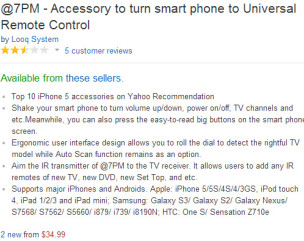 The claims listed on the Amazon product page are five, and at least one is just incorrect.
The claims listed on the Amazon product page are five, and at least one is just incorrect.
The first of these are that it’s a Top 10 iPhone 5 accessories on Yahoo Recommendation. I checked, and there’s no such thing as Yahoo Recommendation; however, I did find a blog called Digital Crave hosted on Yahoo in which someone gave a recommendation.
Digital Crave has a top 10 list in which the @7PM sits at #6 and includes that it allows you to create a favorites list, which the software doesn’t seem to be able to do and leads me to believe that was never tested or seen in-hand.
Also only four of those DC recommendations were iPhone 5 specific, but I digress.
The interface is not ergonomic, this may be debatable but I’m pretty sure it fails to meet the criteria to be called that.
Media reviews
I went to their media page in an attempt to see if someone had gotten the thing working correctly as my emails had gone unanswered thus far regarding various problems with it (such as the No Record error).
Unfortunately the media/press page was nothing but product announcements that looked like they’d been cut and pasted for most of them. There were many mentioning that it could even control an air conditioner, which it probably can but it was an obvious cut and paste announcement.
A couple of things claimed to be reviews but the extent of the reviewing went to “this product exists and says it does that.” OK. This never said unbiased press reviews that actually used it, just media.
I can get a little behind there not being real reviews up there as a new company has to pay for press, and I could not find any non-shilly real reviews of the product in any searches that weren’t from Amazon. Those didn’t make the @7pm look that much better however.
Amazon reviews
This is where things get interesting. Amazon has a system of telling whether the person who is reviewing actually bought the thing from Amazon or if they’re just coming in from the wild and reviewing the thing.
The two five-star reviews of the product come from people who did not purchase the product from Amazon. They also had no other reviews before the date they wrote that the @7PM was a five star product. Were this Yelp, those reviews would slide off, as they don’t look real.
The remainder of reviews were from Amazon verified purchasers, and they all gave it one star.
In short, doesn’t look good.
The other side of the story
I received this product for review; I didn’t pay for it. I contacted the people who supplied it, attempted to find out if the software was going to be fixed, asked about a couple of issues I had before I learned my DSP was messed up, attempted to find out if the documentation was going to be updated, etc.
I sat on this review for the past three weeks as emails got exchanged and nothing got answered for how to make the favorites work, I got no answers as to where the claims on Amazon that they’re a top Yahoo recommendation came from, whether the people who had reviewed it as a five star product were employees, or if they had any plans to update the software.
As it stands a week out there have been no answers. There have been some emails from the PR firm, who will probably never talk to me again after this review.
Overall
Concept great, for me it worked fine to change the channel at 12 feet. Works on most devices both smartphone and IR-receiving that I own. Software and documentation just about as low end early development feel as is possible.
So take it as you will, the @7PM is available from Amazon currently for $34.99, roughly three times the price of a physical universal remote control that would do everything I want, but sometimes this thing could come in useful that I could see.
For me the software is abysmal, the price point should be around half of what it is, the Amazon review reported technical support is about on par with what I got as a reviewer with a PR company pressing for answers for me (I got none), and the documentation is terrible. It’s not something I would purchase until they get the software fixed, documentation updated, and the price way down.