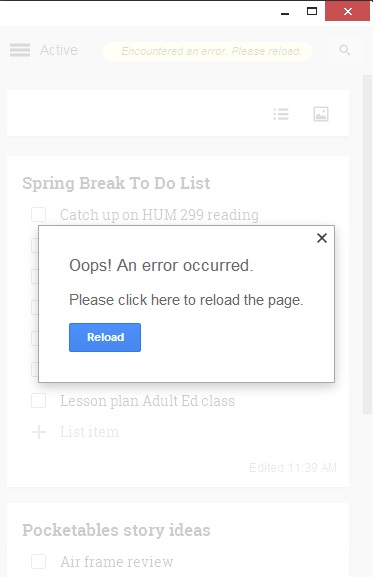It’s not just you: New update for Google Keep on Chrome brings tons of errors and bugs
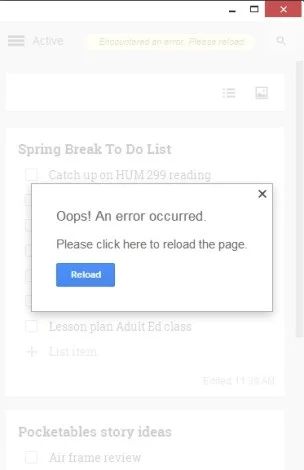 If you’re a regular user of the Google Keep Chrome app on the desktop, you may have noticed that things looked a little different this morning: the app has been updated to be more in line with the Android app, although unfortunately it seems like lots of errors and bugs have also come with this update.
If you’re a regular user of the Google Keep Chrome app on the desktop, you may have noticed that things looked a little different this morning: the app has been updated to be more in line with the Android app, although unfortunately it seems like lots of errors and bugs have also come with this update.
The most visible change that you will probably notice is that notes are now active or inactive – the archive button is gone, and the active view now displays in the sidebar activity drawer. Archiving notes has been replaced by marking them inactive, although they’re still available in the “All notes” view. Another very welcome change is the ability to reorder notes by clicking and dragging – something that has long been available in the Android app but absent from the Chrome app.
In practice, however, this particular update isn’t as good as it could be. For starters, attempting to reorder items in a list will cause the error on the right to appear. I also find myself unable to edit existing notes, forcing myself to visit Google Keep in the browser or on my phone. In short, for some reason, it’s not very functional for me right now as a Chrome app.
So if you’re experiencing this too, you’re not alone. Hopefully Google will update this again soon to address all of these quirks, but in the meantime, you may want to bookmark drive.google.com/keep.