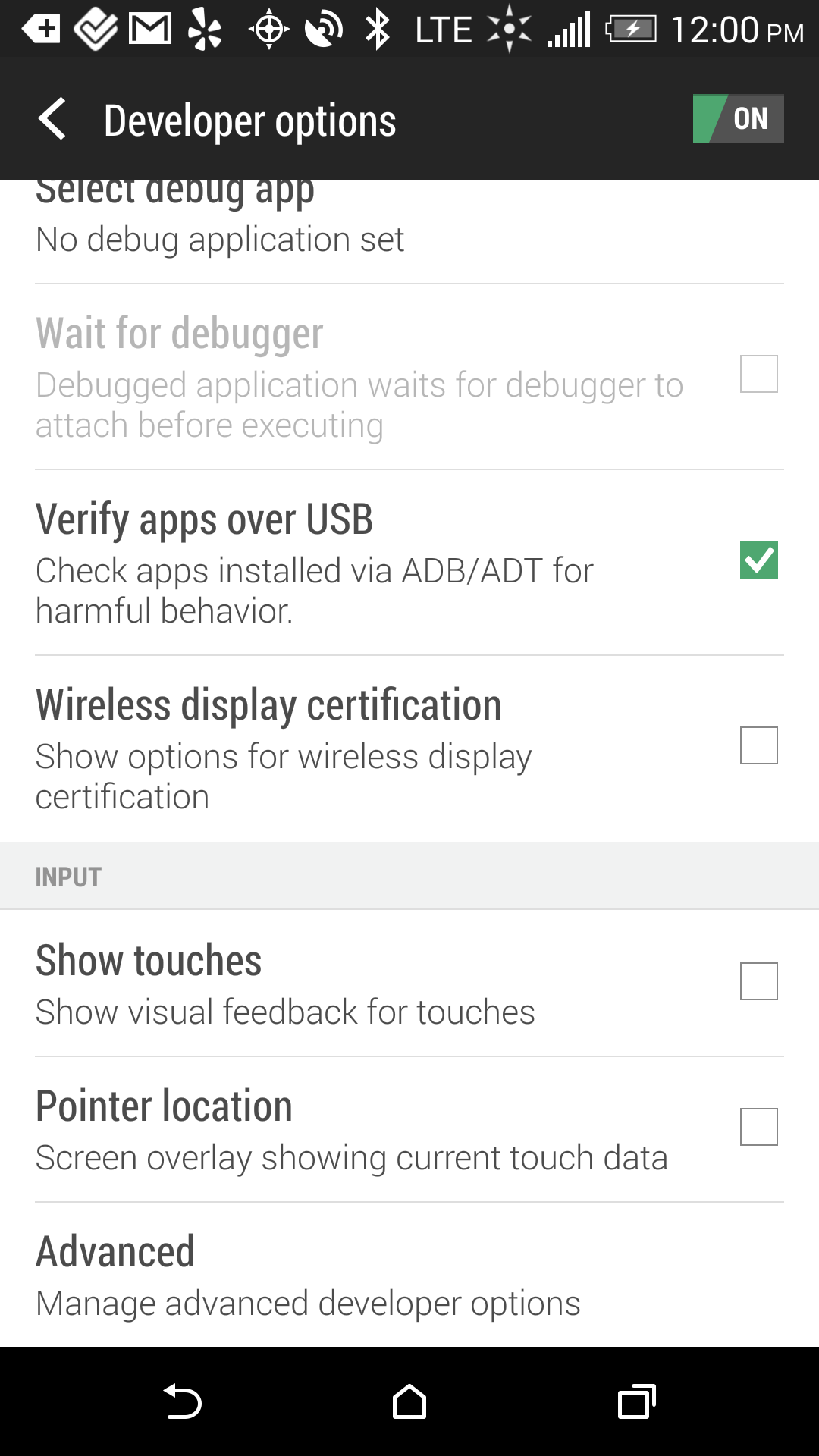Reminder: How to enable developer options on most Android KitKat ROMs [Video]
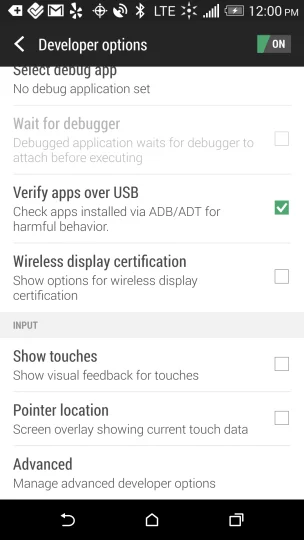 So you want to unlock your bootloader, flash custom recovery, install SuperSU, get S-OFF, but are wondering where your developer options have disappeared to in settings?
So you want to unlock your bootloader, flash custom recovery, install SuperSU, get S-OFF, but are wondering where your developer options have disappeared to in settings?
The most important thing in the developer options menu is USB debugging, and for you to do any of the root options I mentioned above, you have to have this enabled.
Most Android stockish ROMs seem to be shipping without developer options enabled these days. I’m not really sure what’s up with that, but if you want to enable developer options so you can change low level settings, it’s pretty easy.
We already told you how to do this back in 2012, when Jelly Bean was first released, but as a reminder, it’s the same process in KitKat. Simply go to Settings > About > Software information > More, and tap on the build number a few times. You’ll unlock developer options, which should allow you do things like show a CPU monitor, disable hardware overlays, swap your runtime from Dalvik to ART (if you’re not running Xposed), switch on high performance mode, force GPU rendering, and change the animation scale to speed up or slow down transitions between screens.
Keep in mind devices with USB debugging are vulnerable to many exploits if a physical cable is plugged into the device. While we haven’t seen this much in the US I’m to understand there are places overseas with public charging cables/kiosks available that were distributing malware via sideloading.
However, with ADB to the level it is now where you require a device fingerprint in order to connect, chances of that happening seem pretty slim to me.
If you’re really paranoid, you can turn of USB debugging when you’re not using it, although chances are if you’re rooted anyone who was planning to hack into your phone and gained physical access to it wouldn’t be stopped by that.