Things I learned over Memorial Day weekend
These are some things I ran across this holiday weekend while traveling that I found interesting, concerning procedures and applications I’ve relied on for a while now. They didn’t ruin my trip, although I ran into some problems with my HTC One M8 on Sprint. I’ll be back tomorrow with less vacation-oriented posts I’m sure, but for now these are what I found.
Google Navigation doesn’t take you the route you selected
 I was in Shiloh, TN, sitting in a place called the Catfish Hotel with no 1x/3G/4G on Sprint, and I wanted to come back a route that took me by Jackson, TN. I popped open Google Maps, used the WiFi connection at the restaurant, and selected the route that was listed as best, shortest, and took me back by driving near Jackson. It was also the first of three suggested routes.
I was in Shiloh, TN, sitting in a place called the Catfish Hotel with no 1x/3G/4G on Sprint, and I wanted to come back a route that took me by Jackson, TN. I popped open Google Maps, used the WiFi connection at the restaurant, and selected the route that was listed as best, shortest, and took me back by driving near Jackson. It was also the first of three suggested routes.
Two turns later, I realized I was not going to be passing Jackson, and was pretty much going the opposite way of what was displayed. This wasn’t a hindrance to getting back home, but it was not the route that had been displayed, selected, etc. Somewhere along the way it had decided it was going its own direction.
Not a big deal, but had I really wanted to spin by Jackson this would have been a pain. Just remember to put in where your next stop is rather than relying on what you thought was your route.
Google Navigation popping up faster routes along the trip
At first I thought I saw something incorrectly, but along the way back home Google Navigation started popping up little notes on side roads such as “22 minutes longer,” and “4 minutes shorter.” I skipped most of these as I was not eyes glued to my phone while driving, but chose the 18 minute savings of one of the recommendations while at a stop sign.
Unfortunately, there’s no audible tone to indicate a shorter route was available, so unless you happen to be looking at Google Navigation while you’re driving or stopped at a sign, you’re going to miss any possible time savings.
I’m unsure as to why Google Navigation would not have picked the shortest route to direct me on. I wish I’d snapped a screenshot of these popup notifications, but most of them popped up while driving and I was trying not to be that guy who fiddles with his phone at speed.
I can’t roam on Sprint
Roaming voice and data was selected, roaming data doesn’t work, and when I called people I would get a message that my account was not authorized to do this.
This meant I was pretty much unable to access voicemail until I hit a WiFi hotspot, and even then not so much (see below).
Whether this is just my account or not, it did come at an awfully inconvenient time. I guess there’s never been a time when I’ve had to try it, but I missed a lot of calls.
HTC One M8 can positively charge while doing navigation
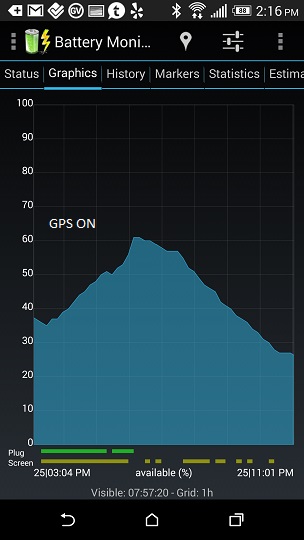 One of the things with my HTC EVO 4G LTE, and the EVO 3D, and the 4G even was that if I was using navigation with the screen on there was no way that the charging capabilities of a 1000mAh car charger were going to do anything but slowly delay the inevitable death of my battery.
One of the things with my HTC EVO 4G LTE, and the EVO 3D, and the 4G even was that if I was using navigation with the screen on there was no way that the charging capabilities of a 1000mAh car charger were going to do anything but slowly delay the inevitable death of my battery.
With the HTC One M8 I had a positive charge for all of the trip that it was plugged in. This meant I could use the phone in GPS mode with display on the entire time and not be assured that the phone would be dead shortly.
GrooVeIP is now mostly useless to me
Without voice service I went to my backup when I hit WiFi – GrooVeIP. This usually enables me to get around most anything as long as I have an internet connection.
Unfortunately on May 15, 2014, Google discontinued 3rd party API access to Google Voice, according to the product description page on GrooVeIP. This means you have to sign up for a Ring.To account, choose a phone number, and use that service instead for calls in and outbound.
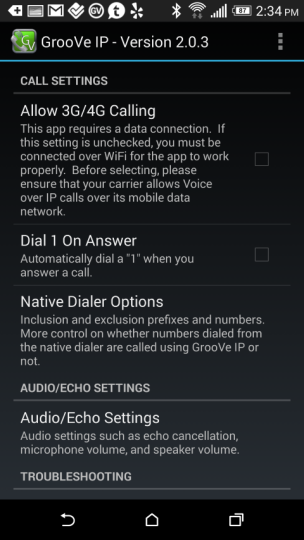 For some this is probably not an issue, but as I only ran GrooVeIP as a backup to get my voicemail, make and receive calls, this is another phone number to keep up with and a different number shown when I call someone.
For some this is probably not an issue, but as I only ran GrooVeIP as a backup to get my voicemail, make and receive calls, this is another phone number to keep up with and a different number shown when I call someone.
Audible roaming notifications can’t be disabled?
On the wife’s stock unrooted 2013 HTC One, we noticed that even with roaming guards off and no notification sounds selected for roaming, every time the wind blew we got audible notification that the phone was drifting in and out of signal.
Google Plus Stories tell an interesting tale
One of the new things with Google Plus is the Stories mode. This takes a bunch of pictures, picks the highlights, and provides mapping context for where you were at.
It decided on my last trip, however, that my day was spent at a gas station 50 miles from where I spent most of my day.
Overall
Other than Sprint not roaming, nothing was particularly annoying. I have got to give Sprint a call about that and see what is up. I am a bit concerned about the loss of GrooVeIP for future endeavors, though.


