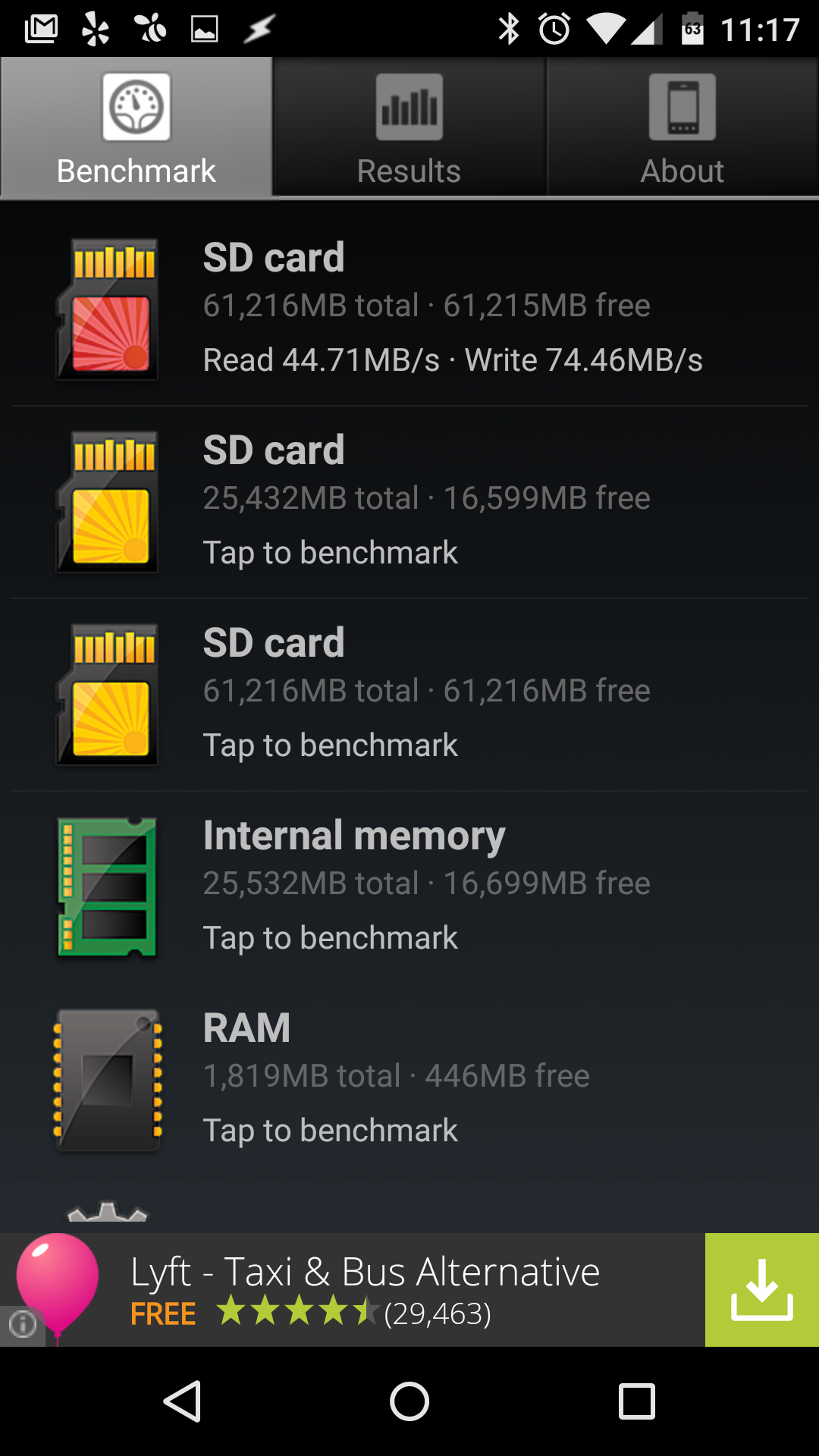Find your real SD performance with A1 SD Bench
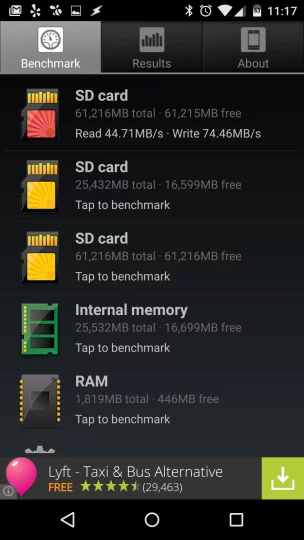 I’d gotten out of the habit of making nandroids lately, also out of the ROM flashing on a daily basis game. Things were getting too slow, and I blamed it (somewhat accurately) on larger ROMs, larger backups, larger everything.
I’d gotten out of the habit of making nandroids lately, also out of the ROM flashing on a daily basis game. Things were getting too slow, and I blamed it (somewhat accurately) on larger ROMs, larger backups, larger everything.
But something just didn’t jive with five gig backups taking 15 minutes without compression on a micro SD card that should have been able to do it in at most eight. So I grabbed A1 SD Bench, ran a few tests, and found that in my HTC One M8 the SD write speed of my external SD was significantly below what the card should have been capable of.
Now, whether the card outright lied about the speed, or whether it’s deteriorated over the past few years of usage I don’t know, but I conclusively got the answer that it was writing far too slow for its class with A1 SD Bench.
A1 SD Bench features four modes of testing, two of which involve rebooting and it running after startup (so there’s no potentially cached data,) but for most running the standard no-reboot tests three of four times and averaging them will get you an accurate result.
Changing cards resulted in me seeing 4x the write rates and a 33% read rate increase.
One thing I did note that no cards I tested ever matched with the speeds they claimed, which is going to have me popping all of these in a computer and testing to see whether it’s my phone/ROM that isn’t getting the throughput or if it’s the cards listing a burst rate as opposed to a sustained rate, but that’s another project.
With A1 SD Bench you can test not only your external SD card (if you have one,) but also internal, USB hard drives, memory, and much more should that float your boat.
A1 SD Bench is free and ad supported. It asks for Internet and Storage and Media permissions so it can display ads and write to the SD card in Kit Kat+ ROMs. These are also the perfect set of permissions to take all your photos, so if you’re paranoid slap it into airplane mode when you’re running it.
It’s a useful tool if you’re trying to track down why videos or photos take so long to save, or why that nandroid backup is taking forever, or if you just want to know how fast your SD card really is.
Download: Google Play