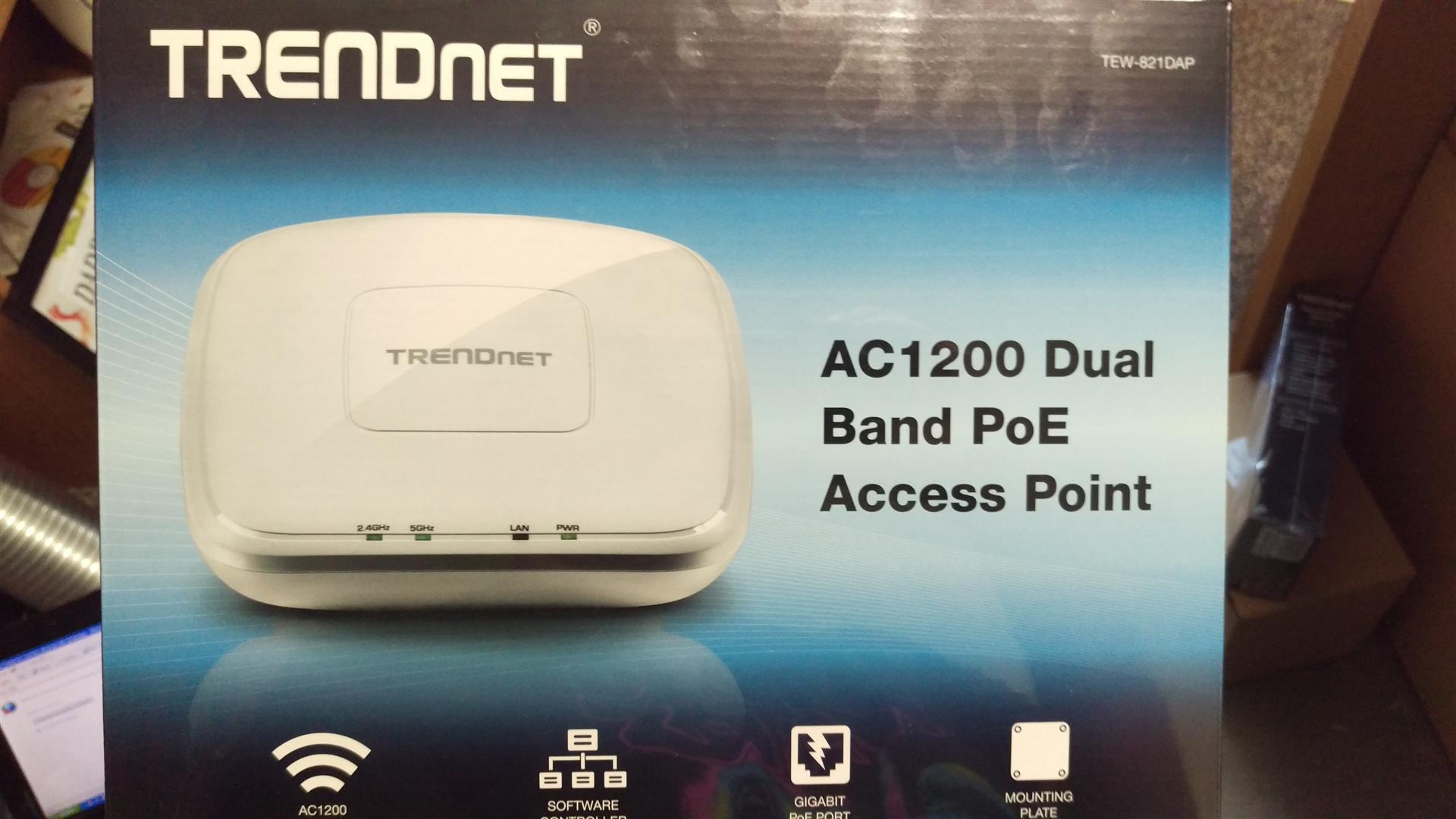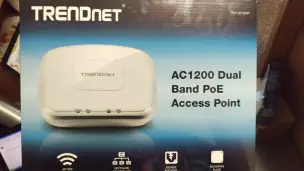TRENDnet AC1200 Dual Band PoE Access Point review
The TRENDnet AC1200 Dual Band PoE Access Point is an 802.11AC gigabit backed access point with the ability to sustain 867Mb AC + 300Mb Wi-Fi N connections. This is a piece on how I used it to rid a building of several cobbled together WiFi access points.
If I lost you at PoE, it includes an adapter so you don’t absolutely need power over ethernet.
Use case
 First off, to give you an idea of the building I placed this in – it’s three stories, wide open space in the center. Lots of metal in the form of railings, elevator, steel supports where you wouldn’t expect them. Whole thing can be thought of as a triangle with offices on the outside of the triangle and a wide open atrium in the center.
First off, to give you an idea of the building I placed this in – it’s three stories, wide open space in the center. Lots of metal in the form of railings, elevator, steel supports where you wouldn’t expect them. Whole thing can be thought of as a triangle with offices on the outside of the triangle and a wide open atrium in the center.
Add to this an apartment complex that got built right within range so we have 80 or so WiFi signals on the 2.4ghz band and a surprising number across the 5ghz bands. Also throw in several tenants who bring their own highly disruptive WiFi into the environment and we had to have seven access points to cover the building, and we were still spotty in places.
There are dead rooms in this building. Places WiFi functions like garbage. There are offices where you get perfect signal but absolutely no speed (caused by low powered WiFi transmitters in devices generally.) In the old setup we probably needed probably 10 access points for complete coverage.
The building still doesn’t have complete coverage, however with the TRENDnet AC1200 Dual Band PoE Access Point I was able to eliminate five access points from the equation by placing it on the third floor overlooking 80% of the offices. I might have been able to do this with another router, however the
The room of WiFi death still requires its own router, and a meeting room on the first floor that’s behind a kitchen/roughly 180 feet (and two floors,) away requires one, but most of the building is covered and there aren’t many problems.

The PoE aspect of this allowed me to position it where there is no power nearby, but where the greatest coverage could be obtained. As the network in the building is not PoE and the adapter that comes with it would have required quite the extension cord to reach the nearest outlet, I grabbed a PoE injector to place several hundred feet up the network cable and power the beast.
Yays and mehs of the TRENDnet AC1200 Dual Band PoE Access Point
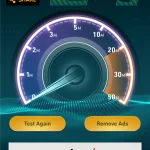 Something that really surprised me about the router was getting internet around a corner, through an electrical closet, and in a server room two hundred feet away. While it didn’t deliver amazing speeds (4meg down, .3meg up,) anything at that distance and in that room was unexpected.
Something that really surprised me about the router was getting internet around a corner, through an electrical closet, and in a server room two hundred feet away. While it didn’t deliver amazing speeds (4meg down, .3meg up,) anything at that distance and in that room was unexpected.
I found that speed dropped dramatically as you were walking. The instant you’d stop it would pick up. I think this is beam shaping in action, but it was very noticeable if you were using VoIP or just plutzing around with a continual speed tester.
Internet with 22 or so people connected and going at the same time was acceptable. It felt that you edged your way in and took off… oh you’re here… well, let’s get on now!
The internet speeds I got while in view of the router were the maximum internet speeds the building supports. That said, once I put a one inch thick oak door between me and line of sight of the access point the speeds dropped to roughly 1/10th of the max speed. Whether that’s my phone’s transmitter not being able to burst through the door as well or not, I don’t know.
The TRENDnet AC1200 Dual Band PoE Access Point has a thing called Band Steer to steer capable traffic from 2.4gHz over to 5gHz for less crowded/higher speed capable channels. This can be really great in the open areas of the building, but seems to suffer when you go into an office. Then again, may once again be my transmit power on my devices. Everything is far away from it.
You can have eight SSIDs per band for up to 16 total and different VLAN assignments for each should you wish. That’s a little more corporate than I was going for on this.
After two months of testing we found that one (out of an estimated 1100,) device would not connect. It does now. No idea on that one. It’s an old EEE PC laptop from 2007. I’d expect it has something to do with demons or Windows XP (the highest OS it can take as far as I know).
Ooh, one random thing this does that I adore: you can disable LEDs. Don’t want a consistent power light? Disable. Not interested in seeing it blink when there’s 2.4 ghz? Gone. No need for LAN indicator? Demolished. Not a fan of knowing that 5ghz exists? BAM! You can have your device in a dark room without all that blinking nonsense.
See it in action (sort of)
Should you be interested in seeing the GUI and tinkering with the settings, Trendnet has produced an emulator which is spot on. You get all the fun of configuring a router without any of the hassle of having to have said router.
There’s also a windows app that allows you to manage all the Trendnet APs in your environment. I don’t know how well that works for multiples, but I am probably about to find out as this has gone over so well that we’re probably going to place one or two more in the building.
What’s in the box?

Should you get it?
Are you a home user? Then probably no. A business looking to provide internet to a lot of area? Yes.
I’m finding that the AP is not particularly Chromecast friendly when in Access Point mode, nor does it play well (in default config,) with PnP requiring apps, which is probably great for a business appliance but might annoy you at a house. There may be a way to make it friendlier, but I’m not exactly looking to do much more than get the internet working in a large space with this test.
There’re six different modes it appears to handle, Access point, client bridge, WDS AP, WDS Bridge, WDS Station, and repeater. I’m betting in Client Bridge mode my Chromecast attempt would probably have worked out better.
I will say this. This building is a nightmare for WiFi. The TRENDnet AC1200 Dual Band PoE Access Point mostly tamed it. I say mostly because there are still two other APs required, but I believe that to reach those levels we’d be looking at a much more expensive setup.
After two months in use, another one will be being purchased.
The TRENDnet AC1200 Dual Band PoE Access Point is available from Amazon for $114.99