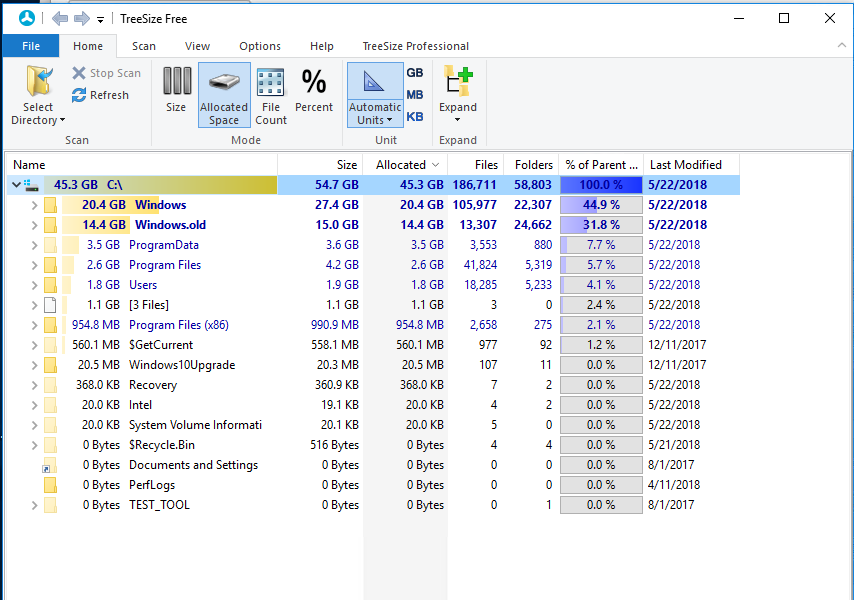Windows 10 bloat is starting to amaze me
 Last year for a client I purchased a little Byte 3 desktop running Windows 10 Pro for a simple Quickbooks “server.” I purchased a couple of SSDs to run mirrored for the Quickbooks apps and anything else we wanted to run on it, it’s backing up to an offsite, all good I thought.
Last year for a client I purchased a little Byte 3 desktop running Windows 10 Pro for a simple Quickbooks “server.” I purchased a couple of SSDs to run mirrored for the Quickbooks apps and anything else we wanted to run on it, it’s backing up to an offsite, all good I thought.
We didn’t need server class, we just needed a small quick file server with redundancy, off-computer backup, and one app. This was for storage of Quickbooks data, that was it.
I installed Quickbooks and the data for it on the SSDs, I believe QB installed a dotnet patch, Chrome installed locally and didn’t seem to want to be easy about moving things off but it was 200 megs and I didn’t care, Backup software installed on the SSD, I left them with a functioning system and 20 or so gigs of free space on the OS drive.
I thought to myself “32 gigs devoted to the OS alone, that should last a while.” it did. Five months. Man was I stupid.
I was asked to set up a user and noticed that I could not remote desktop in. It was that RDP issue they patched back in April everywhere, my patched machines would not talk to an unpatched one. Great. Logged in at the keyboard and there were now 8 gigs free on the drive.
It’s been updating, but stopped before last month’s updates evidently. Windows 10 Pro, without asking for it, has now downloaded Minecraft, Disney Magic Kingdoms, Candy Crush Soda Saga, Hidden City, March of Empires, Bubble Witch Saga something, Spotify, and two other games but beyond that it’s the windows.old folder and a 17 gigabyte Windows directory.
The Windows directory had doubled.
I installed some updates and then was greeted with a screen telling me I either needed to free up some space or insert an external drive for it to update. Uh… external drive?
I freed up some space, moved swap to D, it installed a couple of updates, then told me I needed to free up a lot more space. At this point I just slapped an external drive on and let it use it as swap space. I hesitated to use the D partition because the notice made me a little leary of it perhaps erasing the media, perhaps I was just not caffeinated enough to read closely.
I started an update at about 8:30am which finished at 11:30am, I’m assuming due to the slowness of the USB drive I used (it’s terrible,) and logged in to find that my Windows directory is now a 25.5 gig allocated gem (19.2GB on disk with compression.) The rest of the drive space is in a windows.old folder.
At about six months to double in size I expect we’ll need a terabyte fairly shortly just for the OS. I decided to check my home machine, which I consider the village bicycle of operating systems, and it’s coming in at… 31.2 gigabytes for just the Windows directory (18.4GB for the System32, 6.3GB for WinSxS).
I remember when Windows fit on a couple of disks and didn’t automatically download hundreds of megs of games. My lawn, get off of it.
The moral of this, other than don’t trust Paul with building Windows machines, is to probably way way way overshoot on storage requirements for the OS if you’re doing a simple OS drive with data and apps on another partition.
Silly me, I took the size of the OS on install and thought 4-6x that would be enough for some amount of time unattended as nothing is installing to the OS partition other than Windows updates.