Creating a child sleep light with a multicolored WiFi bulb and IFTTT
I’d written before about creating a child nightlight/sleep timer using Google Home. It worked, but we had the issue of having to have it dependent on a set Google Home device that wanted to talk about what it was doing at all hours of the night.
If you’re not familiar with kids, they tell time pretty crappily and seeing a specific color light rather than attempting to wake up and read the time can let them know it’s not time to get up yet.
Here’s a much more silent IFTTT setup using the Smart Life service that also allows us to turn it off for the night without it kicking back on every cycle (seriously, if kid wants to sleep without light, light is going to wake her up when it kicks on later to signal it’s time to stay asleep)
First thing’s first
We’re doing this with IFTTT and a WiFi bulb that uses Smart Life as the controller (there are other apps, as long as your WiFi bulb app works with IFTTT you should be good.)
Smart Life almost had enough functionality to make things work on its own, but did not appear to allow for setting the color on schedule. Come on Smart Life, so close.
You’ll need IFTTT, a connected multicolored bulb (which can be had for between $9 and $5,172… I suggest nearer the $9 range personally). At this point you’re out the cost of the bulb.
Add whatever your light’s service is to IFTTT.
Get the colors down
We broke this down into a few categories:
- Light on because it’s required – pink (100%)
- Light switches to signal bedtime – green (20%)
- Light switches to signal stay asleep – blue (10%)
- Light switches to signal get up for school – yellow (100%)
- Light switches to indicate you can sleep (weekend) – Purple (100%)
Set the times
For this scenario we’re going 7pm pink, 7:30pm geen, 8:15 blue, 6:30am school days yellow, 6:30am weekends purple.
Write your first routine
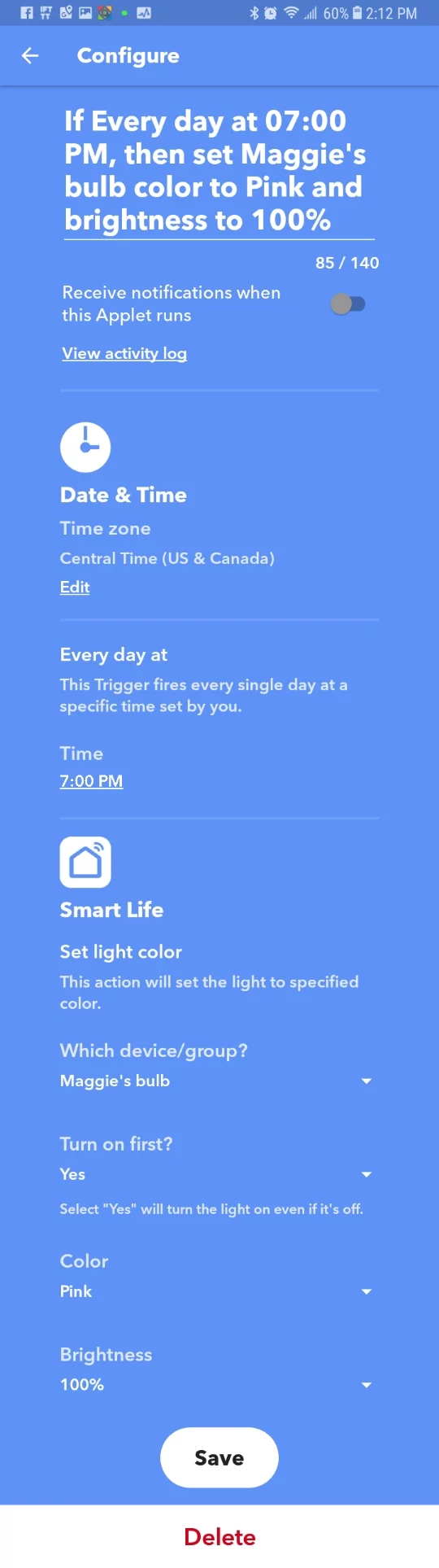
Things to pay attention to on the first are make sure to check to turn the bulb on first. All the rest of the routines you can skip turning the bulb on because if your kid wants the lights off, let ’em have it.
The weekday wake up routine
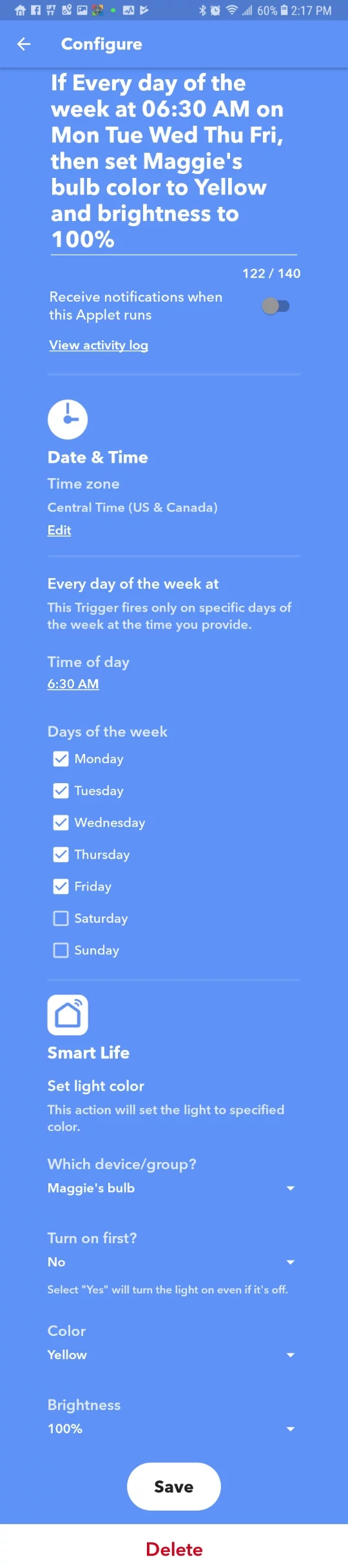
Things here are set for every day mon,tue,wed,thu,fri – don’t turn on light, brightness 100% yellow.
The weekend non-wake routine
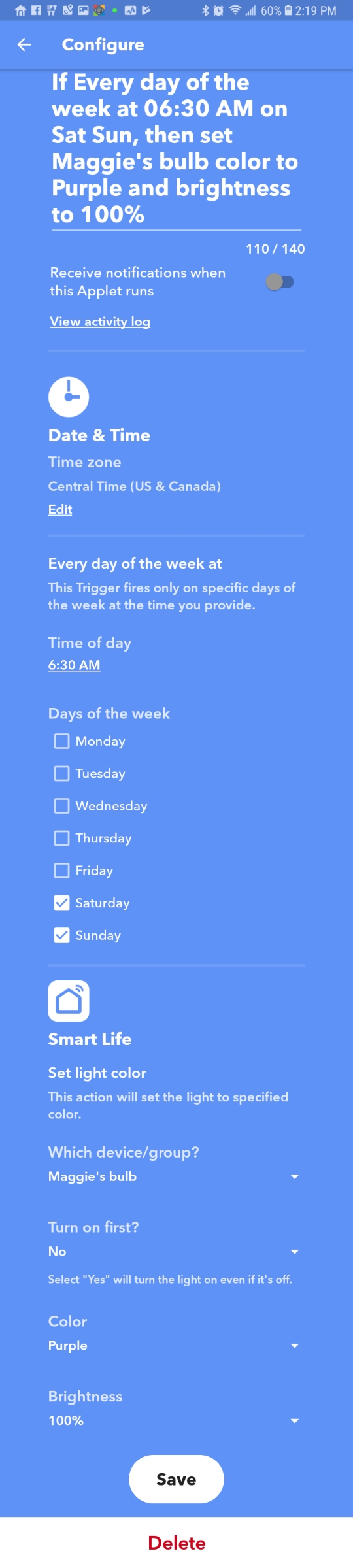
And that’s a wrap
Just make sure you choose the right bulb, pay attention to only turning the lights on as the first of your routines, and if you’ve got a few kids you can set a group or a scene rather than an individual bulb.
Now the only thing I have left to accomplish on this is Maggie wanted turquoise and that’s not an option.

Should you want a child smart sleep light that doesn’t involve 10 minutes of scripting and $9 or so in WiFi bulbs, they’re available for as little as $25 on Amazon.
Extra fun
While not on the kid’s routines I’m currently working on one that wakes me up with a color temperature based on what temperature it is outside.


