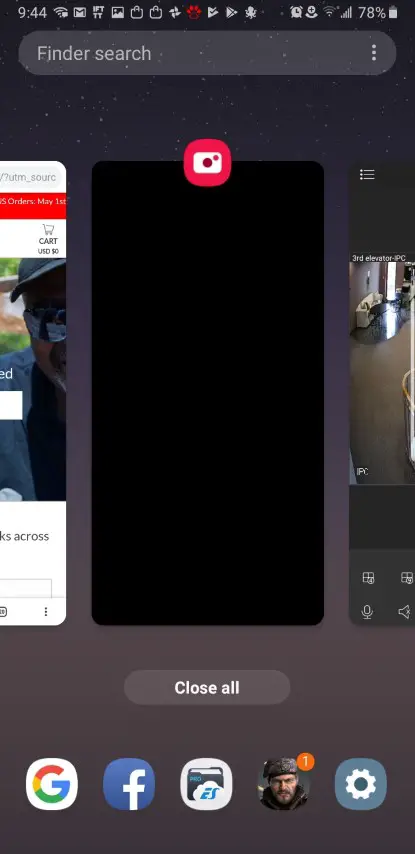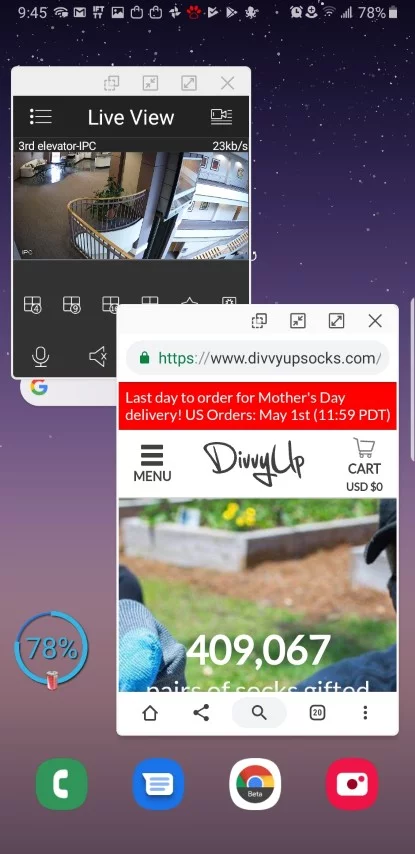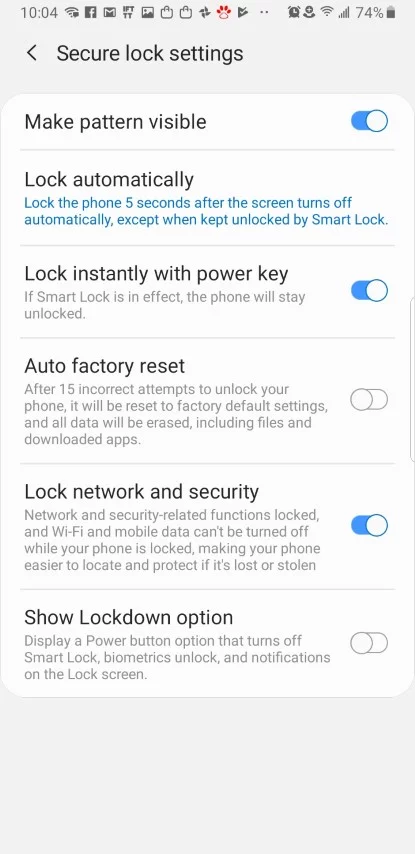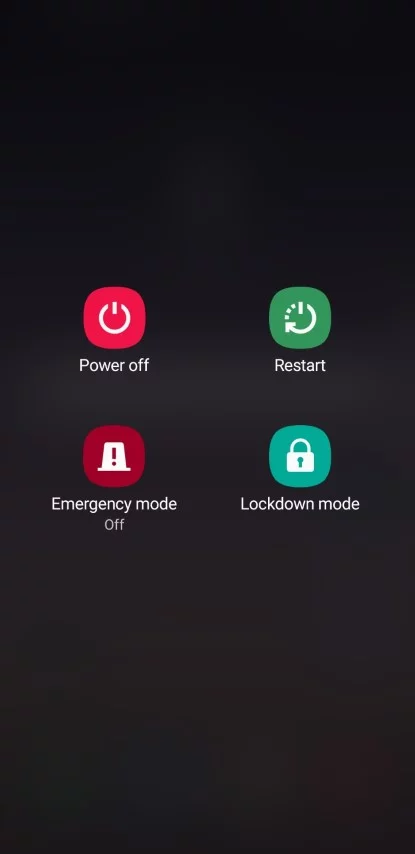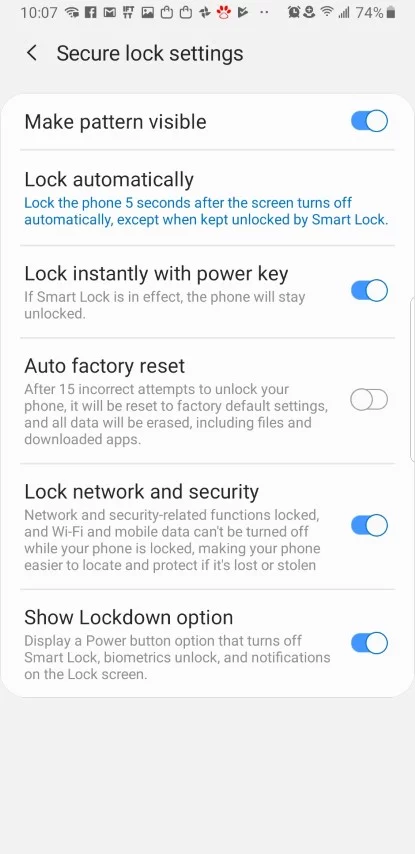So you’re on Android Pie on Samsung, now what?
If you updated to Pie recently you might not be all that impressed by the changes at first. Other than some minor visual changes, they’re not evident to someone coming from Oreo.
I’ll point out this probably applies to anyone on Pie, but I’ve read Samsung has their own overlay for a couple of things and I don’t think the face unlock is universal.
OK, first off you’re going to want to start playing with pop-up view
Pop up view
Hit your nav button, tap the icon above the program instead of the program, and choose “Open in Pop-up view” – you’ll now have little floating windows, which the root world had what, seven years ago now?
You already know where the buttons are
Next, because three buttons worth of screen real estate wasted is annoying ,learn to gesture for the buttons. Takes about a day for it to become the norm and then you realize it’s just right.

Settings->display->Navigation Bar->Full screen gestures. I’d advise starting with gesture hints to start with but whatever floats your boat.
To long-press home and activate Google Assistant or whatever, just slide up, hold, bam.
You’ve now got a lot more screen real estate.
Face unlock
Settings->biometrics and security->face recognition
You’ll register your face, and when you glance at it, or someone shows it a picture of you, it’ll unlock. Now, this isn’t particularly secure, and after unlocking if you want to use any banking or payment method you’ll have to unlock via some other method, but it’s useful
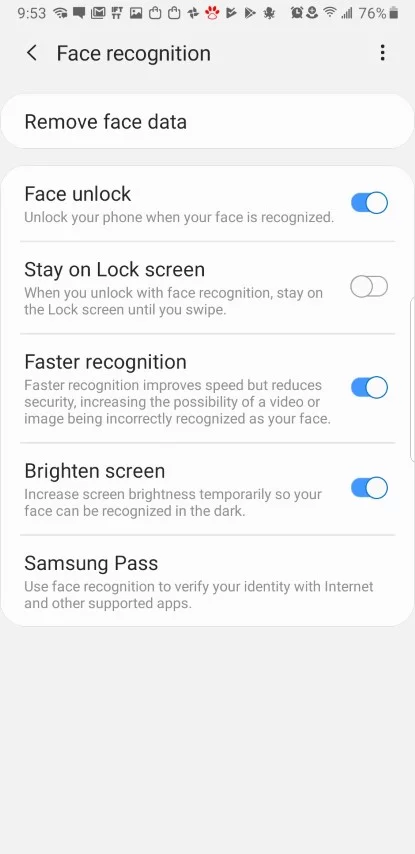
Once you’ve turned on face unlock, turn off “stay on lock screen” and you’ll end having to swipe away the annoying lock screen fo-eva.
Lockdown mode
If you’re in a situation where your phone can be used as reason for incarceration, lockdown mode might be something to look into.
Settings->Lock Screen->Secure Lock Settings.
This disables all biometric input, disables all notifications from the lock screen, so you can’t be forced to look at it to unlock, thumb print, or iris scan.
If you’re subject to unreasonable search on a regular basis, might be useful.
These are the things that I’m digging, you have any pie features you’re a fan of?