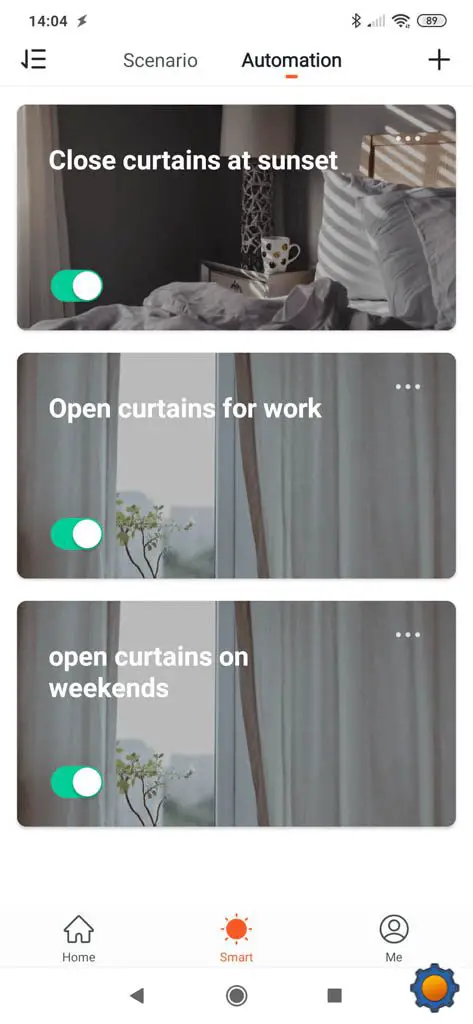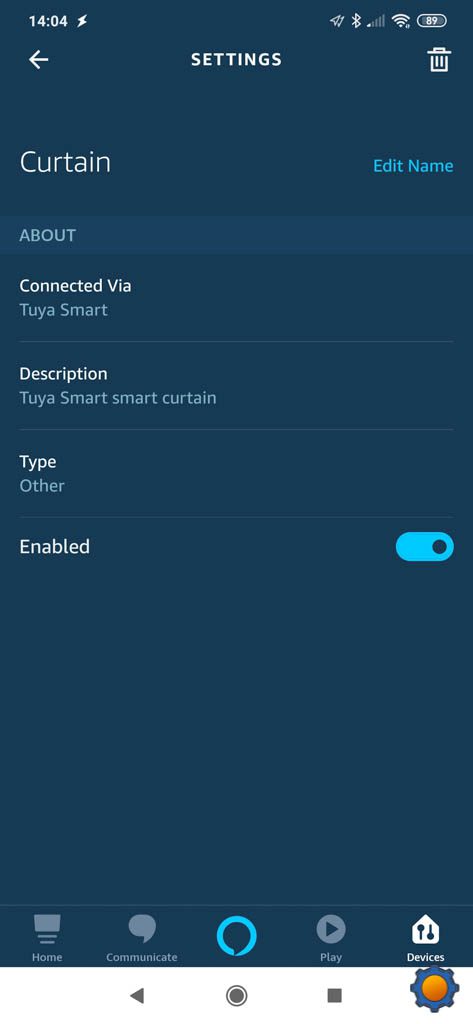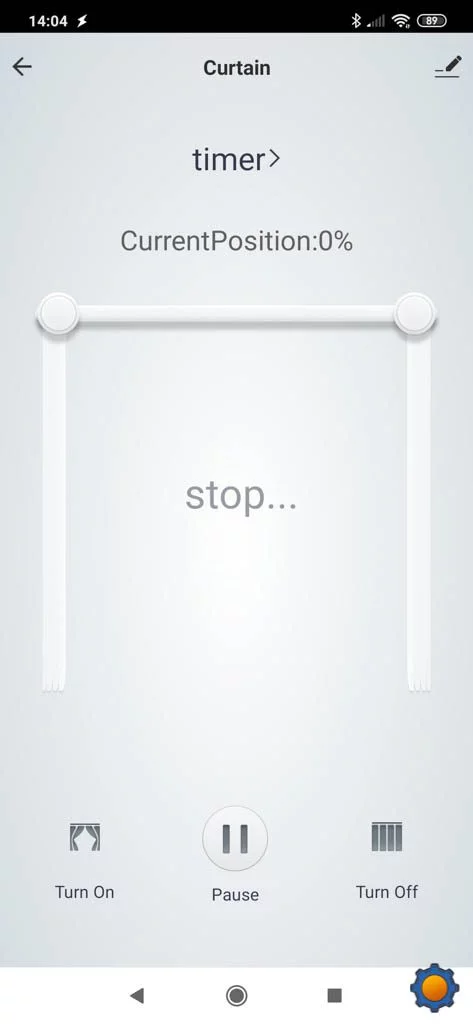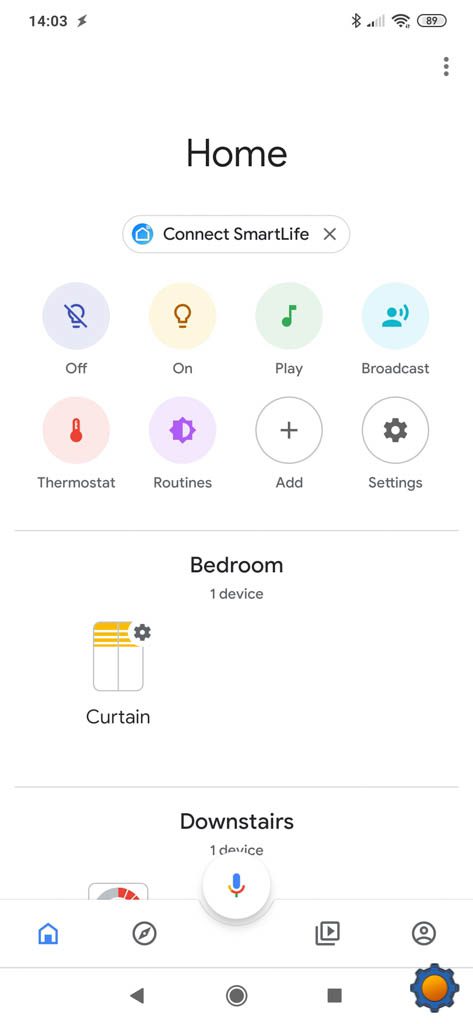Waking up with Zemismart Motorised Curtains
This is not the first Zemismart product I take a look at. I guess, there is a very good reason for that. The products are well made and the price does not break the bank. This time I had a chance to play with Zemismart Motorised Curtains. I have been looking forward to automating curtains and blinds for a long while, so I’m really keen to see how smart curtains can fit into my bedroom.
Oh, and the remote fits into “pocketable” therefore you can read about this on here!
Zemismart Motorised Curtains – assemble!

Zemismart Motorised Curtains come as a kit, that you have to build yourself. It’s hardly a surprise considering that this set could support up to 8m long rails. Good luck shipping that assembled! You can watch me put it all together in about 1h or so in this livestream.
In all honesty, the assembly was easier, than getting the needed permission from my wife to add this piece of smart tech to our bedroom. Getting her to say “YES” was harder than expected, but the curtains come with high WAF (Wife Approval Factor) score.
Swayed by the freedom of choice in picking new curtains, I secured the needed permission and proceeded with the installation. since we have “eyelet” type curtains already, the choice was to:
- Leave both and try to mount the Zemismart Motorised Curtains closer to the wall (this one!)
- Use only Zemismart Motorised Curtains
After trying the Zemismart Motorised Curtains solo, we decided that it looks even better with the “eyelet” curtains serving as a decoration. The motorised curtains were already covering the motor well, but with an extra layer of curtains, the visual effect so much better.

There are two ways to mount it to the wall. I used the brackets that create a mounting point for the rail clips, but you could pin the clips directly to the ceiling.
Putting “smart” into Zemismart Motorised Curtains
The curtains need a supplied WiFi dongle, while on their own, it works with Zigbee and RF433MHz. There is also a telephone line in, and detailed instructions on how to wire the motor controls. Considering the prices of ESP chips nowadays, I’m not sure why the curtains are driven via dongle, but it’s ok.

The Tuya app links with IFTT, Google Home, Alexa and Xiaomi (and a couple of others I don’t know), however the device despite excellent controls options in Tuya, only allows awkward voice controls:
- “
Open bedroom curtains“ - Turn Curtains ON|OFF
You won’t be able to control the blinds with widgets in Google Home, Alexa or Xiaomi, which is a bit weird. This is where that RF422MHz remote comes in handy.
The silver lining is that the Tuya app does an excellent job in setting automation, as for Alex and Google Assistant you can create routines to open the curtains using more natural language controls:
- “Purge All Vampires” (open)
- “Extinguish the Sun”(close)
My first automation routines were very obvious. A couple of schedules to control the open|close time of the curtains during the week. So far I have:
- Close Curtains at sunset
- Open Curtains at 7:30 am on weekdays
- Open Curtains at 9:00 am on weekends*
*I love getting up early, my wife does not! I lost that battle, so I decided not to risk scraping the entire automation
I have a CC2531 Zigbee USB connected to my NodeRED server, so I came up with some interesting ideas for further automation. Here is a couple of them:
- Close Curtains when film projector is turned on
- Open Curtains 20 min before the alarm (set on Android device)
- Open Curtains gradually before the alarm (set on Android device)
- Close Curtains when no one is home
I will link tutorials here once I have all of this figured out!
What’s it like?
If you are going to automate your curtains, the bedroom is probably the best place to start as you will get the best automation for your money. Zemismart Motorised Curtains are really good in that regard. During my tests without the curtains, the motor was silent. Adding fairly heavy curtains introduced a level of noise, but it’s nothing excessive.
The first time around, I woke up to the sound of curtains letting the sun (or scattered by heavy clouds sunlight) in. I was anticipating it, as I’m very sensitive to new sounds and I was simply excited to see it in action.
On my second wake up, I completely ignored the curtains and it was my wife’s alarm that woke me up about 15 min later. Going forward I don’t expect any issues caused by the sound of the Zemismart Motorised Curtains.

It’s been rather pleasant to wake up on a Sunday morning with curtains open. This will work even better in the summer, then the sunshine blasts through the windows as early as 6 am! The curtains are drawn again at sunset, so you can take the shower late and waltz into the bedroom butt-naked without worrying about flashing at neighbours!
Conclusion
It’s safe to say that the WAF score of the Zemismart Motorised Curtains is high. Like with all home automation, change is the biggest obstacle to overcome. Thanks to the quiet operation and discreet looks, the rail blends into the decor quickly. Looking at the prices of IKEA blinds, which sucks btw, Zemismart Motorised Curtains are not expensive. Yes, you will collapse if you check the 8.2m version, but for the 170cm window, comes with an attractive price of $150. The hardest part is making your partner believe this is worth doing.
Zemismart Motorised Curtains are available for purchase at:
- Zemismart Store
- AliExpress
- Amazon US, UK, DE, IT, FR