Wave goodbye to being tethered to a computer for presentations with the Wave for Work
Wave for Work is a three-button Bluetooth remote that includes a adjuster-knob capability that you wear as a ring. This review was written without Green Lantern or Hobbit jokes sadly.

Remote mice and PowerPoint clickers are nothing new, but a wearable that’s configurable to the Windows or Mac app you’re currently working in caught my eye. Especially with the video conference integration as it stands to make everyone’s life a little easier.

With video conferencing apps like Zoom, Meet, Teams, etc you can exist away from your laptop and click to mute yourself, adjust the volume, turn off your video, push to talk, raise your hand, all with the slight movement of a thumb (or any finger if you’re capable).
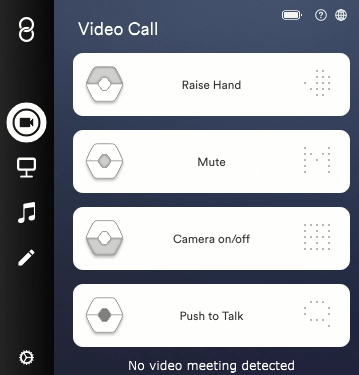
You’ve seen the PowerPoint remote clickers by this point I’m sure, you know what they’re capable of, but this adds the ability to actually do something with your hands rather than locating a place to put the clicker down before showing a product.
It has music controls, should you want to be a house DJ and be able to skip that song while you’re in the kitchen… I don’t find a huge use case personally for the music functionality, but evidently others do.
What’s most promising here is the ability to customize what each button does. You want a thumb-based cut & past functionality as well as a page down? This can be configured in the app.
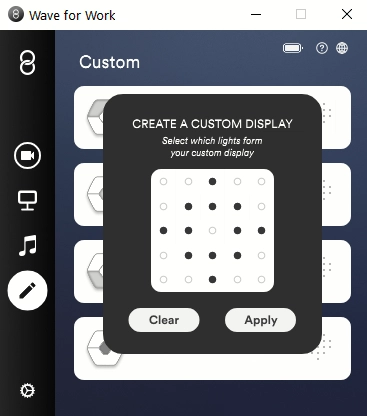
Mode and what each button does (via a custom display,) can display on the Wave for Work ring. It doesn’t photograph well so Forgive the crappiness of the photo below. It also doesn’t display particularly long so the use case will be limited to letting you know you pressed the right thing.

The Windows custom configuration doesn’t currently support certain system keys like Windows, Print Screen, alt-tab, etc. My hope is they will soon as this would be an astounding improvement on how I have to operate currently (just purchased wireless keyboard and mouse as I have to task switch from a distance often).
You can switch between four modes of the ring (video, presentation, music, custom,) by holding the center button for a second or two, and there’s no physical limitation I can see that would make it just four modes. This appears to be entirely software based.
The Wave for Work is charged via a MicroUSB cable and has lasted all day in moderate use (I’ve been out quite a bit due to the flood and wind damage and not had a chance to really attempt to destroy the ring’s battery)
Paul finds issues with everything
There are so many possibilities for this thing I can think of, and some of them are most likely incoming with a software update, but the ability to identify and change modes based on what app is in focus seems like something that should be built in at launch. It can already detect most meeting software it appears.
Sure I can change modes on the ring, but if I’ve got a custom Photoshop setup made and I’m focused on Photoshop, load the Photoshop profile.
The next is there’s a custom profile. As in one. Uhhh… this thing is fabulous.. why are you limiting me to one custom profile? I want profiles for several apps I have. I want to use the volume control (press and rotate finger) to scroll up and down web pages. I want to define double press as a boss key.
I want to turn the LEDs into something useful, or at least have them on more than a flash.
I mean, don’t get me wrong, volume knob sounds useful but I literally never change the volume in 90% of given weeks. Turn that into scroll, change face filter, something else.
This is all fixable, extendable, etc with what they’ve got. I just really hope they do it and don’t sit with the first version of the software. The possibilities are tasty.
Add Android and iPhone support? We use Zoom, Meet, Teams, etc on them as well and this is just a Bluetooth keyboard essentially. Should be pretty easy peasy.
Availability
The Wave for Work is available for $99 currently from the manufacturer. The potential is high if their programmers are up to the task.


