Need ADB? Don’t have a computer handy? LADB
ADB is a way to control your Android device at a command line level and is extremely useful in the root world. It’s not usually all that useful in the non-root world, a notable exception for uninstalling bloatware that your carrier pushes on you and usually that’s a one time thing.
LADB is a local ADB application meaning you can run it on your phone, type in your commands, it will execute them, no need for cable, WiFi, computer, working ADB app on computer, etc.
As long as you have access to a computer and a USB cable that works with your phone, LADB is probably not going to be particularly useful to you. If you’re at the tail end of a major remodel at your house and your office is packed in boxes and the one USB-C cable you have handy doesn’t seem to work for anything but charging and you’re on a different network than the WiFi… well welcome to my Monday morning hell.

I mentioned before I was a little disappointed that I had a 24 minute smoke detector alarm delay. This combined with seeing text messages show up on messages.android.com and then getting a notification 2-3 minutes later on the phone that I got a text message, have left me telling people to do the unheard of and call my phone in the event of needing me in under 5 minutes.
I needed a way to turn off DOZE mode, which has to be done every time your non-rooted phone boots with the standard ADB command:
adb shell dumpsys deviceidle disableYou can perm disable on a rooted phone, but I don’t carry rooted around at the moment because honestly the horror of being happy with my phone happened. I can’t stress enough that’s like death for what I used to do with the HTC EVO series. Flashing a ROM a week, new and interesting stuff.
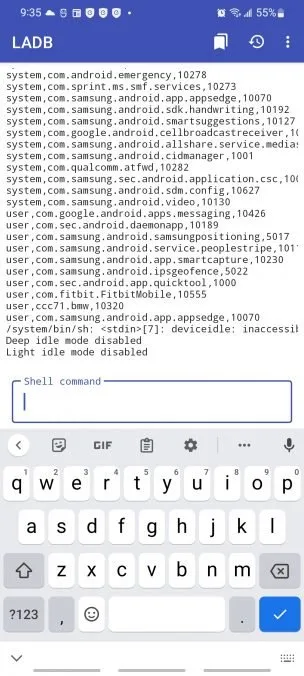
This phone, just need to kill deviceidle once a week or so… maybe not as that doesn’t seem to be fixing my notifications coming through late. Not LADB’s problem though it’s executing the command.
LADB in action
I’m going to say it does what it says it does and that’s great. There are not a lot of bells and whistles here so if you’re willing to pay $2.99 for an adb terminal that can store history, you’re probably going to be happy.
Pairing LADB to your phone can be a bitch however. On mine I went though the hoops and had to follow the “still not working” section of the install instructions. Beyond doing that it had saved attempted to reconnect using now-expired credentials which as of this writing are not listed how to remove. *hint* 3 dots, help, reset server (I think.)
My best method here as I recall was open developer settings, press selection button, pin/open in split screen view, turn on wireless ADB, long press wireless adb, get pairing code, swipe down and turn on airplane mode, open LADB, enter info, it worked, turn airplane mode off, enter adb commands to your heart’s content. Any time you navigate away from seeing the Wireless ADB connection info it tends to change instantly.
You can grab LADB for $2.99 on Google Play. Make sure to install and get it working when you get it in case it doesn’t work, that setup might have people getting stumped enough to return it.
Download: LADB on Google Play


