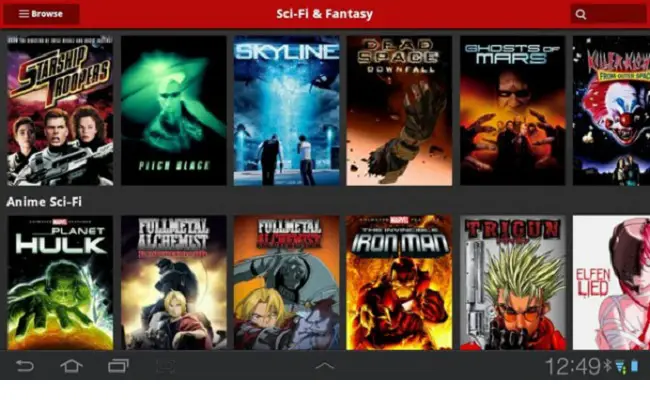UnoDNS review: Access US streaming services from anywhere

Being the only member of the Pocketables team outside the US, I have to sit idly by while both coworkers and readers refer to services like Hulu, Pandora, and Netflix as being awesome, all the while not having access to them myself. Well, that’s how it used to be anyways, before UnoDNS changed all that.
How it works
There are plenty of ways to access US-only content from outside the US. When it comes to Apple and iTunes, all you need is a US address and gift card. For Amazon’s Appstore it’s a bit more complicated, and that’s when we start getting into proxies. A proxy acts as the middle man between you and the internet, connecting to the internet on your behalf and then forwarding everything to you, thereby allowing you to connect with a location other than your own. Proxies aren’t really that complicated to set up, but it’s not like signing into Facebook either. Finding a proxy that can be trusted and that is fast enough is also an issue.
UnoDNS is a commercial service that aims to eliminate the complicated setup procedure and give you an easy way to access sites that your location normally blocks you from. As the name suggests, DNS is a big part here. A DNS, or Domain Name System, is sort of like the address book on your phone. When you press “Bob” in your phone book, it translates that to Bob’s stored number so that you call the number and not the letters b.o.b. A DNS does a similar job by translating URLs into IPs. When you type in Pocketables.com, the DNS you use matches that to the IP address that the site is actually located at (Pocketables’s “phone number” if you will). The DNS is normally selected automatically; however, pretty much every internet enabled device out there lets you specify your own: internet enabled TVs, computers, routers, cellphones, tablets, gaming consoles.
This is what UnoDNS uses to do its magic: You get a new DNS from UnoDNS, which you then plug into your devices one by one, or alternatively into your router to make all devices go through that DNS automatically. When you sign up for UnoDNS, your IP is registered in the system, so that it recognizes you when you connect via that DNS. Since the DNS is what translates URLs into IPs, using UnoDNS’s DNS allows the service to detect when you’re trying to reach a site that is covered by its location spoofing system, and in turn run you through their system to give you access as if you were from another country. Since it does this on a per-site basis, other sites won’t be affected. For example, I still connect to Gmail using my own Norwegian IP, and the proxy service only kicks in when you try to reach a site that is in its system.
What sites are covered depends on your subscription. There are three levels: Free, Premium, and Gold. The Premium level is $45/year and the Gold level is $60/year. Gold naturally has more “channels” (covered sites) than Premium, but interestingly the sites that everyone will run to first with such a service are in the Premium package: Hulu, Netflix, and BBC iPlayer, to mention some. Even more surprisingly, Amazon Instant Video and Pandora radio are both in the free category. You can see a full list of what sites are at the various levels here.
Two common concerns with such services are security and speed. UnoDNS uses Comodo SSL for security, which means you shouldn’t have to worry about that aspect. As for speed, UnoDNS guarantees a fast enough connection to do what you want, and they’re not lying. There’s also no bandwidth cap, so those above prices won’t change if you decide to camp out in front of an HD video stream for a month.

How to set it up
UnoDNS has instructions for how to set up the service on a range of devices, but the first stop should be the computer. There you use a helper program to get the initial system up and going, which is going to send your current IP to UnoDNS so it knows it’s you when you connect through the DNS. The program also has an on/off switch for the service for the PC.
As for other devices, the short version is that you find the DNS settings on your device, grab the IPs from currentdns.unotelly.com, and slap them in there. The long version involves going through UnoDNS’ setup tutorials for each device. After setting this up on my computer, I set it up on my Galaxy Tab 7.0 Plus running Android 3.2. That was a rather simple process involving long pressing on the WiFi name in WiFi settings, switching to static IP, and inputting the DNS IP. With that done, Netflix.com stopped complaining about my location, and instead asked me to sign up.
Setting it up on my Galaxy S II running Android 2.3.5 was not as quick. Apparently that version of Android doesn’t have DNS settings, or something like that, which is why Google Play has a lot of apps to add that. Those didn’t work though, and at that point I went for the all in one solution: I logged into my router, and changed the DNS settings on it. With that done, all my devices automatically used UnoDNS without being configured, so I reverted the settings on the tablet as well. Now my PCs, phone, Galaxy Tab, and iPad all connect automatically.
Bottom line, doing it via the router is the simplest way. Doing it using the tutorials provided by UnoDNS isn’t hard either.
In use
The first thing I ran to try was Netflix. UnoDNS gives you access to the sites as though you were in the US, but obviously you still need login information and subscriptions to actually access some of them. Netflix appears to be one of those companies that, like Apple, don’t really mind international customers as long as they can deny making it easy for them. I say that because Netflix requires a US zip code and a credit/debit card to sign up, but it doesn’t really care where the credit card is from. As such I could sign up for the 30 day trial just fine with my normal debit card, and suddenly I had access to Netflix’ streaming library. Videos streamed just fine, and between UnoDNS’ connection speed and my own 100/100Mbit connection, there were no issues with connection speed. I obviously had to test an episode of Lilyhammer, Netflix’s first original show. I grew up in that town, yet bureaucracy means I’m not allowed to stream a series filmed there. Justice at last.

Pocketables focuses on mobile devices, though, so obviously I headed to my own mobile devices. On my iPad, getting the Netflix app was a matter of downloading it for free using the US iTunes account I got using the method I linked to at the beginning of this post. On my Galaxy Tab, Googling for the “Netflix 1.8 apk” eventually lead me to a download outside the Google Play store. Both apps worked perfectly, and I can now stream from Netflix like no one’s business.

Next I tried Amazon Instant Video using a trial Amazon Prime membership. Again, Amazon didn’t have any issues with me getting a trial membership for that, and again it worked just fine in my computer’s browser. The Android app is made for the Kindle Fire though, and apparently doesn’t play well with rooted devices (there might be workarounds for this). As such I tracked down the .apk and put it on my phone instead, which has a lower resolution than the Fire and my Tab. This caused some issues with text in the menus, but overall it worked well. Streaming video was more of an issue though, causing network errors to pop up 90% of the time. That last 10% the videos loaded fine. I have a feeling this has to do with the phone running an app it shouldn’t run more than anything else, as it worked fine in my PC’s browser, and looked high quality, as you’d expect from these promises of a high speed connection.
The final mobile app I tried was Pandora, and aside from scaring the socks off me with that ad you get when using the free version, it too worked just fine. Finally I tried a variety of TV network sites, and those worked fine as well.
Conclusion
I think Americans take services like Hulu and Netflix for granted. Here in the rest of the world, licensing issues and bureaucracy leaves us staring at shelves worth of expensive DVDs and the odd streaming service that has about four movies from after 1950. When the Netflix app on my iPad first loaded up through UnoDNS and displayed all its glorious content, I briefly considered hiring a secretary just so I could yell “hold all my calls for the next” at him/her. Even being here writing articles is slightly painful right now. Sure, I could get access to this content in other ways, but the simplicity of having it all there at your fingertips is just awesome.
All in all, UnoDNS is just an epic service in my opinion. The ease of setting it up combined with the speed it delivers just makes it a solution that works without giving you a headache in the process. For anyone outside the US who wants access to US streaming services, this is gold. At $45 per year for the Premium package that has the biggest streaming names in it, it’s a steal. You can also sign up for a trial and try the Gold service for free for 8 days to see if it works as you thought. Combine that with Netflix and Amazon’s 30 day trials, and you can give the full experience a shot for no money. Sign up here.
If you decide to continue your subscription or jump straight on a paid plan, you can use the following code during checkout to get 25% off. The coupon has 10 uses so be quick! Code:
[ pocketables ]Instructions:
1. The coupon can be used 10 times.
2. The expiry date is Sept 1 2012
3. The coupon can be applied to all UnoDNS products
4. The coupon can be redeemed during checkout to get 25% off.